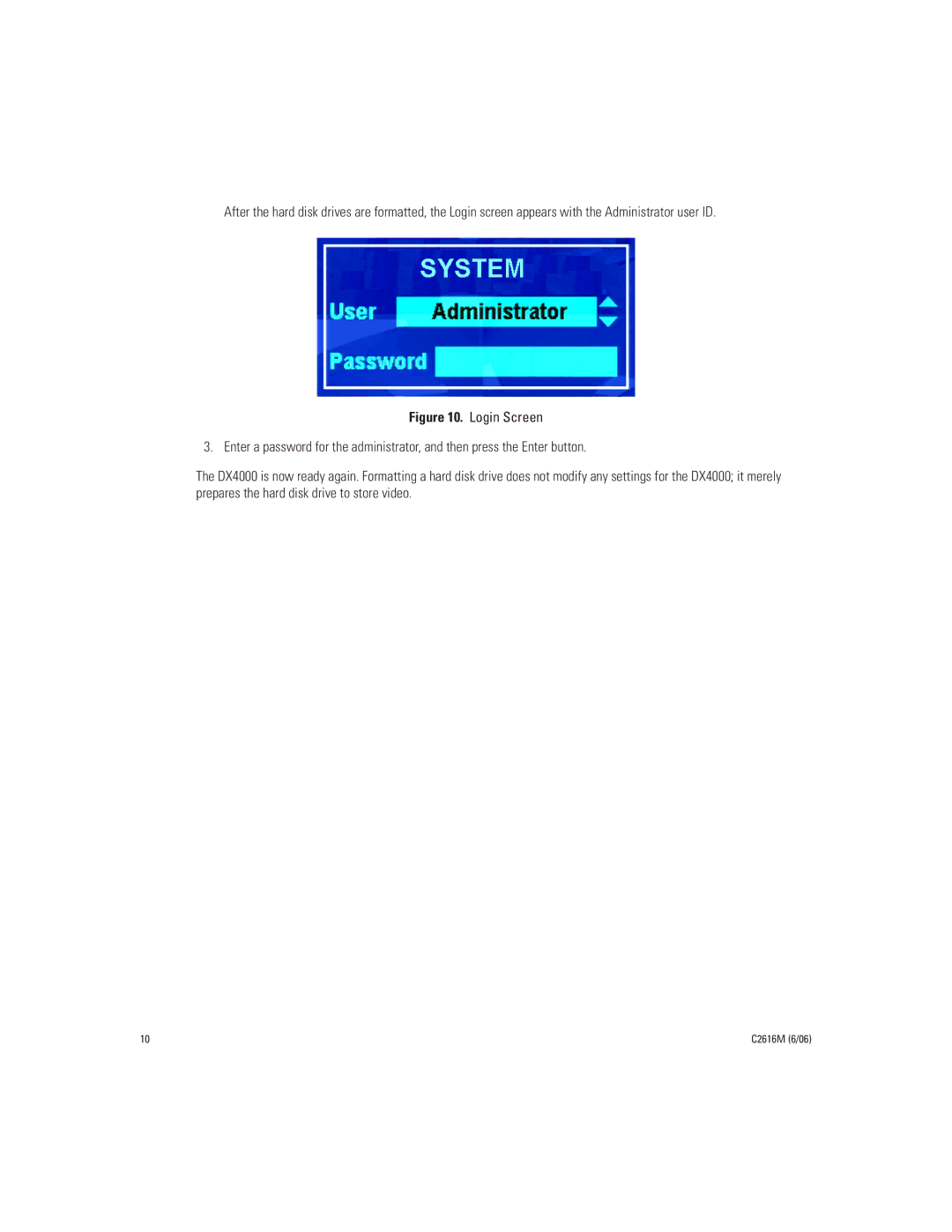After the hard disk drives are formatted, the Login screen appears with the Administrator user ID.
Figure 10. Login Screen
3. Enter a password for the administrator, and then press the Enter button.
The DX4000 is now ready again. Formatting a hard disk drive does not modify any settings for the DX4000; it merely prepares the hard disk drive to store video.
10 | C2616M (6/06) |