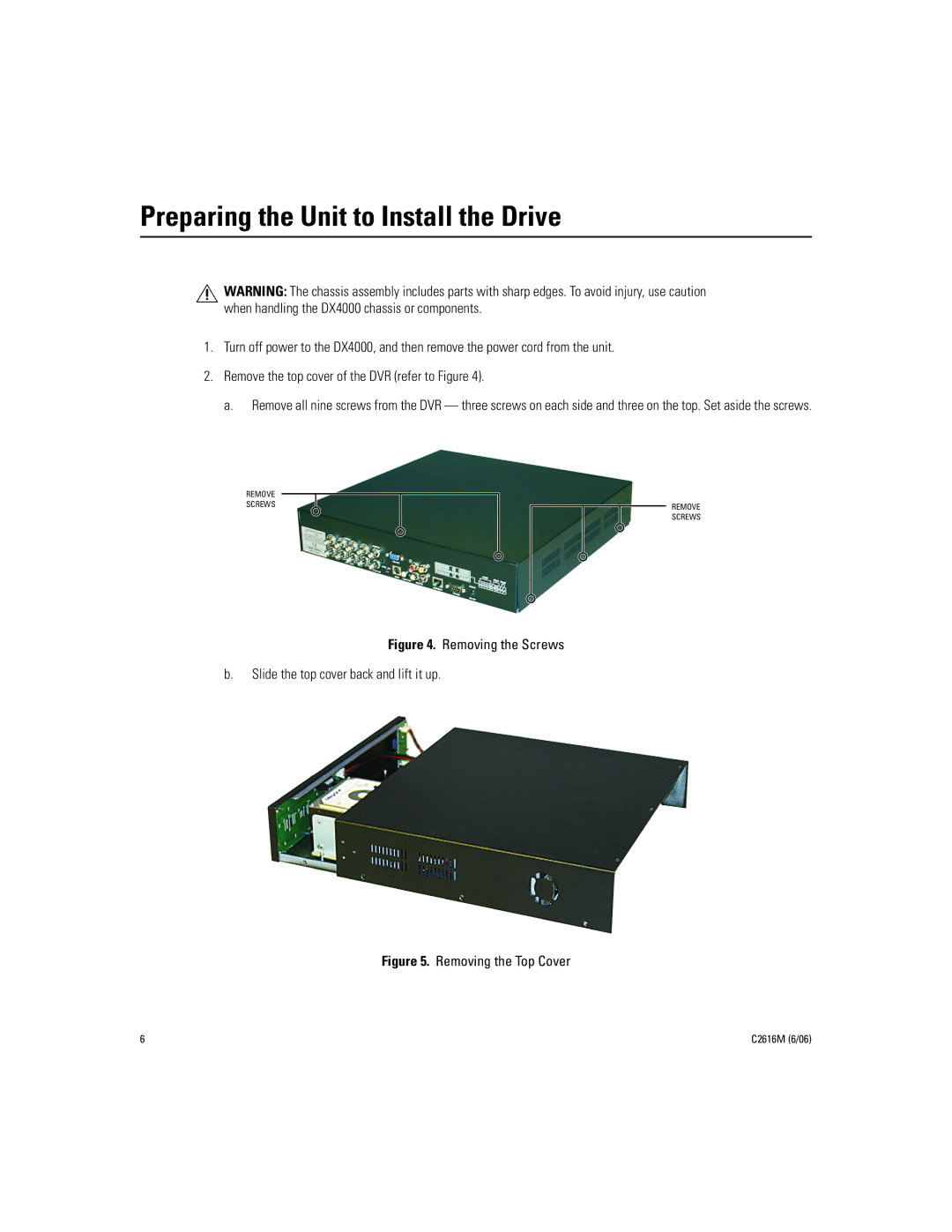Preparing the Unit to Install the Drive
WARNING: The chassis assembly includes parts with sharp edges. To avoid injury, use caution when handling the DX4000 chassis or components.
1.Turn off power to the DX4000, and then remove the power cord from the unit.
2.Remove the top cover of the DVR (refer to Figure 4).
a. Remove all nine screws from the DVR — three screws on each side and three on the top. Set aside the screws.
REMOVE
SCREWSREMOVE
SCREWS
Figure 4. Removing the Screws
b.Slide the top cover back and lift it up.
Figure 5. Removing the Top Cover
6 | C2616M (6/06) |