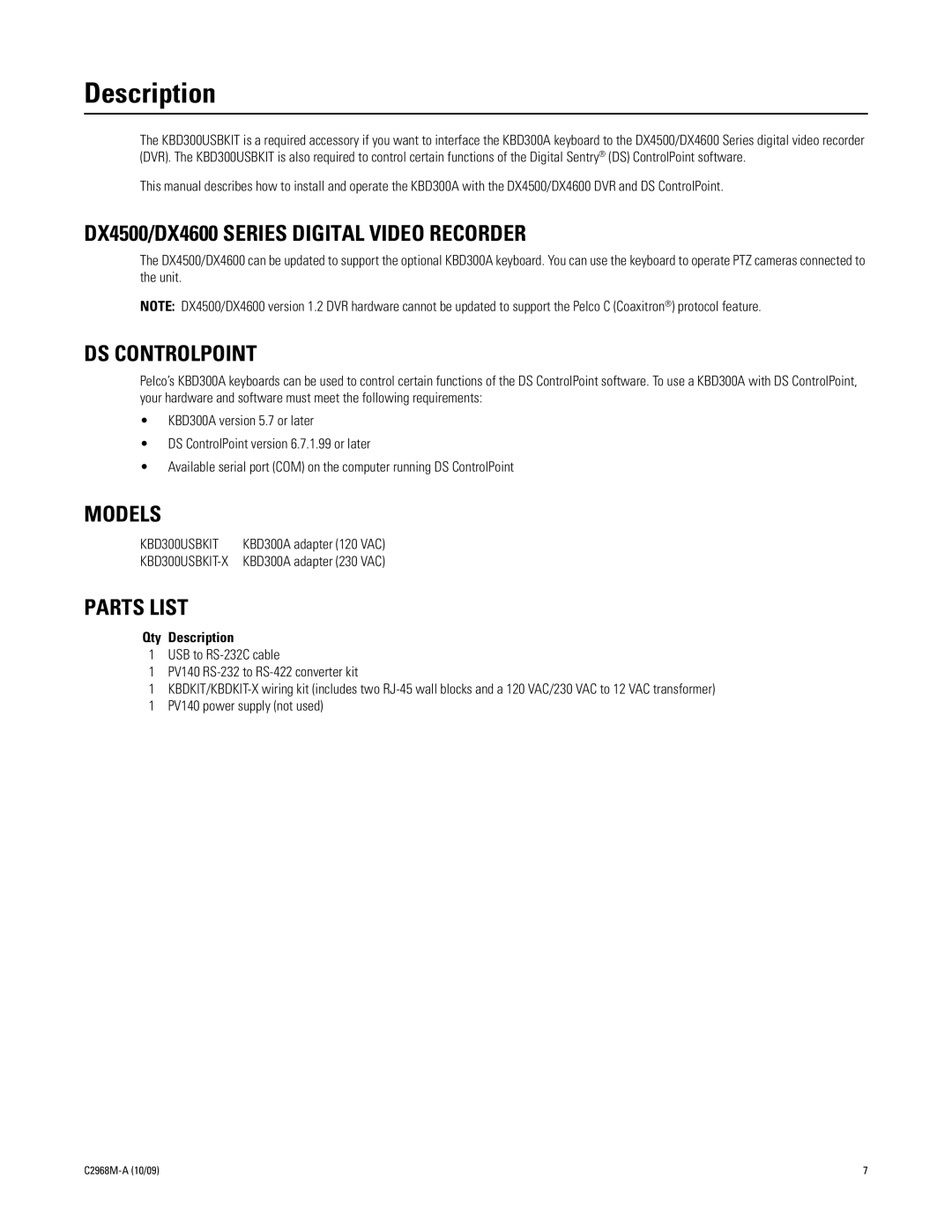Description
The KBD300USBKIT is a required accessory if you want to interface the KBD300A keyboard to the DX4500/DX4600 Series digital video recorder (DVR). The KBD300USBKIT is also required to control certain functions of the Digital Sentry® (DS) ControlPoint software.
This manual describes how to install and operate the KBD300A with the DX4500/DX4600 DVR and DS ControlPoint.
DX4500/DX4600 SERIES DIGITAL VIDEO RECORDER
The DX4500/DX4600 can be updated to support the optional KBD300A keyboard. You can use the keyboard to operate PTZ cameras connected to the unit.
NOTE: DX4500/DX4600 version 1.2 DVR hardware cannot be updated to support the Pelco C (Coaxitron®) protocol feature.
DS CONTROLPOINT
Pelco’s KBD300A keyboards can be used to control certain functions of the DS ControlPoint software. To use a KBD300A with DS ControlPoint, your hardware and software must meet the following requirements:
•KBD300A version 5.7 or later
•DS ControlPoint version 6.7.1.99 or later
•Available serial port (COM) on the computer running DS ControlPoint
MODELS
KBD300USBKIT KBD300A adapter (120 VAC)
PARTS LIST
Qty Description
1USB to
1PV140
1
1PV140 power supply (not used)
7 |