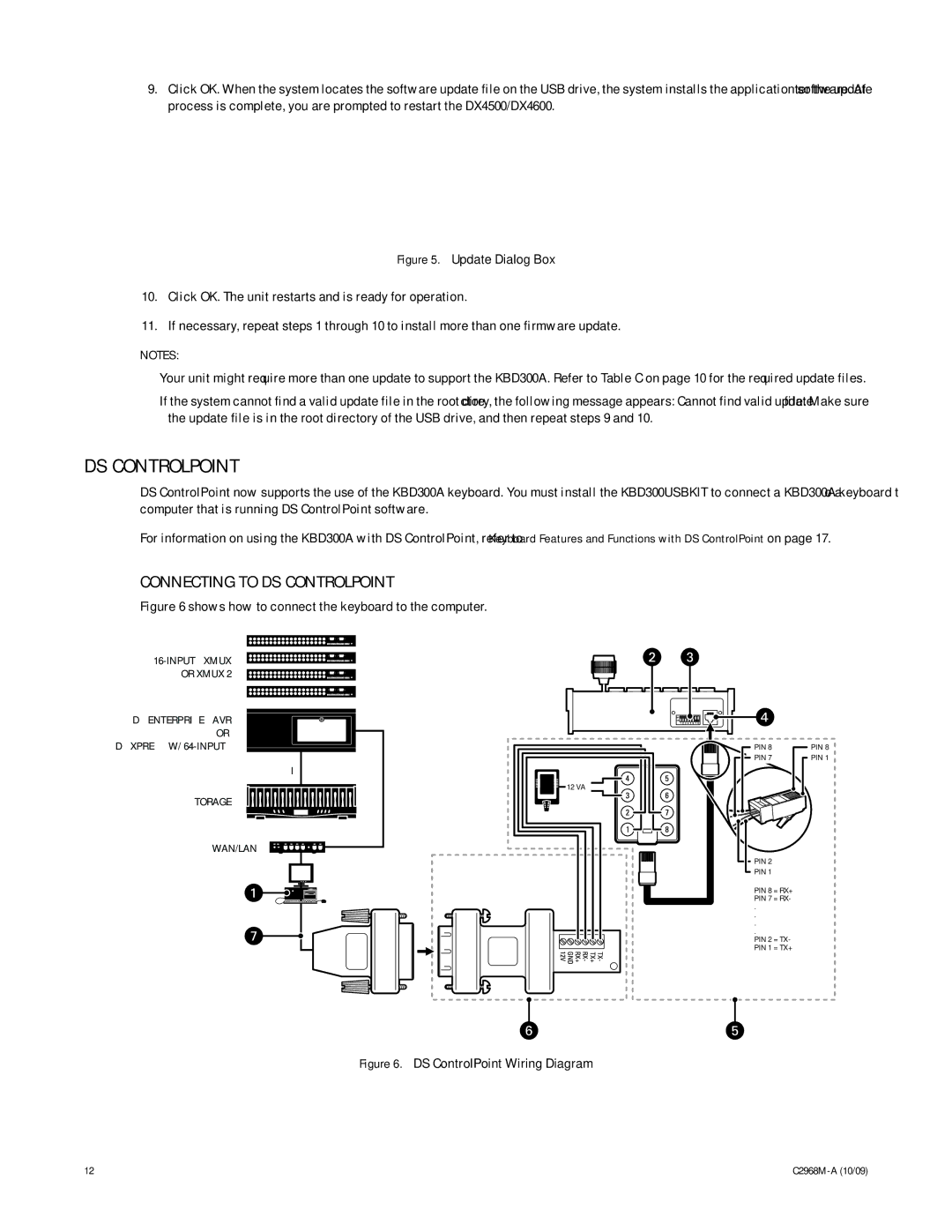9.Click OK. When the system locates the software update file on the USB drive, the system installs the application software. After the update process is complete, you are prompted to restart the DX4500/DX4600.
Figure 5. Update Dialog Box
10.Click OK. The unit restarts and is ready for operation.
11.If necessary, repeat steps 1 through 10 to install more than one firmware update.
NOTES:
•Your unit might require more than one update to support the KBD300A. Refer to Table C on page 10 for the required update files.
•If the system cannot find a valid update file in the root directory, the following message appears: “Cannot find valid update file.” Make sure the update file is in the root directory of the USB drive, and then repeat steps 9 and 10.
DS CONTROLPOINT
DS ControlPoint now supports the use of the KBD300A keyboard. You must install the KBD300USBKIT to connect a KBD300A keyboard to a computer that is running DS ControlPoint software.
For information on using the KBD300A with DS ControlPoint, refer to Keyboard Features and Functions with DS ControlPoint on page 17.
CONNECTING TO DS CONTROLPOINT
Figure 6 shows how to connect the keyboard to the computer.
DS ENTERPRISE SAVR
OR
DS XPRESS W/
SCSI
STORAGE
WAN/LAN
12 VAC |
PIN 8
PIN 7
PIN 2
PIN 1
PIN 8 = RX+ PIN 7 = RX-
.
.
.
.
PIN 2 = TX- PIN 1 = TX+
PIN 8 PIN 1
Figure 6. DS ControlPoint Wiring Diagram
12 |