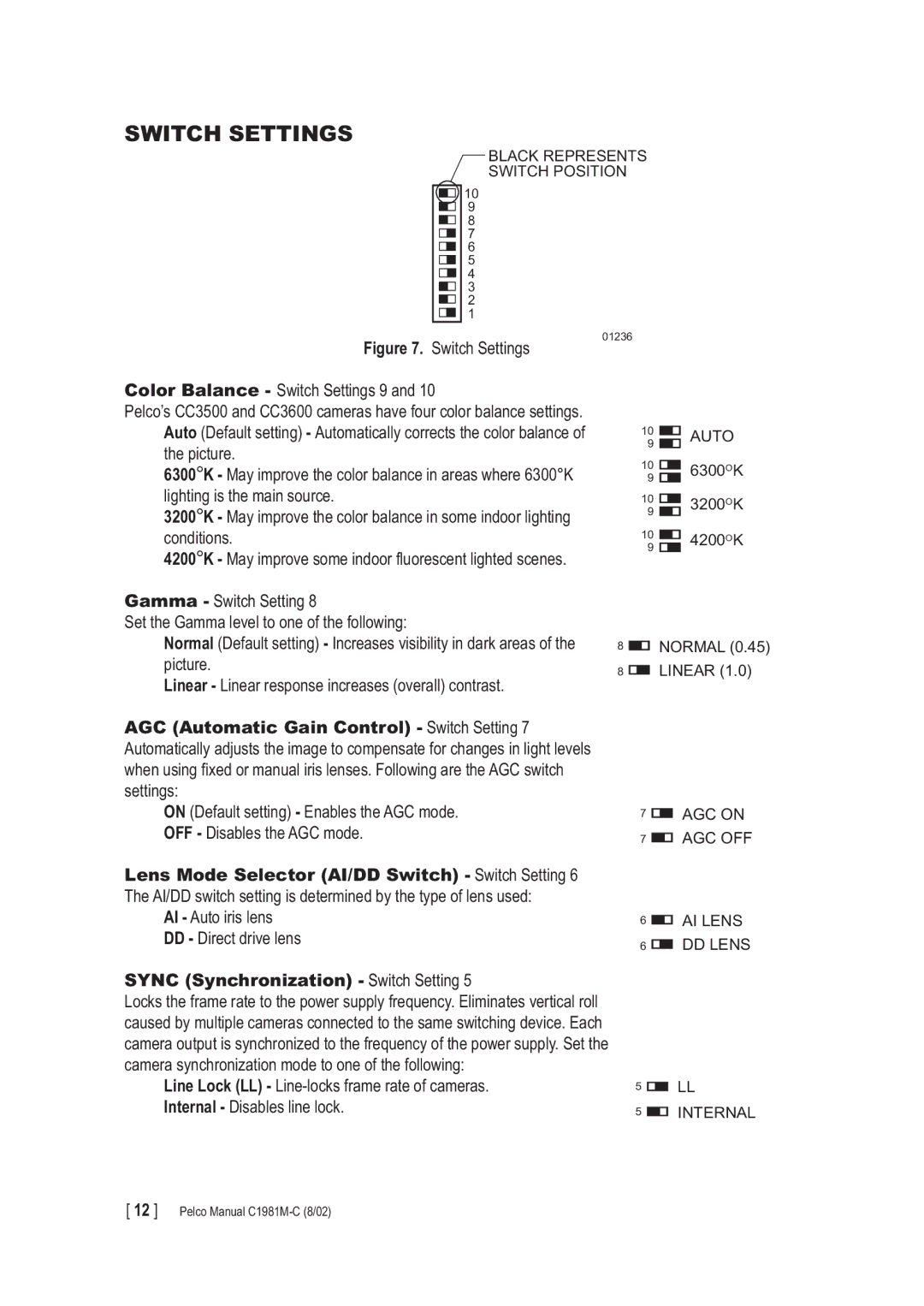SWITCH SETTINGS
BLACK REPRESENTS
SWITCH POSITION
10
9
8
7
6
5
4
3
2
1
Figure 7. Switch Settings
Color Balance - Switch Settings 9 and 10
Pelco’s CC3500 and CC3600 cameras have four color balance settings. Auto (Default setting) - Automatically corrects the color balance of the picture.
6300°K - May improve the color balance in areas where 6300°K lighting is the main source.
3200°K - May improve the color balance in some indoor lighting conditions.
4200°K - May improve some indoor fluorescent lighted scenes.
Gamma - Switch Setting 8
Set the Gamma level to one of the following:
Normal (Default setting) - Increases visibility in dark areas of the picture.
01236
10 ![]() AUTO
AUTO
9
10 ![]() 6300OK
6300OK
9
10 ![]() 3200OK
3200OK
9
10 ![]() 4200OK
4200OK
9
8 ![]() NORMAL (0.45)
NORMAL (0.45)
8 ![]() LINEAR (1.0)
LINEAR (1.0)
Linear - Linear response increases (overall) contrast.
AGC (Automatic Gain Control) - Switch Setting 7 Automatically adjusts the image to compensate for changes in light levels when using fixed or manual iris lenses. Following are the AGC switch settings:
ON (Default setting) - Enables the AGC mode. OFF - Disables the AGC mode.
Lens Mode Selector (AI/DD Switch) - Switch Setting 6 The AI/DD switch setting is determined by the type of lens used:
AI - Auto iris lens
DD- Direct drive lens
SYNC (Synchronization) - Switch Setting 5
Locks the frame rate to the power supply frequency. Eliminates vertical roll caused by multiple cameras connected to the same switching device. Each camera output is synchronized to the frequency of the power supply. Set the camera synchronization mode to one of the following:
Line Lock (LL) -
7 ![]() AGC ON
AGC ON
7 ![]() AGC OFF
AGC OFF
6 ![]() AI LENS
AI LENS
6 ![]() DD LENS
DD LENS
5 ![]() LL
LL
5 ![]() INTERNAL
INTERNAL