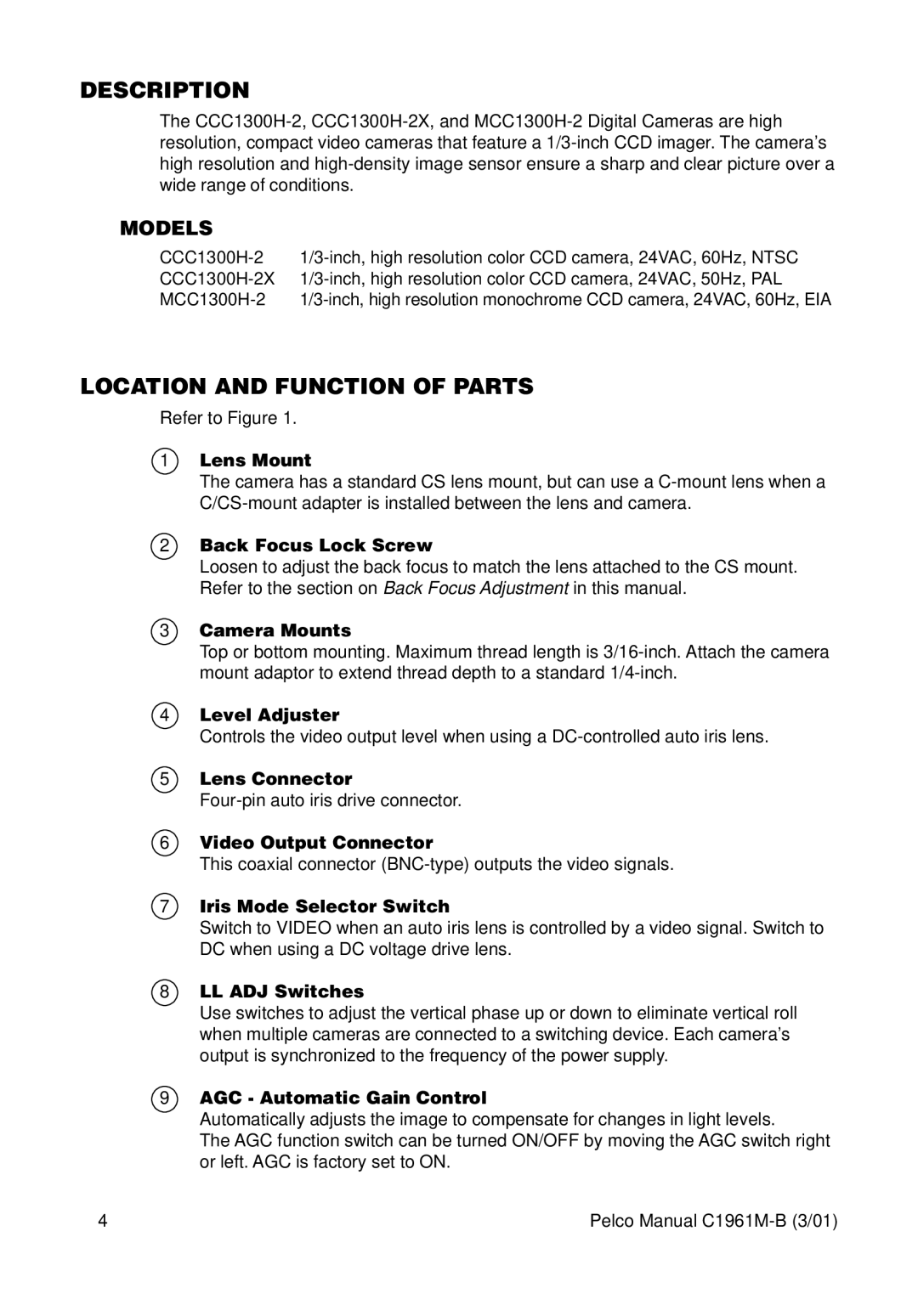DESCRIPTION
The
MODELS
LOCATION AND FUNCTION OF PARTS
Refer to Figure 1.
1Lens Mount
The camera has a standard CS lens mount, but can use a
2Back Focus Lock Screw
Loosen to adjust the back focus to match the lens attached to the CS mount. Refer to the section on Back Focus Adjustment in this manual.
3Camera Mounts
Top or bottom mounting. Maximum thread length is
4Level Adjuster
Controls the video output level when using a
5Lens Connector
6Video Output Connector
This coaxial connector
7Iris Mode Selector Switch
Switch to VIDEO when an auto iris lens is controlled by a video signal. Switch to DC when using a DC voltage drive lens.
8LL ADJ Switches
Use switches to adjust the vertical phase up or down to eliminate vertical roll when multiple cameras are connected to a switching device. Each camera’s output is synchronized to the frequency of the power supply.
9AGC - Automatic Gain Control
Automatically adjusts the image to compensate for changes in light levels.
The AGC function switch can be turned ON/OFF by moving the AGC switch right or left. AGC is factory set to ON.
4 | Pelco Manual |