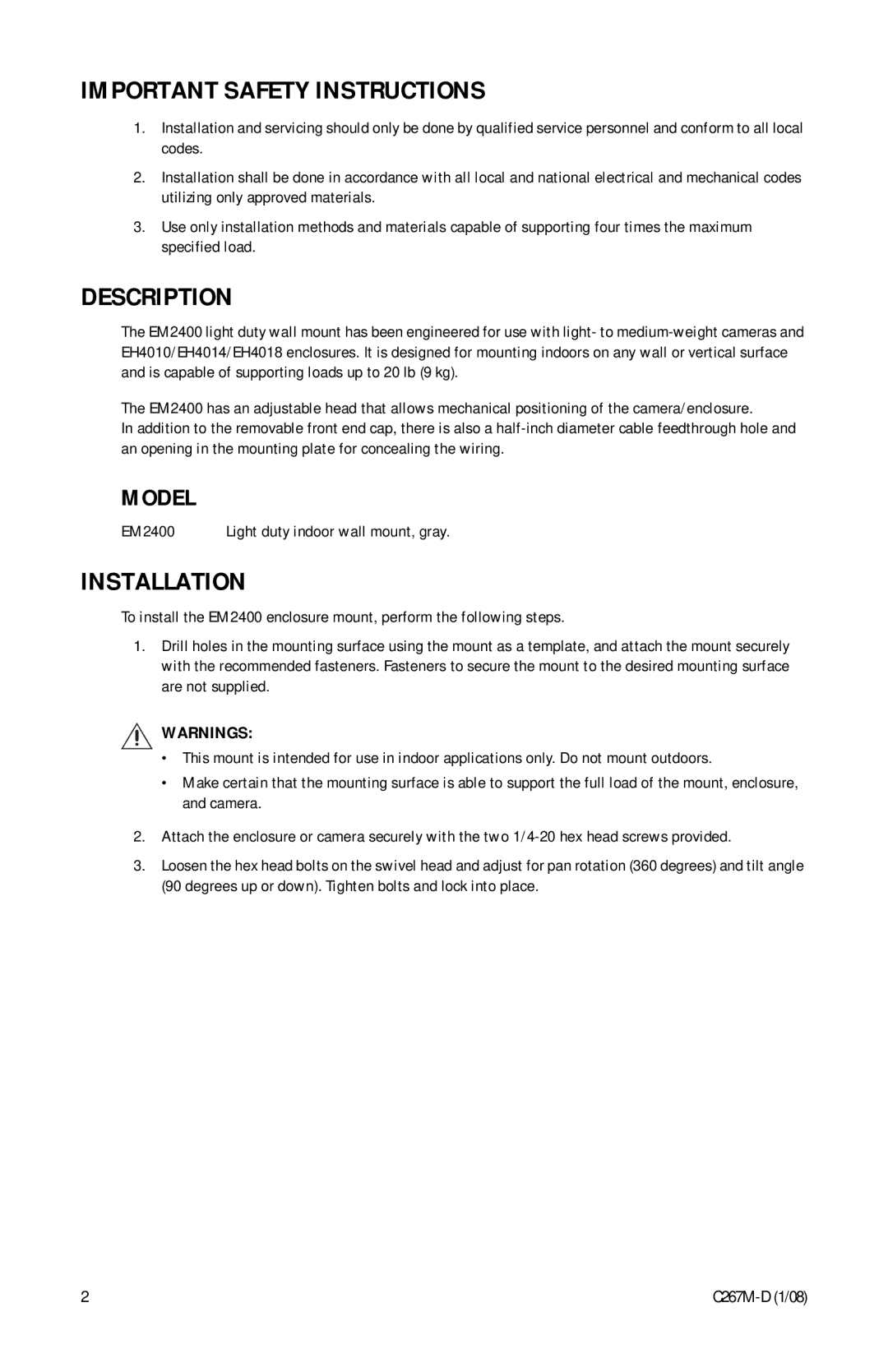EM 2400 specifications
The Pelco EM 2400 is a high-performance surveillance camera designed for a variety of security applications. Known for its advanced features and reliable performance, the EM 2400 caters to both indoor and outdoor environments, making it a versatile choice for commercial and industrial security needs.One of the standout features of the Pelco EM 2400 is its high-resolution imaging capabilities. Equipped with a 1/3-inch CCD sensor, the camera delivers crisp and clear video footage with a resolution of up to 540 TV lines. This ensures that even the smallest details are captured, providing clear evidence when it comes to monitoring and security assessments.
The EM 2400 also boasts a wide dynamic range (WDR) technology, allowing it to perform exceptionally well in challenging lighting conditions. WDR helps to balance the levels of brightness and shadows in a scene, ensuring that both highlights and dark areas are clearly visible. This is particularly useful in environments where lighting can fluctuate, such as entrances and exits, where bright sunlight may create stark contrasts.
In terms of connectivity, the Pelco EM 2400 supports various video output formats, making it compatible with a wide range of surveillance systems. It features an analog output, which allows for easy integration with existing infrastructure. The camera is also designed for simple installation, with flexible mounting options that make adapting it to various locations hassle-free.
Another key characteristic of the EM 2400 is its robust build quality. Constructed with durable materials, the camera is designed to withstand harsh environmental conditions. Its weather-resistant housing makes it an ideal choice for outdoor placement, protecting it from rain, dust, and extreme temperatures. This resilience ensures that the camera can continue to operate effectively regardless of the environment it is placed in.
The Pelco EM 2400 is also equipped with infrared (IR) night vision capabilities, allowing it to capture clear images in low-light conditions. With IR illumination, the camera can see in complete darkness, providing 24/7 surveillance capabilities for enhanced security coverage.
In summary, the Pelco EM 2400 is a feature-rich surveillance camera that combines high-resolution imaging, advanced WDR technology, versatile connectivity options, robust construction, and night vision capabilities. These characteristics make it an exceptional choice for organizations seeking reliable and effective security solutions. Whether monitoring retail spaces, industrial sites, or public areas, the Pelco EM 2400 delivers quality performance to meet diverse surveillance needs.