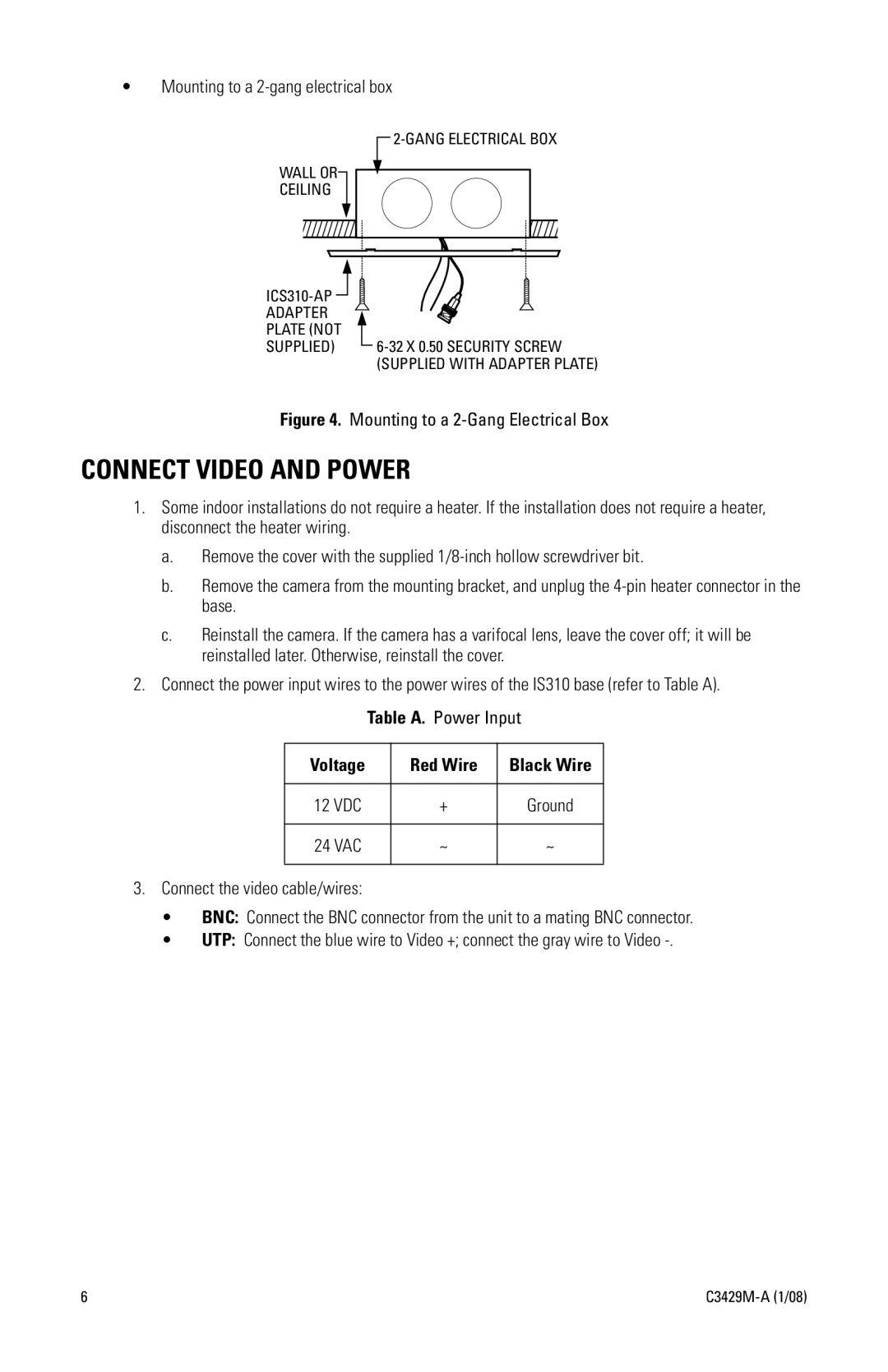•Mounting to a 2-gang electrical box
WALL OR CEILING
![]()
Figure 4. Mounting to a 2-Gang Electrical Box
CONNECT VIDEO AND POWER
1.Some indoor installations do not require a heater. If the installation does not require a heater, disconnect the heater wiring.
a.Remove the cover with the supplied
b.Remove the camera from the mounting bracket, and unplug the
c.Reinstall the camera. If the camera has a varifocal lens, leave the cover off; it will be reinstalled later. Otherwise, reinstall the cover.
2.Connect the power input wires to the power wires of the IS310 base (refer to Table A).
Table A. Power Input
Voltage | Red Wire | Black Wire |
|
|
|
12 VDC | + | Ground |
|
|
|
24 VAC | ~ | ~ |
|
|
|
3.Connect the video cable/wires:
•BNC: Connect the BNC connector from the unit to a mating BNC connector.
•UTP: Connect the blue wire to Video +; connect the gray wire to Video
6 |