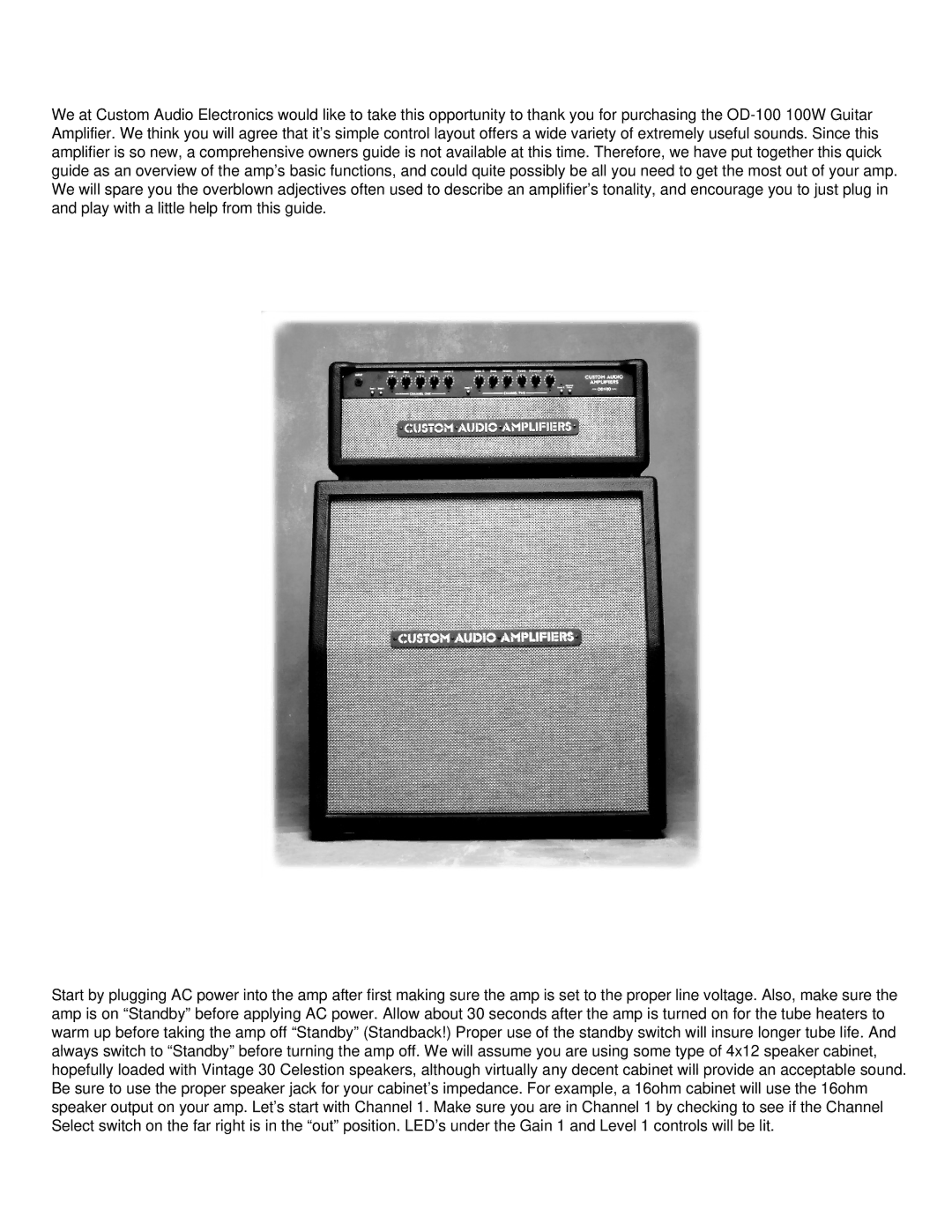We at Custom Audio Electronics would like to take this opportunity to thank you for purchasing the
Start by plugging AC power into the amp after first making sure the amp is set to the proper line voltage. Also, make sure the amp is on “Standby” before applying AC power. Allow about 30 seconds after the amp is turned on for the tube heaters to warm up before taking the amp off “Standby” (Standback!) Proper use of the standby switch will insure longer tube life. And always switch to “Standby” before turning the amp off. We will assume you are using some type of 4x12 speaker cabinet, hopefully loaded with Vintage 30 Celestion speakers, although virtually any decent cabinet will provide an acceptable sound. Be sure to use the proper speaker jack for your cabinet’s impedance. For example, a 16ohm cabinet will use the 16ohm speaker output on your amp. Let’s start with Channel 1. Make sure you are in Channel 1 by checking to see if the Channel Select switch on the far right is in the “out” position. LED’s under the Gain 1 and Level 1 controls will be lit.