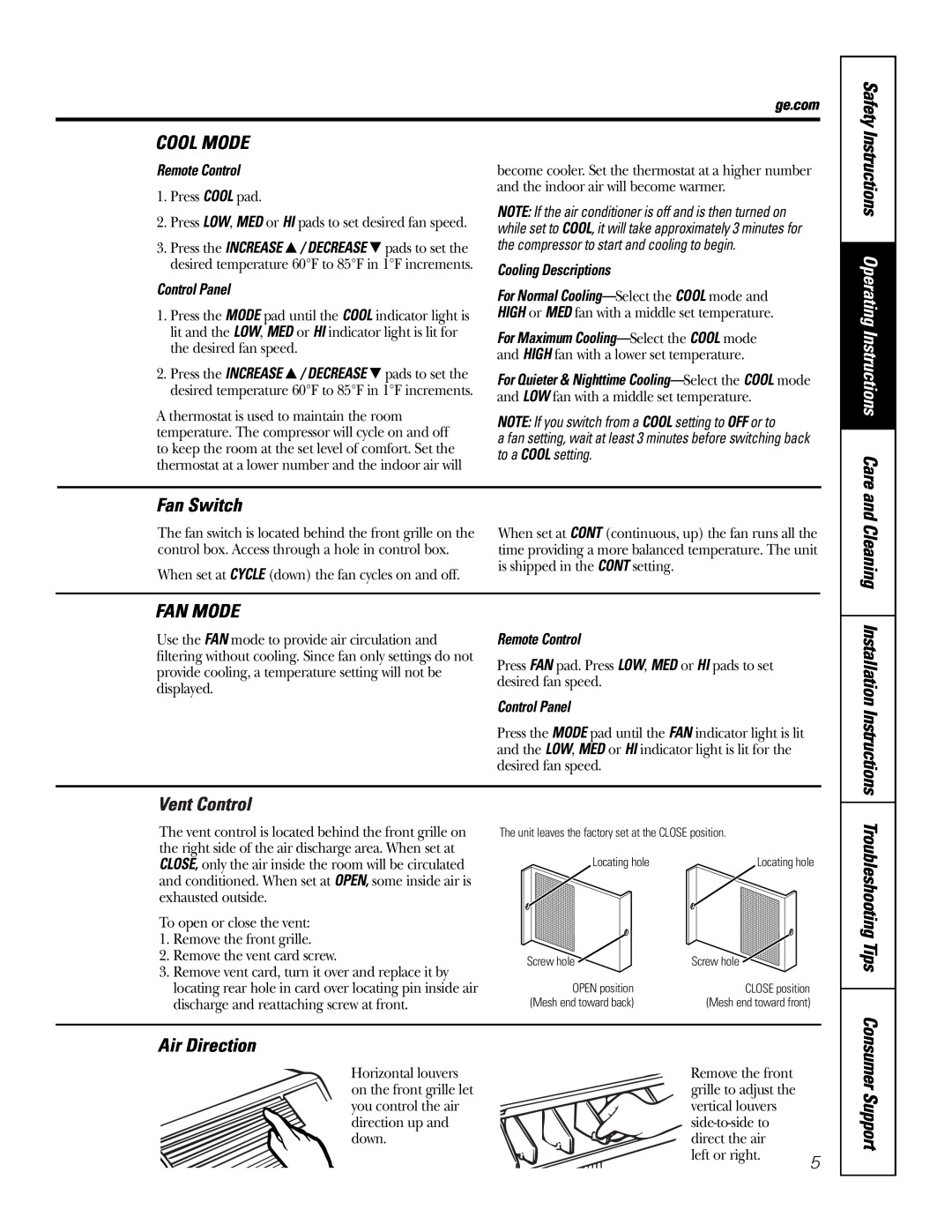ge.com
COOL MODE
Safety
Remote Control
1.Press COOL pad.
2.Press LOW, MED or HI pads to set desired fan speed.
3.Press the INCREASE ▲ / DECREASE ▼ pads to set the desired temperature 60°F to 85°F in 1°F increments.
Control Panel
1.Press the MODE pad until the COOL indicator light is lit and the LOW, MED or HI indicator light is lit for the desired fan speed.
2.Press the INCREASE ▲ / DECREASE ▼ pads to set the desired temperature 60°F to 85°F in 1°F increments.
A thermostat is used to maintain the room temperature. The compressor will cycle on and off to keep the room at the set level of comfort. Set the thermostat at a lower number and the indoor air will
become cooler. Set the thermostat at a higher number and the indoor air will become warmer.
NOTE: If the air conditioner is off and is then turned on while set to COOL, it will take approximately 3 minutes for the compressor to start and cooling to begin.
Cooling Descriptions
For Normal
For Maximum
For Quieter & Nighttime
NOTE: If you switch from a COOL setting to OFF or to
a fan setting, wait at least 3 minutes before switching back to a COOL setting.
Instructions Operating Instructions Care
Fan Switch
The fan switch is located behind the front grille on the | When set at CONT (continuous, up) the fan runs all the |
control box. Access through a hole in control box. | time providing a more balanced temperature. The unit |
When set at CYCLE (down) the fan cycles on and off. | is shipped in the CONT setting. |
|
and Cleaning
FAN MODE
Use the FAN mode to provide air circulation and filtering without cooling. Since fan only settings do not provide cooling, a temperature setting will not be displayed.
Remote Control
Press FAN pad. Press LOW, MED or HI pads to set desired fan speed.
Control Panel
Press the MODE pad until the FAN indicator light is lit and the LOW, MED or HI indicator light is lit for the desired fan speed.
Installation Instructions
Vent Control
The vent control is located behind the front grille on the right side of the air discharge area. When set at CLOSE, only the air inside the room will be circulated and conditioned. When set at OPEN, some inside air is exhausted outside.
To open or close the vent:
1.Remove the front grille.
2.Remove the vent card screw.
3.Remove vent card, turn it over and replace it by locating rear hole in card over locating pin inside air discharge and reattaching screw at front.
The unit leaves the factory set at the CLOSE position.
Locating hole | Locating hole |
Screw hole | Screw hole |
OPEN position | CLOSE position |
(Mesh end toward back) | (Mesh end toward front) |
Troubleshooting Tips
Air Direction
Horizontal louvers | Remove the front |
|
on the front grille let | grille to adjust the |
|
you control the air | vertical louvers |
|
direction up and |
| |
down. | direct the air |
|
| left or right. | 5 |
|
|