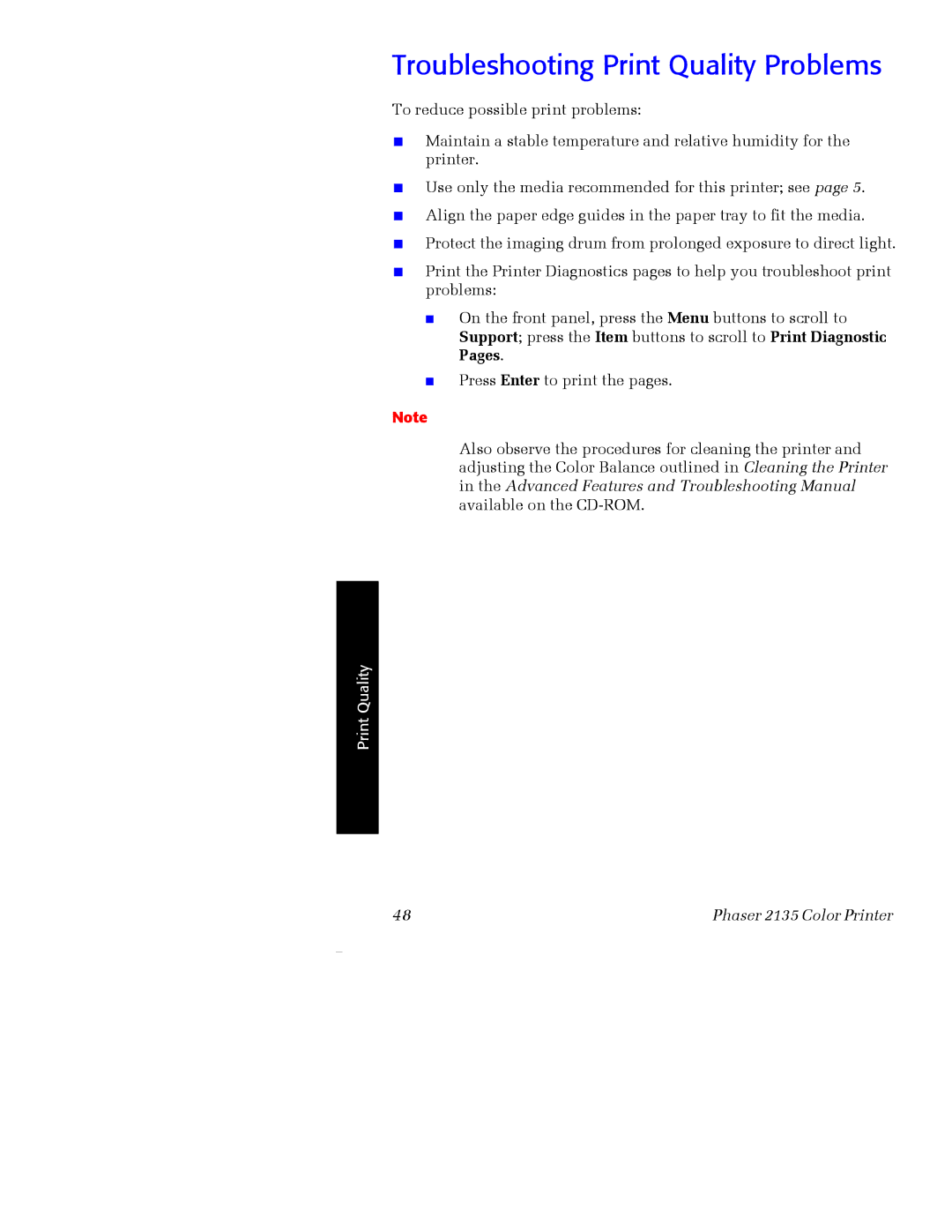Troubleshooting Print Quality Problems
To reduce possible print problems:
■Maintain a stable temperature and relative humidity for the printer.
■Use only the media recommended for this printer; see page 5.
■Align the paper edge guides in the paper tray to fit the media.
■Protect the imaging drum from prolonged exposure to direct light.
■Print the Printer Diagnostics pages to help you troubleshoot print problems:
■On the front panel, press the Menu buttons to scroll to Support; press the Item buttons to scroll to Print Diagnostic Pages.
■Press Enter to print the pages.
Note
Also observe the procedures for cleaning the printer and adjusting the Color Balance outlined in Cleaning the Printer in the Advanced Features and Troubleshooting Manual available on the
Print Quality
48 | Phaser 2135 Color Printer |