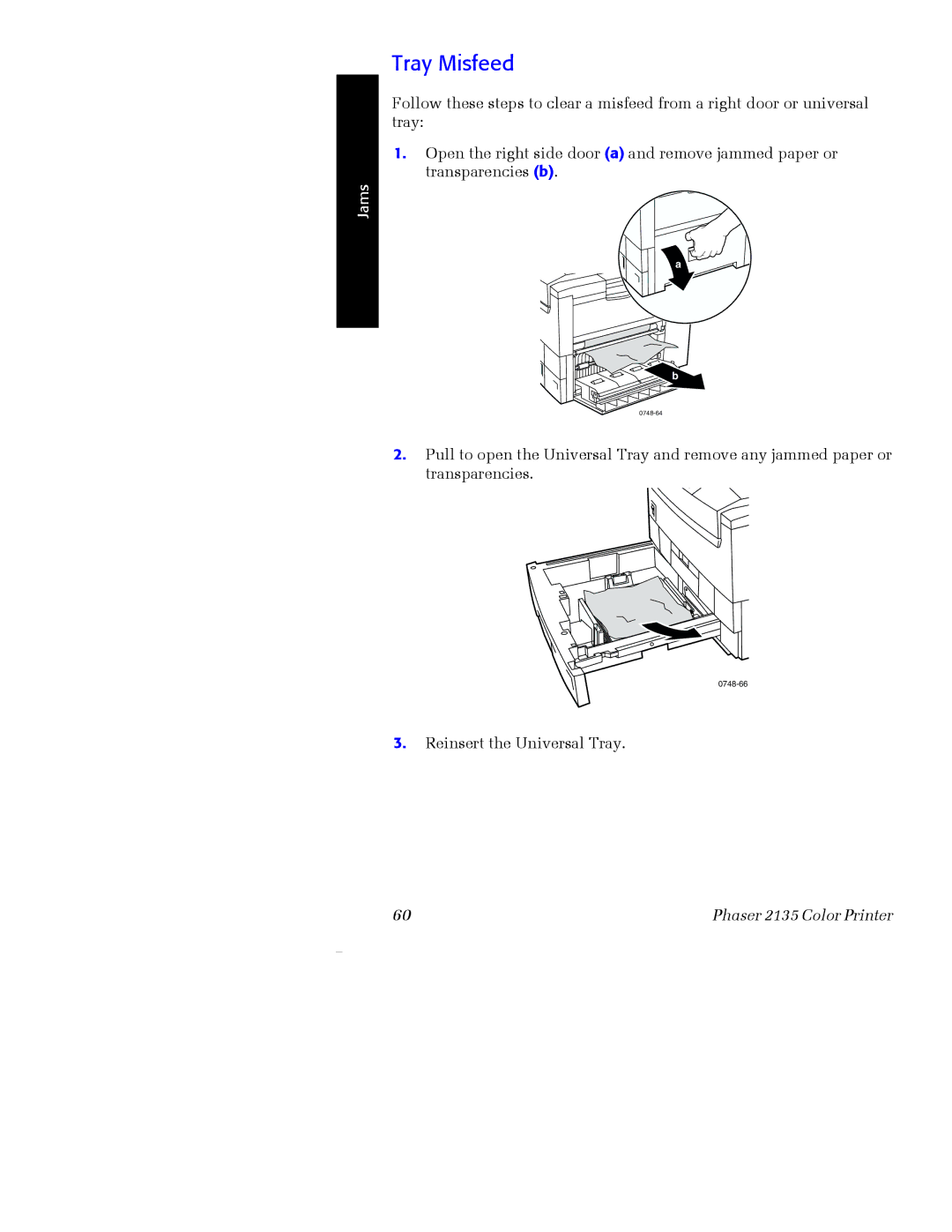Tray Misfeed
Follow these steps to clear a misfeed from a right door or universal tray:
1.Open the right side door (a) and remove jammed paper or transparencies (b).
Jams
a
b
2.Pull to open the Universal Tray and remove any jammed paper or transparencies.
3.Reinsert the Universal Tray.
60 | Phaser 2135 Color Printer |