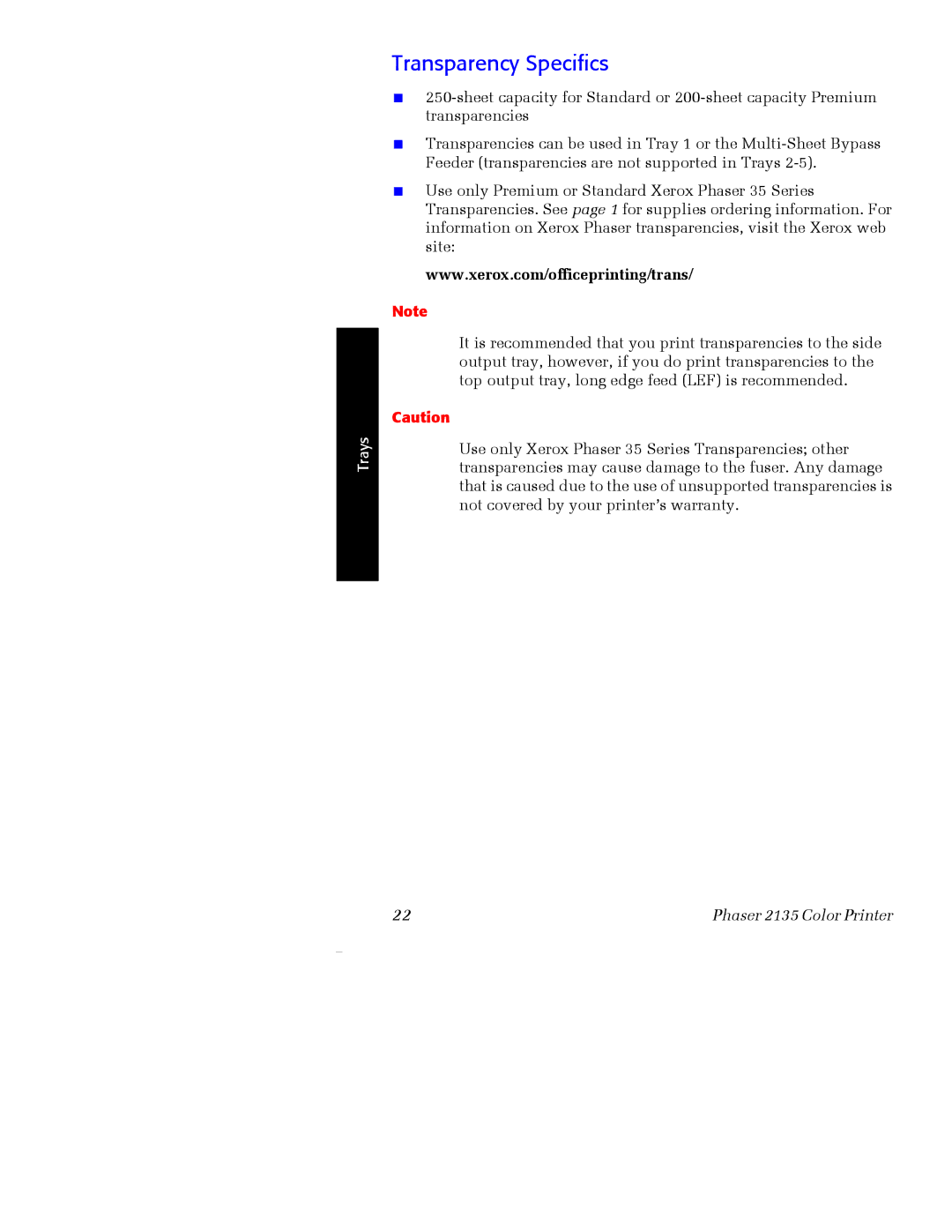Trays
Transparency Specifics
■
■Transparencies can be used in Tray 1 or the
■Use only Premium or Standard Xerox Phaser 35 Series Transparencies. See page 1 for supplies ordering information. For information on Xerox Phaser transparencies, visit the Xerox web site:
www.xerox.com/officeprinting/trans/
Note
It is recommended that you print transparencies to the side output tray, however, if you do print transparencies to the top output tray, long edge feed (LEF) is recommended.
Caution
Use only Xerox Phaser 35 Series Transparencies; other transparencies may cause damage to the fuser. Any damage that is caused due to the use of unsupported transparencies is not covered by your printer’s warranty.
22 | Phaser 2135 Color Printer |