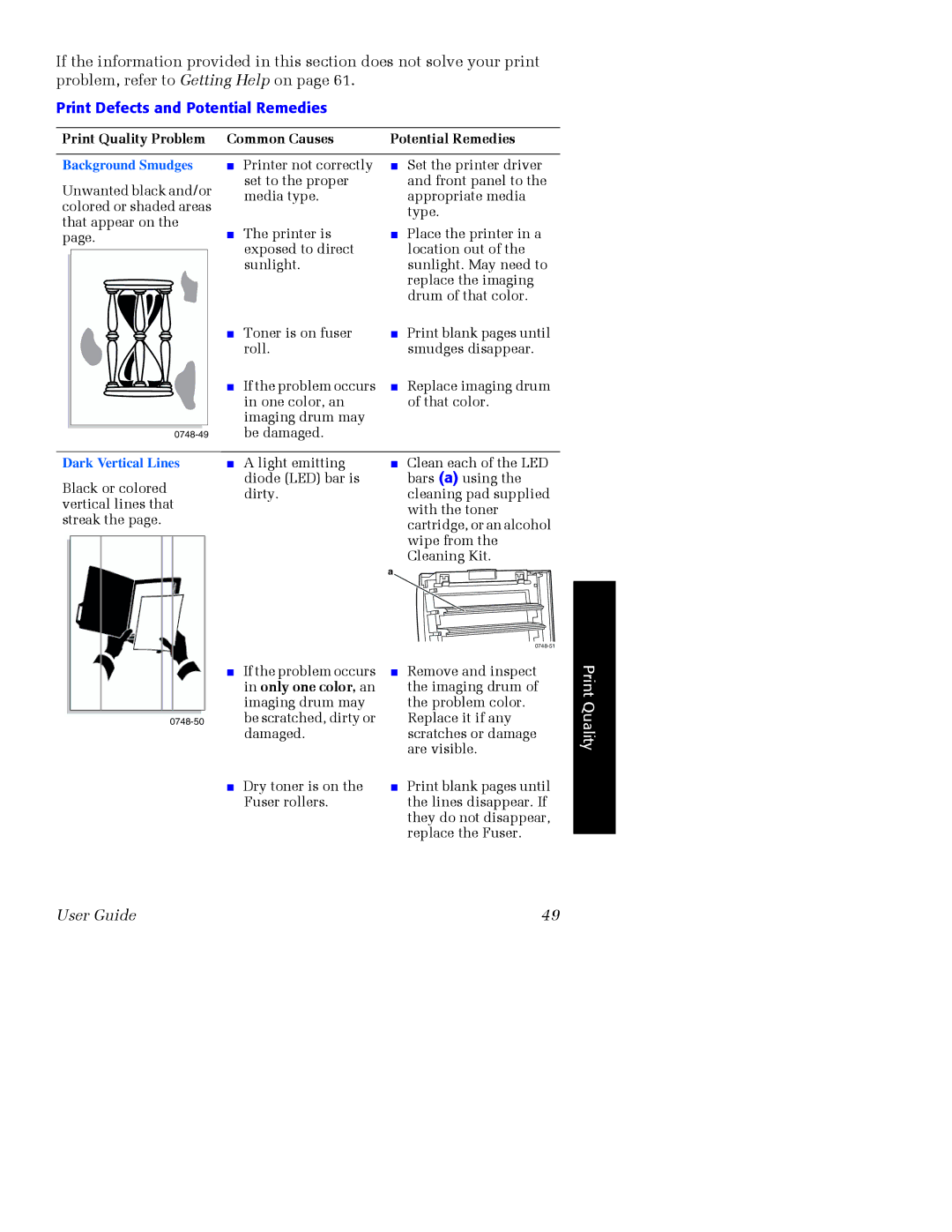If the information provided in this section does not solve your print problem, refer to Getting Help on page 61.
Print Defects and Potential Remedies
Print Quality Problem | Common Causes | Potential Remedies | |
|
|
|
|
Background Smudges | ■ | Printer not correctly | ■ Set the printer driver |
Unwanted black and/or |
| set to the proper | and front panel to the |
| media type. | appropriate media | |
colored or shaded areas |
| ||
|
| type. | |
that appear on the |
|
| |
| The printer is | ■ Place the printer in a | |
page. | ■ | ||
|
| exposed to direct | location out of the |
|
| sunlight. | sunlight. May need to |
|
|
| replace the imaging |
|
|
| drum of that color. |
Dark Vertical Lines
Black or colored vertical lines that streak the page.
■Toner is on fuser ■ Print blank pages until
roll. | smudges disappear. |
■ If the problem occurs | ■ Replace imaging drum |
in one color, an | of that color. |
imaging drum may |
|
be damaged. |
|
■A light emitting ■ Clean each of the LED
diode (LED) bar is | bars (a) using the |
dirty. | cleaning pad supplied |
| with the toner |
| cartridge, or an alcohol |
| wipe from the |
| Cleaning Kit. |
| a |
■If the problem occurs
in only one color, an imaging drum may
■Dry toner is on the Fuser rollers.
■Remove and inspect the imaging drum of the problem color.
Replace it if any scratches or damage are visible.
■Print blank pages until the lines disappear. If they do not disappear, replace the Fuser.
Print Quality
User Guide | 49 |