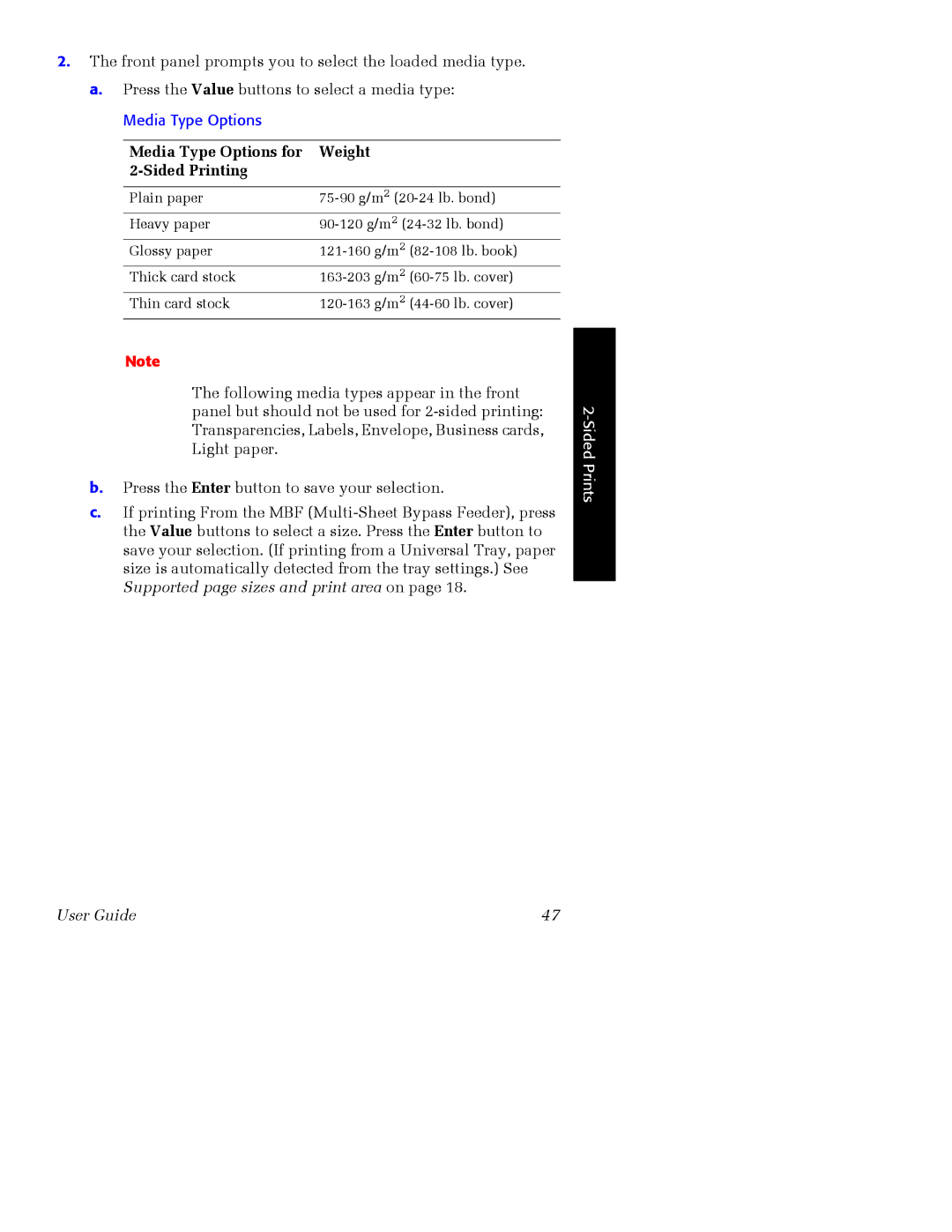2.The front panel prompts you to select the loaded media type.
a.Press the Value buttons to select a media type: Media Type Options
Media Type Options for | Weight | |
2-Sided Printing | | |
| |
Plain paper | 75-90 g/m2 (20-24 lb. bond) |
Heavy paper | 90-120 g/m2 (24-32 lb. bond) |
Glossy paper | 121-160 g/m2 | (82-108 lb. book) |
Thick card stock | 163-203 g/m2 | (60-75 lb. cover) |
Thin card stock | 120-163 g/m2 | (44-60lb. cover) |
Note
The following media types appear in the front panel but should not be used for 2-sided printing: Transparencies, Labels, Envelope, Business cards, Light paper.
b.Press the Enter button to save your selection.
c.If printing From the MBF (Multi-Sheet Bypass Feeder), press the Value buttons to select a size. Press the Enter button to save your selection. (If printing from a Universal Tray, paper size is automatically detected from the tray settings.) See Supported page sizes and print area on page 18.