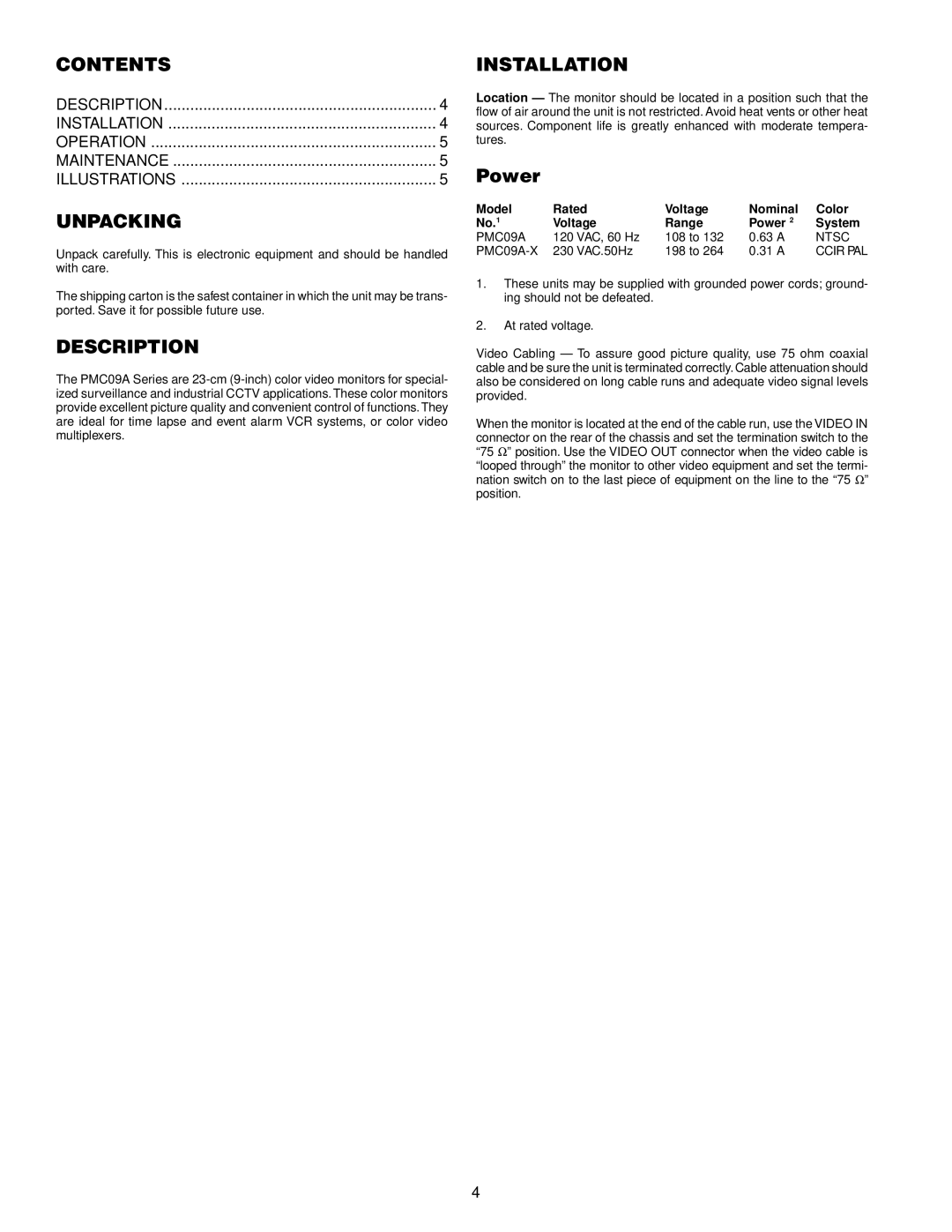CONTENTS |
|
DESCRIPTION | 4 |
INSTALLATION | 4 |
OPERATION | 5 |
MAINTENANCE | 5 |
ILLUSTRATIONS | 5 |
UNPACKING
Unpack carefully. This is electronic equipment and should be handled with care.
The shipping carton is the safest container in which the unit may be trans- ported. Save it for possible future use.
DESCRIPTION
The PMC09A Series are
INSTALLATION
Location — The monitor should be located in a position such that the flow of air around the unit is not restricted. Avoid heat vents or other heat sources. Component life is greatly enhanced with moderate tempera- tures.
Power
Model | Rated | Voltage | Nominal | Color |
No.1 | Voltage | Range | Power 2 | System |
PMC09A | 120 VAC, 60 Hz | 108 to 132 | 0.63 A | NTSC |
| 230 VAC.50Hz | 198 to 264 | 0.31 A | CCIR PAL |
1.These units may be supplied with grounded power cords; ground- ing should not be defeated.
2.At rated voltage.
Video Cabling — To assure good picture quality, use 75 ohm coaxial cable and be sure the unit is terminated correctly. Cable attenuation should also be considered on long cable runs and adequate video signal levels provided.
When the monitor is located at the end of the cable run, use the VIDEO IN connector on the rear of the chassis and set the termination switch to the “75 Ω” position. Use the VIDEO OUT connector when the video cable is “looped through” the monitor to other video equipment and set the termi- nation switch on to the last piece of equipment on the line to the “75 Ω” position.
4