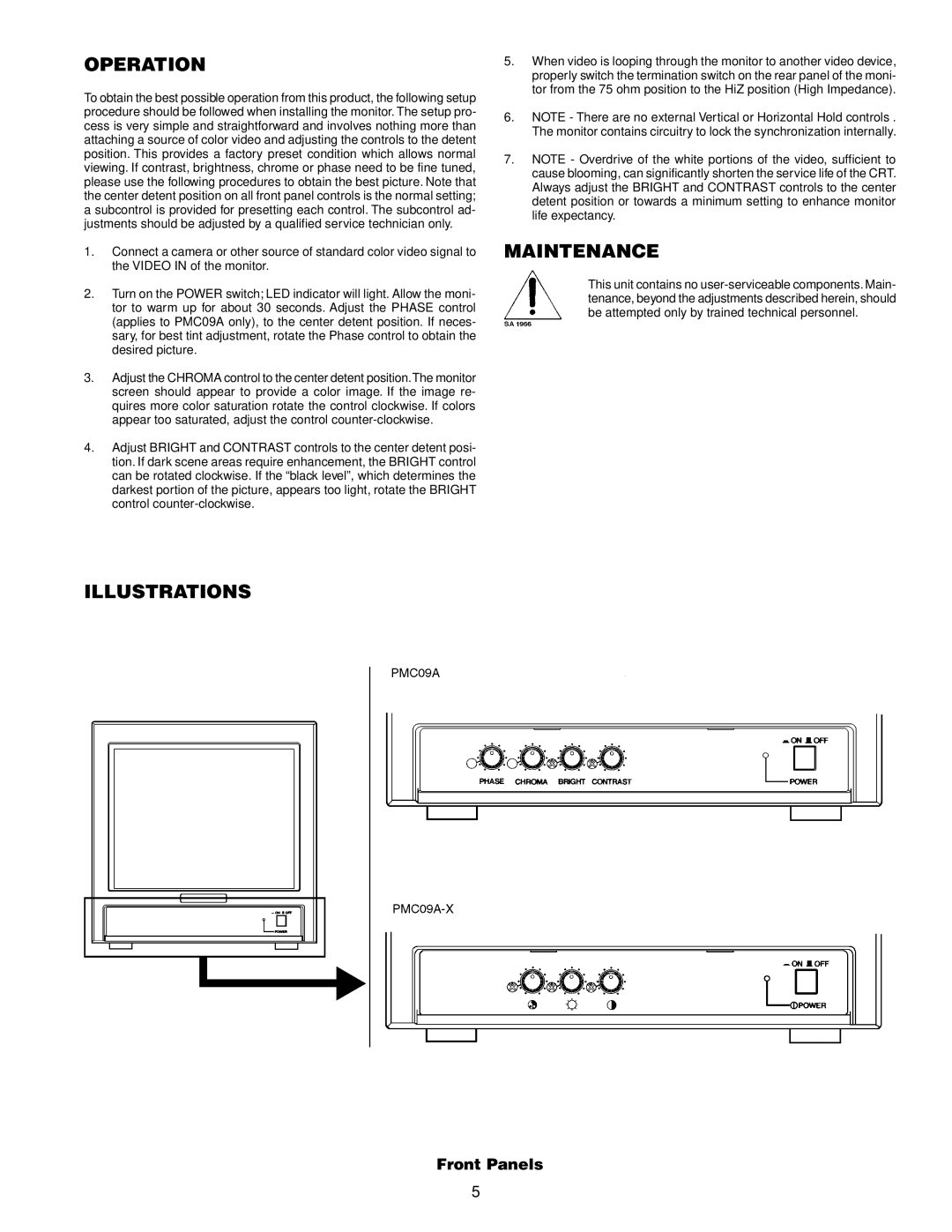OPERATION
To obtain the best possible operation from this product, the following setup procedure should be followed when installing the monitor. The setup pro- cess is very simple and straightforward and involves nothing more than attaching a source of color video and adjusting the controls to the detent position. This provides a factory preset condition which allows normal viewing. If contrast, brightness, chrome or phase need to be fine tuned, please use the following procedures to obtain the best picture. Note that the center detent position on all front panel controls is the normal setting; a subcontrol is provided for presetting each control. The subcontrol ad- justments should be adjusted by a qualified service technician only.
1.Connect a camera or other source of standard color video signal to the VIDEO IN of the monitor.
2.Turn on the POWER switch; LED indicator will light. Allow the moni- tor to warm up for about 30 seconds. Adjust the PHASE control (applies to PMC09A only), to the center detent position. If neces- sary, for best tint adjustment, rotate the Phase control to obtain the desired picture.
3.Adjust the CHROMA control to the center detent position.The monitor screen should appear to provide a color image. If the image re- quires more color saturation rotate the control clockwise. If colors appear too saturated, adjust the control
4.Adjust BRIGHT and CONTRAST controls to the center detent posi- tion. If dark scene areas require enhancement, the BRIGHT control can be rotated clockwise. If the “black level”, which determines the darkest portion of the picture, appears too light, rotate the BRIGHT control
ILLUSTRATIONS
5.When video is looping through the monitor to another video device, properly switch the termination switch on the rear panel of the moni- tor from the 75 ohm position to the HiZ position (High Impedance).
6.NOTE - There are no external Vertical or Horizontal Hold controls . The monitor contains circuitry to lock the synchronization internally.
7.NOTE - Overdrive of the white portions of the video, sufficient to cause blooming, can significantly shorten the service life of the CRT. Always adjust the BRIGHT and CONTRAST controls to the center detent position or towards a minimum setting to enhance monitor life expectancy.
MAINTENANCE
This unit contains no
Front Panels
5