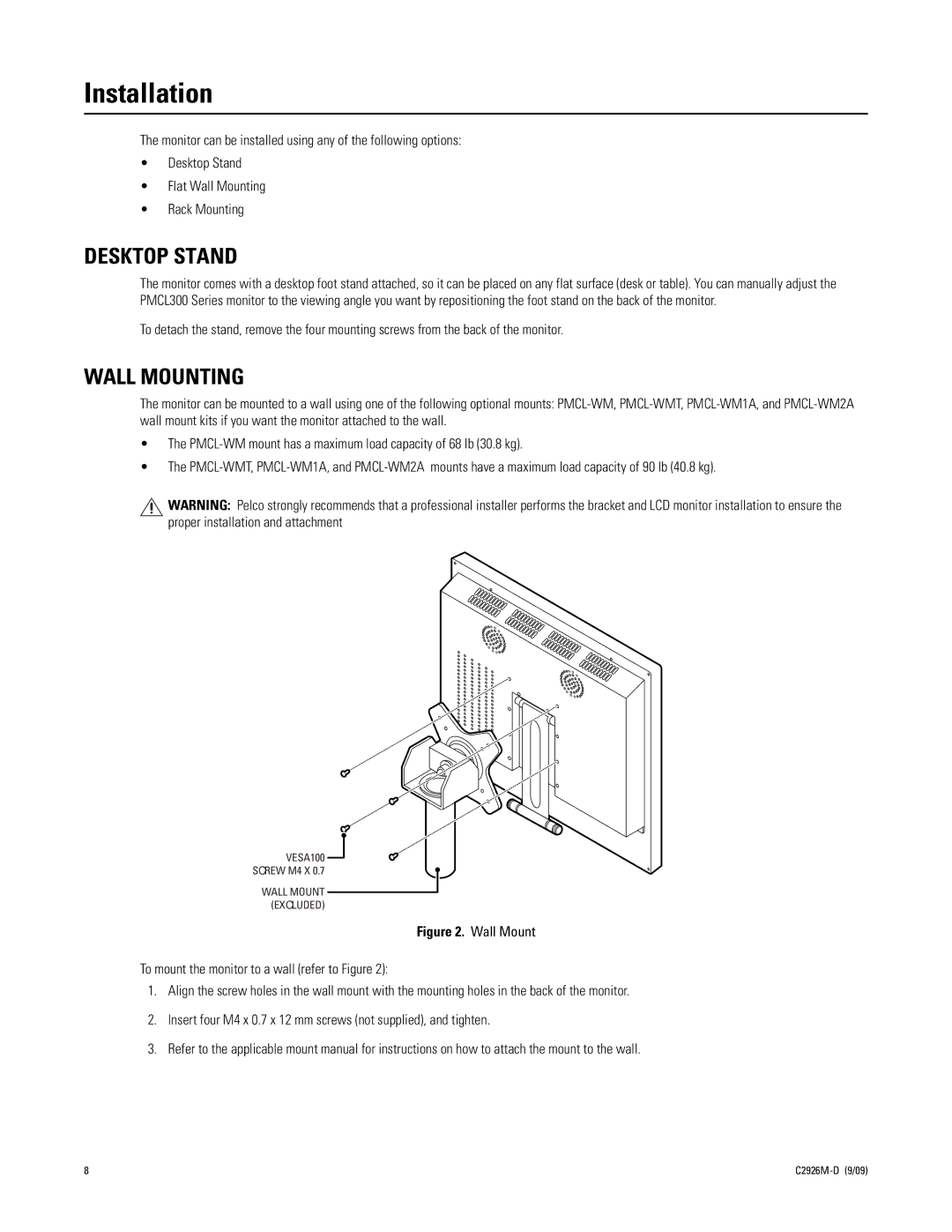PMCL300 specifications
The Pelco PMCL300 is a sophisticated product in the realm of security and surveillance technology. It embodies advanced features and cutting-edge characteristics that make it an ideal choice for various applications, from commercial to high-security environments.This model is primarily recognized for its high-resolution display. The PMCL300 incorporates a 30-inch LCD screen, ensuring crystal-clear images and videos, which are crucial for effective surveillance. The display utilizes LED backlighting, resulting in brighter visuals, improved contrast, and energy efficiency. This feature allows operators to monitor extensive areas clearly, ensuring that no detail goes unnoticed.
One of the standout technologies integrated into the PMCL300 is its support for multiple video formats. This versatility means it can process numerous types of video signals, accommodating different surveillance setups, whether analog or digital. This flexibility is particularly beneficial for users who may have varying equipment across their security network.
The Pelco PMCL300 also boasts advanced connectivity features. It includes HDMI, VGA, and BNC inputs, allowing for easy connection to a variety of devices and cameras. This connectivity guarantees seamless integration within existing security systems, providing a hassle-free setup experience. Additionally, the display offers robust performance in multi-screen configurations, making it ideal for control rooms that require the analysis of several camera feeds simultaneously.
Another key characteristic of the PMCL300 is its ergonomic design. It comes equipped with a sturdy, adjustable stand that enhances usability, allowing operators to find their optimal viewing angle with ease. The design not only emphasizes functionality but also focuses on the aesthetic appeal, ensuring that it fits into any professional setting without compromising style.
The PMCL300 prioritizes user experience, featuring an intuitive interface that simplifies navigation through various options. This ease of use is critical in high-stress environments where quick decisions must be made based on real-time data.
In summary, the Pelco PMCL300 offers a powerful combination of high-resolution display, versatile connectivity, and user-friendly features. Its advanced technology is tailored for modern surveillance needs, making it a preferred choice for security professionals seeking reliability and exceptional performance. With its sophisticated characteristics, the PMCL300 sets a standard in the surveillance display market.