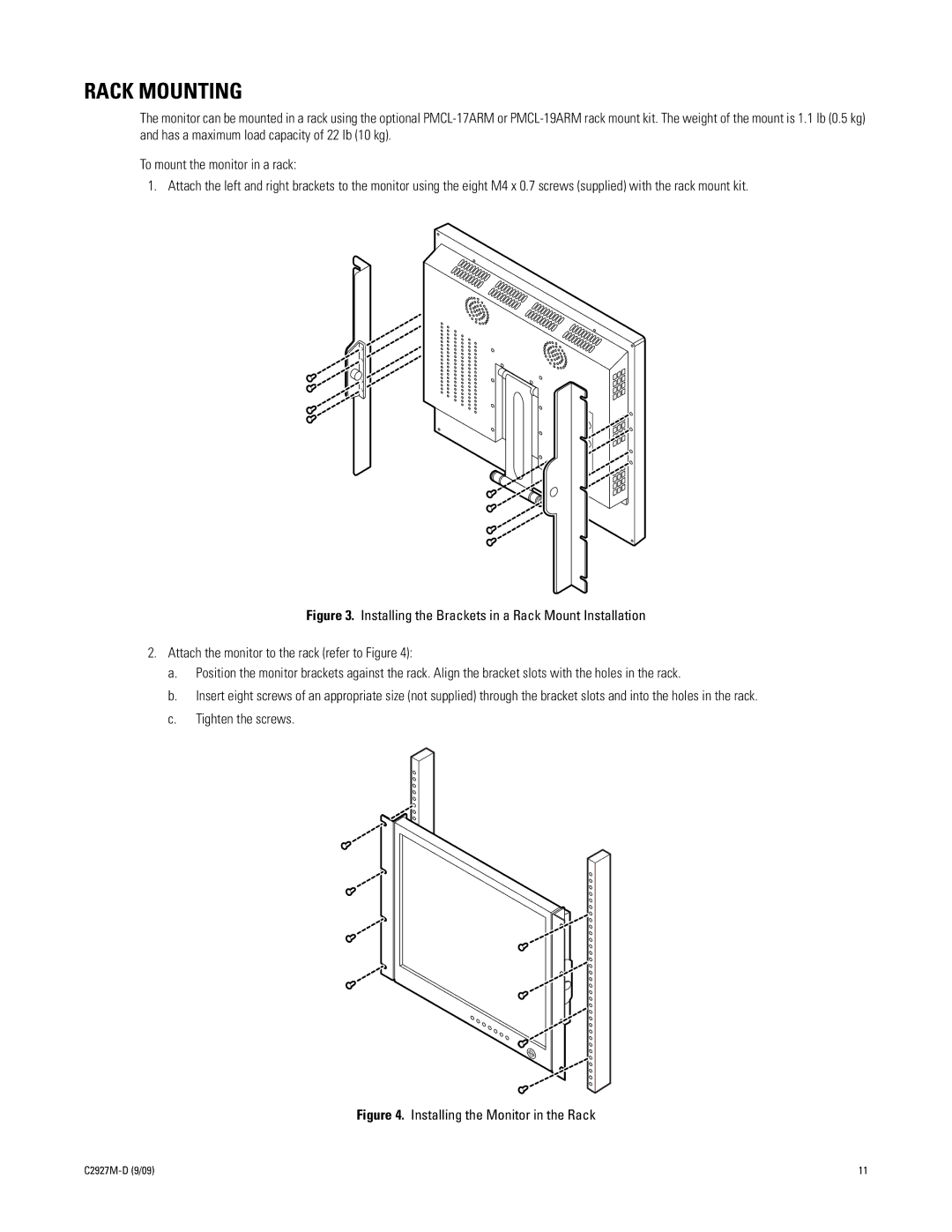RACK MOUNTING
The monitor can be mounted in a rack using the optional
To mount the monitor in a rack:
1. Attach the left and right brackets to the monitor using the eight M4 x 0.7 screws (supplied) with the rack mount kit.
Figure 3. Installing the Brackets in a Rack Mount Installation
2.Attach the monitor to the rack (refer to Figure 4):
a.Position the monitor brackets against the rack. Align the bracket slots with the holes in the rack.
b.Insert eight screws of an appropriate size (not supplied) through the bracket slots and into the holes in the rack.
c.Tighten the screws.
Figure 4. Installing the Monitor in the Rack
11 |