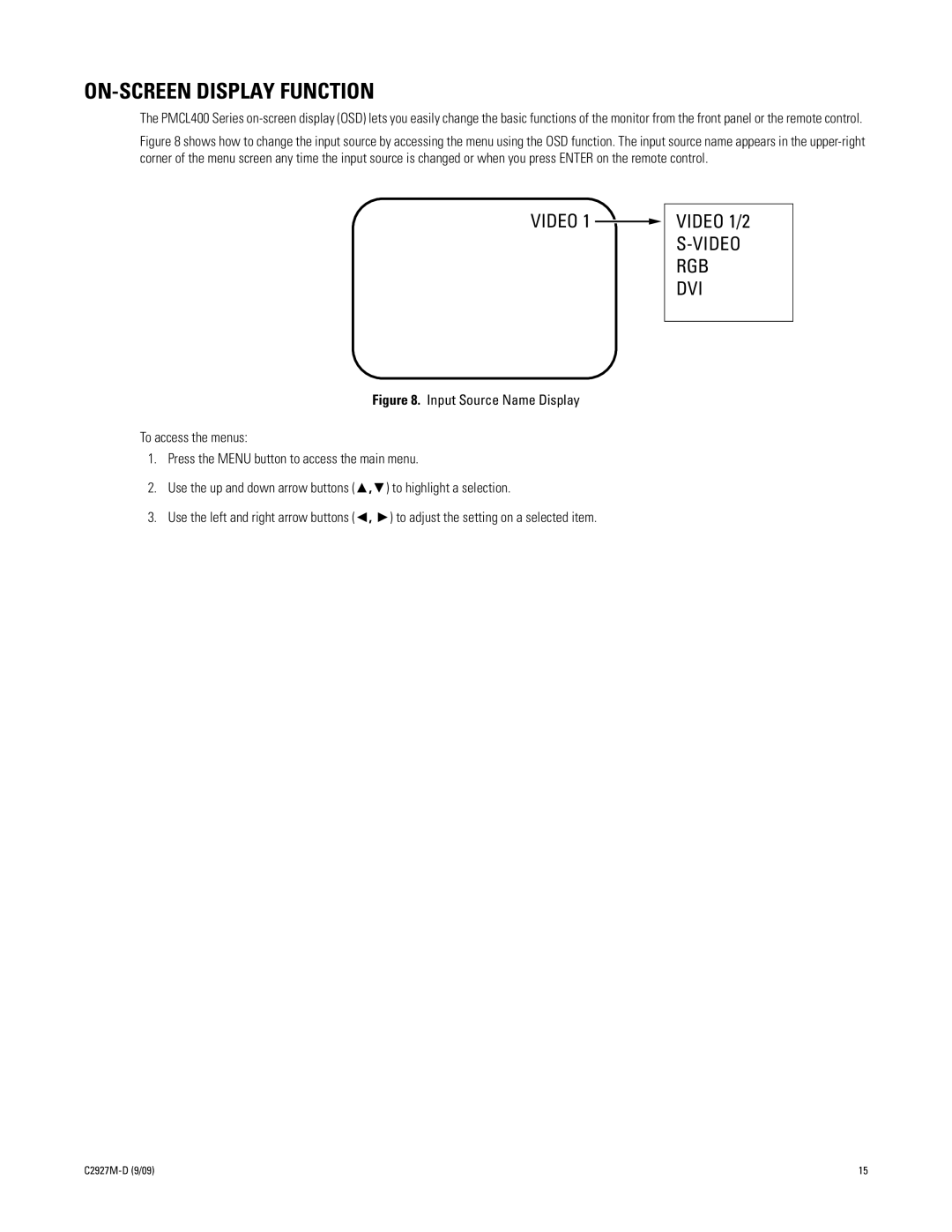ON-SCREEN DISPLAY FUNCTION
The PMCL400 Series
Figure 8 shows how to change the input source by accessing the menu using the OSD function. The input source name appears in the upper-right corner of the menu screen any time the input source is changed or when you press ENTER on the remote control.
VIDEO 1 ![]() VIDEO 1/2
VIDEO 1/2
RGB
DVI
Figure 8. Input Source Name Display
To access the menus:
1.Press the MENU button to access the main menu.
2.Use the up and down arrow buttons (▲,▼) to highlight a selection.
3.Use the left and right arrow buttons (◄, ►) to adjust the setting on a selected item.
15 |