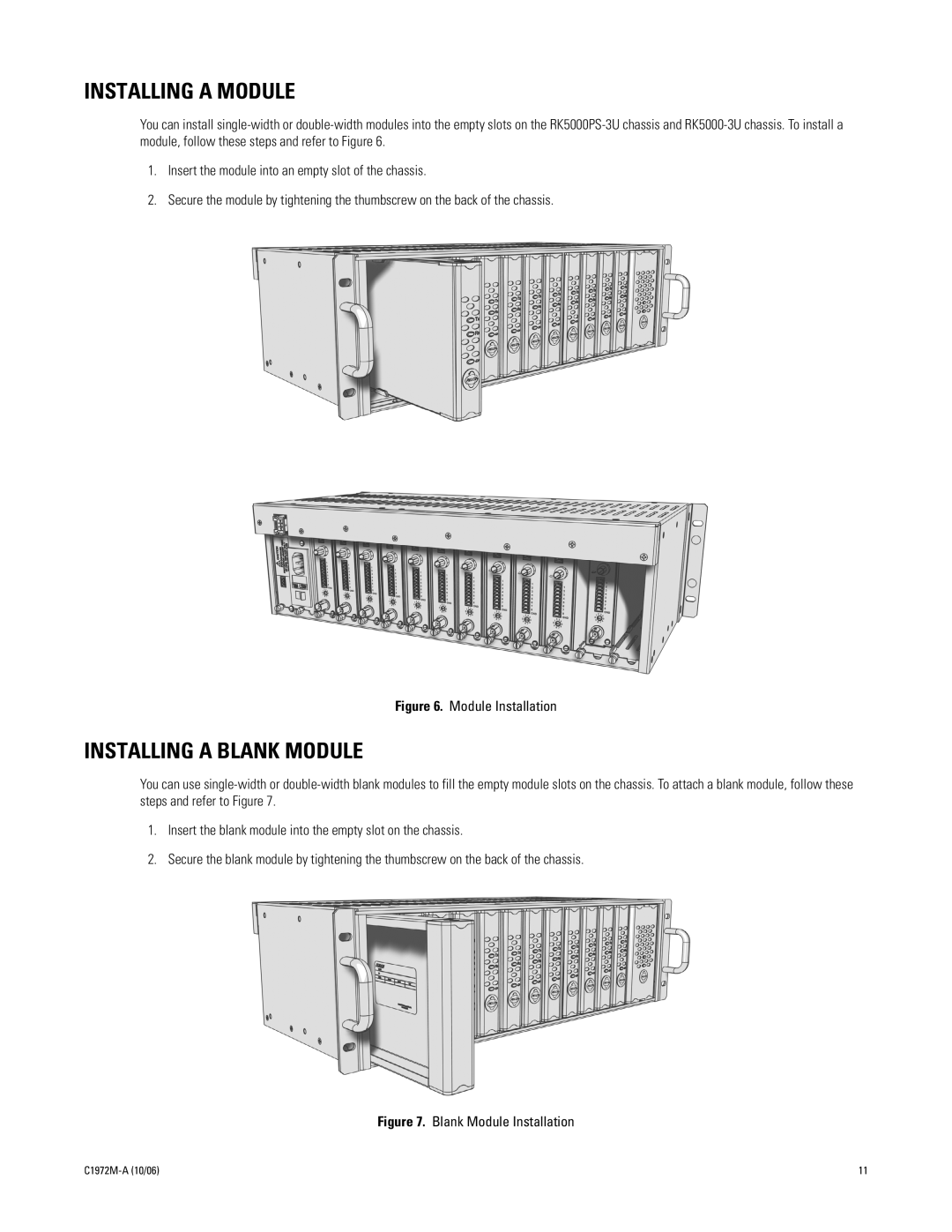RK5000-3U specifications
The Pelco RK5000-3U is a distinguished rack mount enclosure designed to accommodate Pelco's extensive range of video surveillance and security equipment. This robust chassis is an essential component for professionals looking to optimize the organization and functionality of their surveillance systems. Built with durability and efficiency in mind, the RK5000-3U is an ideal solution for secure installations in data centers, control rooms, and surveillance environments.One of the standout features of the RK5000-3U is its three-unit (3U) height, which can house various equipment while maintaining a compact footprint. This design allows for better space management within standard 19-inch racks. The unit is constructed from high-quality materials that ensure longevity and reliability, making it suitable for continuous use in demanding environments.
Technology integration is another hallmark of the RK5000-3U. It supports various types of racks and mountable equipment, which is crucial for scalability in any surveillance system. The enclosure is designed to accommodate Pelco's extensive offerings, from video management systems to network video recorders (NVRs). This versatility allows users the freedom to customize their equipment layout according to specific surveillance needs.
Ventilation is a key characteristic of the RK5000-3U, ensuring that installed equipment remains within operating temperature limits. Proper airflow is critical for preventing overheating and maintaining optimal performance. The design includes multiple ventilation slots, which facilitates airflow and keeps the internal components cool.
Additionally, the RK5000-3U offers easy access to both the front and back, allowing for effortless installation and maintenance of the equipment housed within. The removable side panels simplify the task of inserting or replacing components, a crucial feature for busy operators who require efficient handling of their systems.
In summary, the Pelco RK5000-3U is a highly practical and efficient rack mount enclosure aimed at professionals in the security and surveillance industry. With its sturdy construction, versatile equipment support, excellent ventilation, and user-friendly design, the RK5000-3U represents a significant investment in the efficiency and efficacy of any surveillance infrastructure. Whether you're setting up a new system or upgrading existing equipment, the RK5000-3U provides a reliable foundation for achieving optimal performance and organization in your security operations.