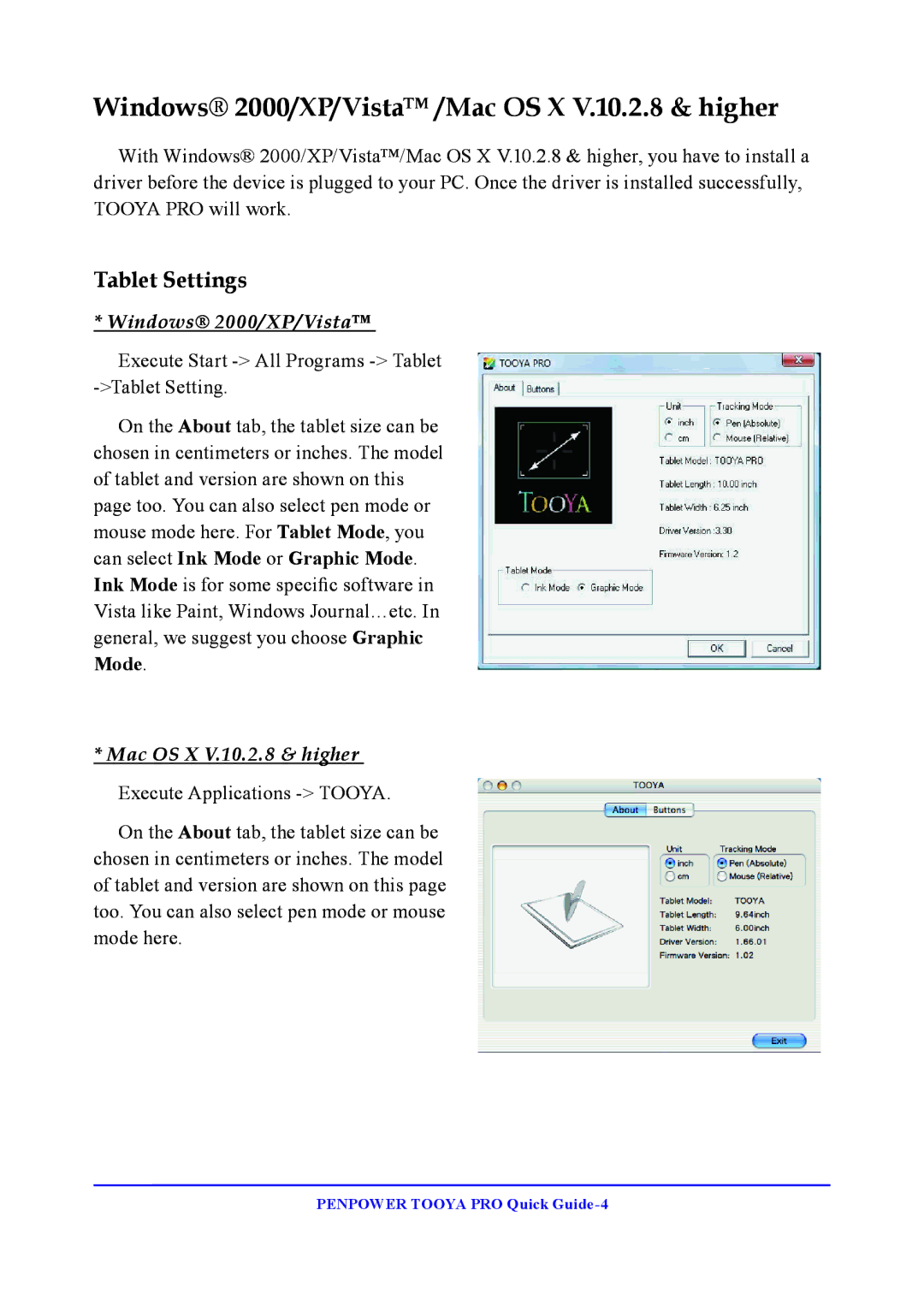Windows® 2000/XP/Vista™ /Mac OS X V.10.2.8 & higher
With Windows® 2000/XP/Vista™/Mac OS X V.10.2.8 & higher, you have to install a driver before the device is plugged to your PC. Once the driver is installed successfully, TOOYA PRO will work.
Tablet Settings
* Windows® 2000/XP/Vista™
Execute Start
On the About tab, the tablet size can be chosen in centimeters or inches. The model of tablet and version are shown on this page too. You can also select pen mode or mouse mode here. For Tablet Mode, you can select Ink Mode or Graphic Mode. Ink Mode is for some specific software in Vista like Paint, Windows Journal…etc. In general, we suggest you choose Graphic Mode.
*Mac OS X V.10.2.8 & higher
Execute Applications
On the About tab, the tablet size can be chosen in centimeters or inches. The model of tablet and version are shown on this page too. You can also select pen mode or mouse mode here.
PENPOWER TOOYA PRO Quick