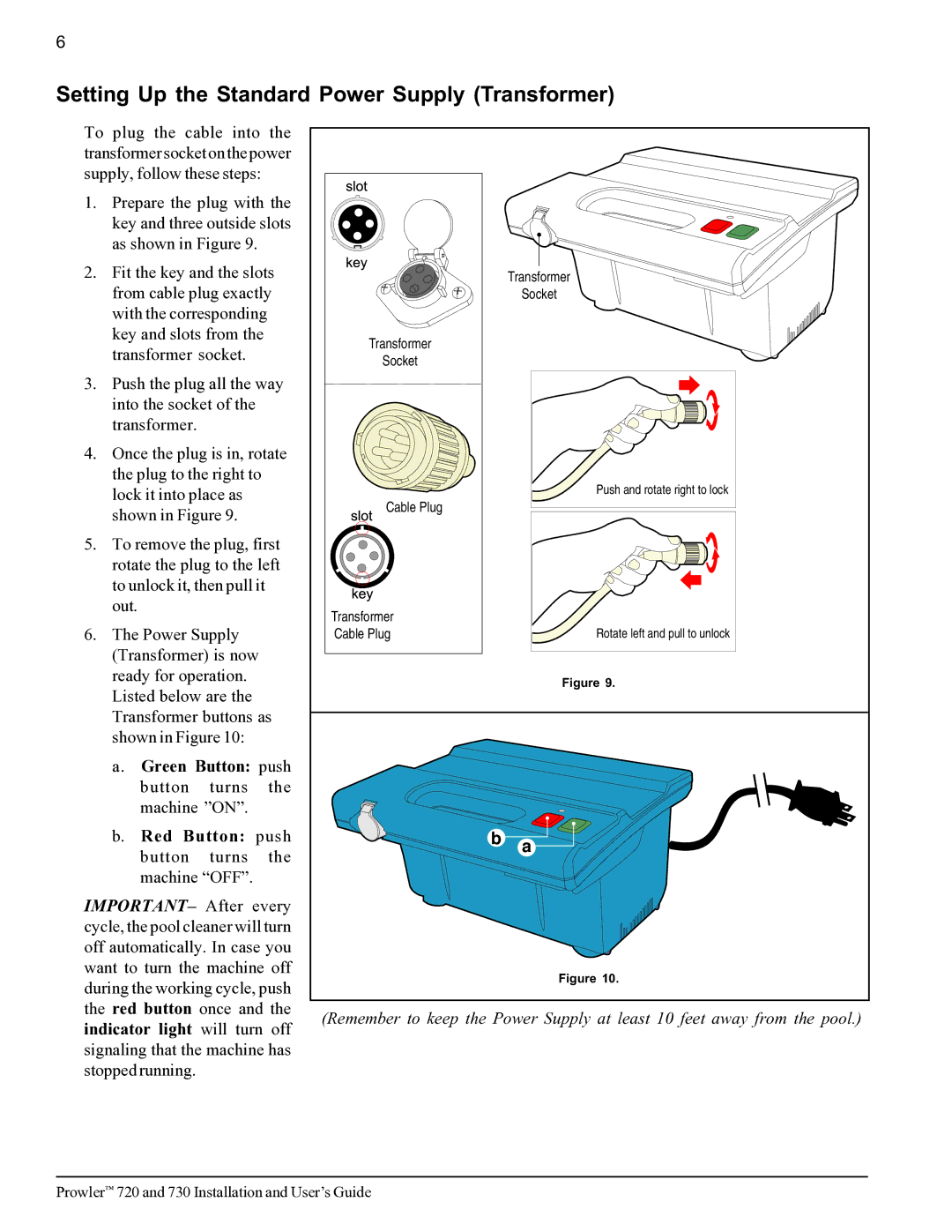720, 730 specifications
Pentair, a leading global water solutions provider, has developed a range of high-performance water filtration systems that cater to diverse industrial and commercial applications. Among their notable offerings are the Pentair 720 and 730 models, renowned for their advanced technology and exceptional filtration capabilities.The Pentair 720 and 730 are characterized by their robust design and automated functionalities, providing users with efficient water management solutions. These models are specifically engineered to handle a wide array of water contaminants, including sediments, chlorine, and other harmful impurities, ensuring a consistent supply of clean water.
One of the standout features of both the Pentair 720 and 730 is the innovative filtration technology they utilize. They are equipped with multiple filter stages that leverage both mechanical and chemical filtration processes. This multi-barrier approach not only enhances the reduction of particles and bacteria but also significantly improves the taste and odor of processed water.
The Pentair 720 model is particularly focused on smaller-scale applications, making it ideal for residential use or small offices. With a compact design, it can be easily integrated into existing plumbing systems without the need for extensive modifications. The user-friendly interface allows for simple operation and monitoring, ensuring that users can easily track the performance and status of the filtration system.
On the other hand, the Pentair 730 model caters to larger applications, offering a higher throughput and capacity. This makes it suitable for industrial settings, restaurants, and other commercial establishments where water quality is critical. The 730 is engineered for efficiency, featuring advanced sensors and automation capabilities that optimize its performance while minimizing energy consumption.
Both models come with user-friendly maintenance features that make filter replacement easy and efficient. Regular maintenance reminders ensure that users can always operate their systems at peak efficiency without the risk of unexpected service disruptions.
In conclusion, the Pentair 720 and 730 filtration systems represent cutting-edge solutions for water purification. With their advanced filtration technologies, robust design, and ease of use, these models stand as reliable choices for anyone seeking to enhance their water quality. Whether for residential or industrial applications, Pentair continues to demonstrate its commitment to innovation and sustainability in the water industry.