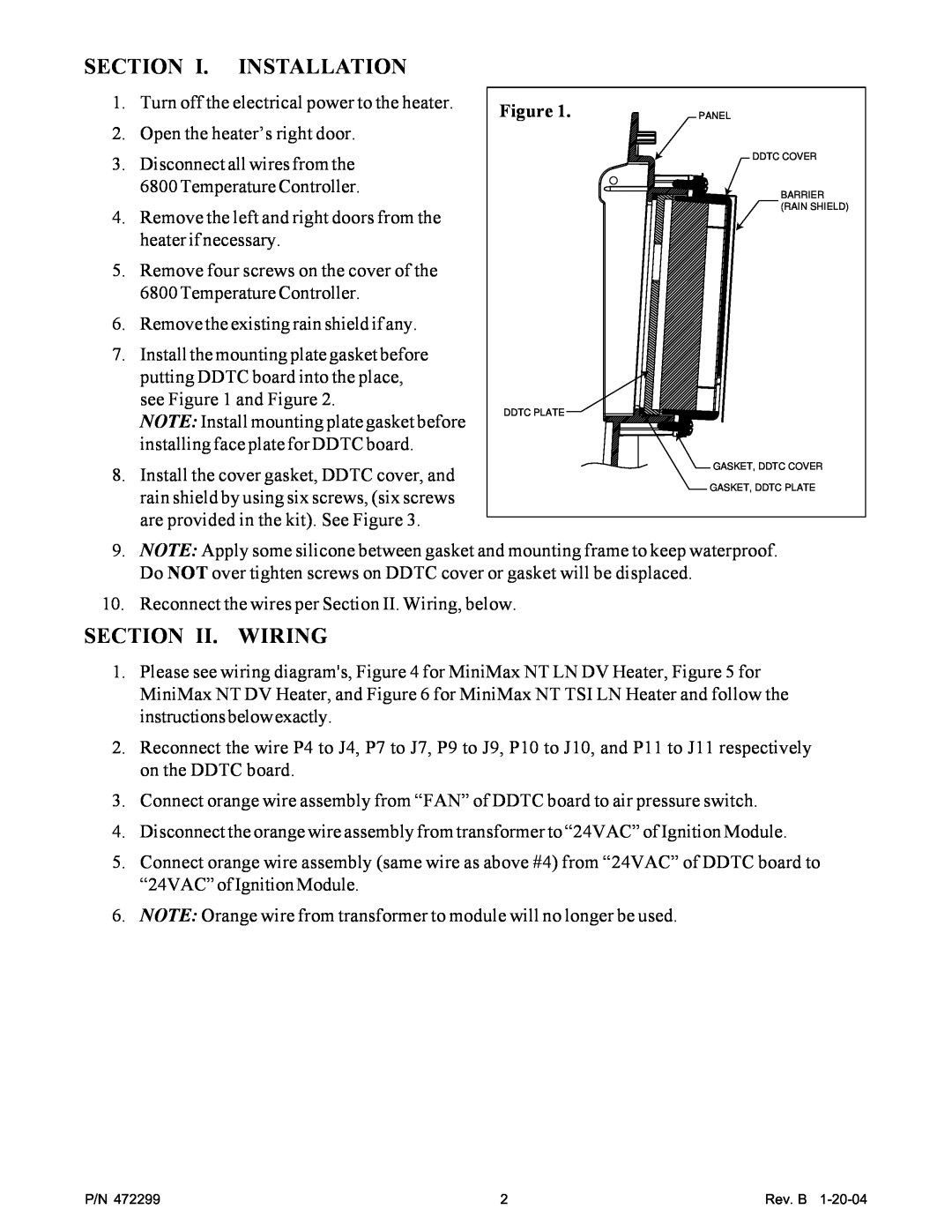SECTION I. INSTALLATION
1.Turn off the electrical power to the heater.
2.Open the heater’s right door.
3.Disconnect all wires from the
6800 Temperature Controller.
4.Remove the left and right doors from the heater if necessary.
5.Remove four screws on the cover of the 6800 Temperature Controller.
6.Remove the existing rain shield if any.
7.Install the mounting plate gasket before putting DDTC board into the place, see Figure 1 and Figure 2.
NOTE: Install mounting plate gasket before installing face plate for DDTC board.
8.Install the cover gasket, DDTC cover, and rain shield by using six screws, (six screws are provided in the kit). See Figure 3.
Figure 1. | PANEL |
DDTC COVER
BARRIER (RAIN SHIELD)
DDTC PLATE
![]() GASKET, DDTC COVER
GASKET, DDTC COVER
GASKET, DDTC PLATE
9.NOTE: Apply some silicone between gasket and mounting frame to keep waterproof. Do NOT over tighten screws on DDTC cover or gasket will be displaced.
10.Reconnect the wires per Section II. Wiring, below.
SECTION II. WIRING
1.Please see wiring diagram's, Figure 4 for MiniMax NT LN DV Heater, Figure 5 for MiniMax NT DV Heater, and Figure 6 for MiniMax NT TSI LN Heater and follow the instructions below exactly.
2.Reconnect the wire P4 to J4, P7 to J7, P9 to J9, P10 to J10, and P11 to J11 respectively on the DDTC board.
3.Connect orange wire assembly from “FAN” of DDTC board to air pressure switch.
4.Disconnect the orange wire assembly from transformer to “24VAC” of Ignition Module.
5.Connect orange wire assembly (same wire as above #4) from “24VAC” of DDTC board to “24VAC” of Ignition Module.
6.NOTE: Orange wire from transformer to module will no longer be used.
P/N 472299 | 2 | Rev. B |