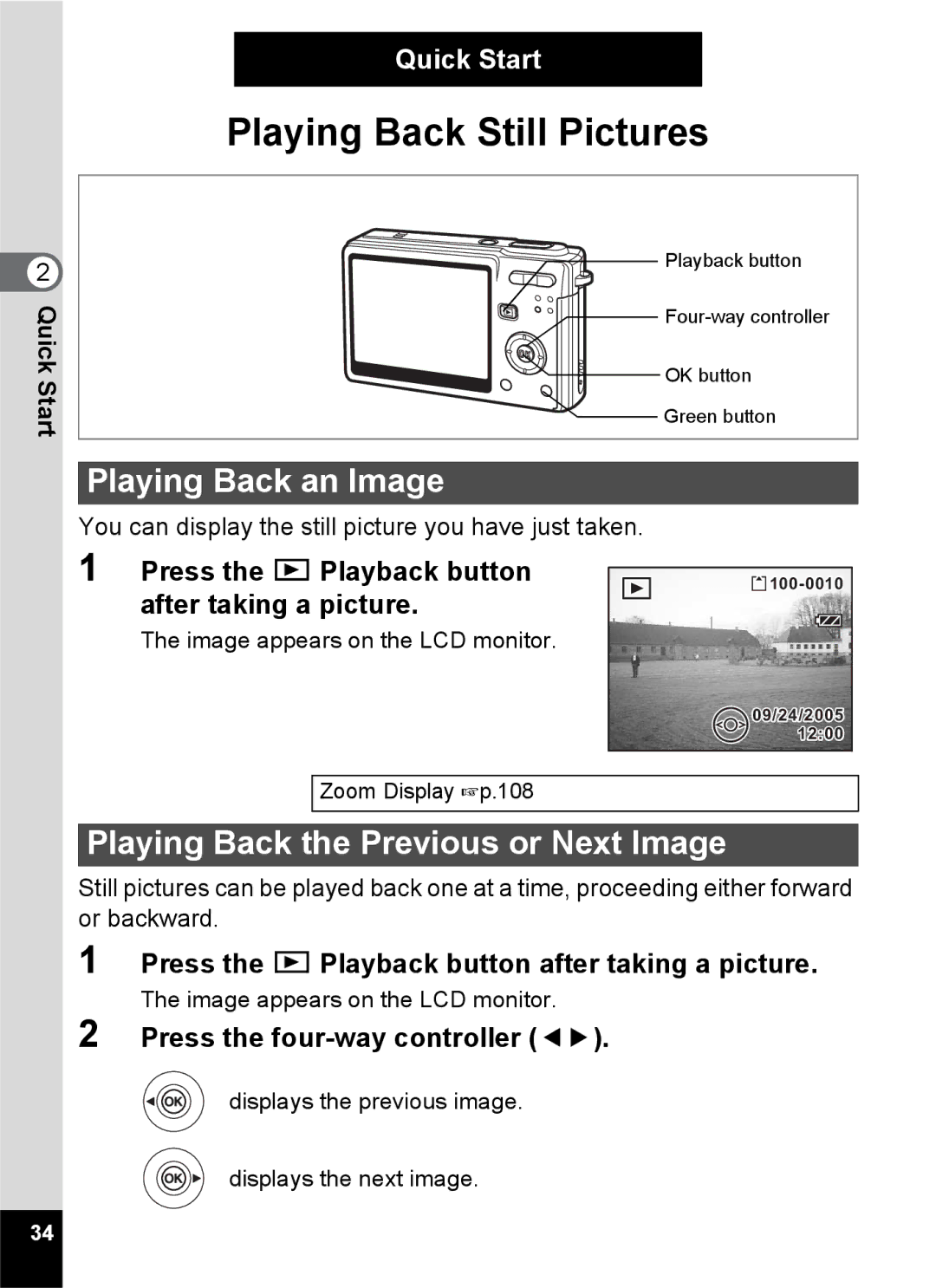For Belgium & Luxembourg
Headquarters
Thank you for buying the Pentax Digital Camera
For Safe USE of Your Camera
About the Camera
About the Battery Charger and the AC Adapter
Page
Care to be Taken During Handling
Regarding Product Registration
Contents
Recording and Playback of Sound
Playback/Deleting/Editing
Settings
Appendix
Printing Single Images 124 Printing All Images 126
Contents of the Operating Manual
Checking the Contents of the Package
Names of Parts
Front
Back
Names of Operating Parts
Four-way controller
Guide Indications
Four-way controller Menu button
Attaching the Strap
Powering the Camera
Installing the Battery
Removing the Battery
Open the battery/card cover
GettingStarted
Charging the Battery
GettingStarted
Battery Level Indicator
Recycling Batteries
Lit green
Charging the Battery Abroad
Denmark, Germany, Norway, Hungary, Finland
Using the AC Adapter optional
Getting
Started
Precautions When Using the Battery Charger or AC Adapter
Installing the SD Memory Card
Data Backup
Precautions When Using an SD Memory Card
Setting the switch to Lock protects the existing data by
Image Size and Quality of Still Pictures
Appropriate Sizes According to Use
Appropriate Quality According to Use
Default setting is 640 640×480
Size and Quality of Movies
Approximate Number of Recordable Images by Size and Quality
Appropriate Sizes Recorded Pixels According to Use
Default setting is C
320 320×240
Setting the Display Language
Press the four-way controller
Use the four-way controller To choose a language
Setting the Date and Time
Press the OK button Press the four-way controller
Use the four-way controller 23 to change the month
English English
French
German Deutsch
Spanish
Press the shutter release button halfway
Press the shutter release button fully
Using the Shutter Release Button
Press halfway
Press down fully
Instant Review
Playing Back an Image
Playing Back the Previous or Next Image
Press the Q Playback button after taking a picture
Deleting the Displayed Image
Start
Using the My Album Function
Press the power switch
Press the power switch again
Turning the Camera On and Off
CommonOperations
Turning the Camera On in Playback Mode
Turning the Camera On in Voice Recording Mode
Press the power switch while pressing the QPlayback button
Press the power switch while pressing the OK button
Using the Button Functions
Capture Mode
Playback Mode
Deletes the image displayed on the LCD monitor p.115
Voice Recording Mode
Shutter release button
Setting the Menus
How to Set the Menus
Use the four-way controller 23 to change the setting
To Save the Setting and Start Taking Pictures
To Save the Setting and Begin Playback of Images
To Save the Setting and Continue with Menu Operations
Press the Q Playback button
Press the OK button or the four-way controller
Example of Menu Operation
Menu button
Menu List
Rec.Mode Menu
Set-up Menu
Operating the Mode Palette
How to operate the Mode Palette
Mode Palette List
Capture Mode Palette
Icon Landscape mode Flower mode Portrait mode
Sport mode
Pet mode
Text mode
Playback Mode Palette
Changing the Mode
Selecting the Capture Mode
Displaying Shooting Information in Capture Mode
Taking Pictures
Histogram Display
Guide Display
Taking No icons
Backlight Off
Using Histogram
Setting the Functions Program Mode
Press the four-way controller 3 in Capture mode
Use the four-way controller
Capture mode
Use the four-way controller To choose the desired mode
Press the four-way controller 3
Press the shutter release button fully
Taking Pictures of Your Pet Pet Mode
Use the four-way controller To select E, F, F, H, G or G
Taking Pictures of Text Text Mode
Press the four-way controller 45 to adjust the contrast
Use the four-way controller 23 to select
Taking Pictures of Dark Scenes Night Scene Mode
Taking Movies Movie Mode
To select C Movie Mode
This mode enables you to take movies and sounds
Flash Off icon
Keeping the Shutter Release Button Pressed
Taking Panorama Pictures Panorama Assist Mode
To select F Panorama Assist mode
Take the first image
Move the camera to the right and take the second image
Taking Pictures in Frame Composite mode
Use the four-way controller 45 to choose a frame
To Register a New Frame
Using the Self-timer
TakingPictures
Continuous Shooting Continuous Shooting Mode
Press the four-way controller 2 in Capture mode
TakingPictures
Using the Remote Control Unit optional
Press the shutter release button On the remote control unit
Taking Pictures Using the Remote Control
Press the zoom button on the remote control unit
Changing the Magnification Using the Remote Control Unit
Life of the Battery for the Remote Control Unit
Using the Zoom to Change the Subject Size
Press the zoom button in Capture mode
Press the Menu button in Capture mode
Setting the Digital Zoom
Setting the Shooting Functions
Selecting the Focus Mode
Focus mode
Press the four-way controller 5 in Capture mode
To select the focus mode
Manual Focus
OK MF
Selecting the Flash Mode
Flash Modes
Press the OK button
Selecting the Recorded Pixels of Still Pictures
Number of Recorded Pixels Pictures
Camera is ready to take the picture
Selecting the Quality Level of Still Pictures
Taking Pictures Quality Levels
On a computer screen
Or creating websites
Camera is ready to take the picture
Adjusting the White Balance
Use the four-way controller 23 to select White Balance
White Balance
Manual Setting
Select K Manual on the White
Balance screen
Selecting the Autofocus Settings
Use the four-way controller 23 to select AF Setting
Changing the Focusing Area
Focusing Area
Setting the Focus Limiter
Use the four-way controller 23 to select Focus Limiter
Setting the Auxiliary AF Light
Setting the Light Metering Mode to Determine the Exposure
AE Metering Modes
Setting the Sensitivity
To select Sensitivity
Sensitivity
Setting the Exposure EV Compensation
To change the EV setting
To select EV Compensation
Selecting the Settings for Taking Movies
Use the four-way controller 23 to select Movie
Selecting the Recorded Pixels of Movies
Recorded Pixels
Use the four-way controller 23 to select Recorded Pixels
Use the four-way controller 23 to select Quality Level
Selecting the Quality Level of Movies
Taking Time-lapse Movies
Compensating for Camera Shake
Setting the Instant Review Time
Setting the Green Button
Registering a Function Initialize Rec. Mode · Movie
To select Green Button
Registering Frequently Used Functions Fn Setting
Press the OK button
Initial settings for Fn Setting
Functions that can be registered on Fn Setting
Taking
Setting the Image Sharpness
To adjust sharpness
To select Sharpness
Setting the Color Saturation
To adjust saturation
To select Saturation
Setting the Image Contrast
To adjust contrast
To select Contrast
Saving the Settings
LCD monitor display mode is saved File #
Saving the Menu Items Memory
100
101
Returning the Shooting Functions to the Default Settings
Press the Green button in Capture mode
Use the four-way controller 23 to select Initialize
102
Playback of Sound
103
104
Playing Back Sound
Following operations can be performed during playback
105
Plays back starting from the previous index
Adding a Voice Memo
Recording a Voice Memo
To select Voice Memo Press the OK button
106
Playing Back a Voice Memo
107
Playing Back Images
Playing Back Still Pictures
Zoom Display
108
Setting the Quick Zoom Function
109
Playing Back Movies
110
Displaying Shooting Information in Playback Mode
Folder name File name Protect icon Battery indicator
Recorded pixels Quality level White balance
Sensitivity Histogram
Nine-Image Display
112
Slideshow
Use the four-way controller 3 to select Screen Effect
113
Use the four-way controller 45 to select the effect
114
Wipe
By one to the left
Deleting Images, Movies and Sounds
Deleting a Single Image, Movie or Sound
Use the four-way controller 2 to Select Delete
115
Press the Menu button in Playback mode
Setting the Quick Delete Function Playback/Deleting/Editing
Deleting a Voice Memo only
116
Enter the Playback mode and press the Green button twice
Deleting All Images
117
Enter the Playback mode and press w/f on the Zoom button
118
119
Protecting Images, Movies and Sounds from Deletion Protect
To select Z Protect Press the OK button
Protecting Images, Movies and Sounds
120
Protecting All Images, Movies and Sounds
121
Viewing Images on AV Equipment
Turn the AV equipment on
Turn the camera on
Cable Playback/Deleting/Editing
Playing Back an Image Using the Remote Control Unit optional
123
Setting the Printing Service Dpof
Printing Single Images
To select Dpof Press the OK button
124
Prints can be made according to the settings
125
Enter the Playback mode and press the four-way controller
Printing All Images
126
Direct Printing Using PictBridge
Connecting the Camera to the Printer
Select PictBridge for USB Connection on the B Set-up menu
127
Select Paper Size and press
Four-way controller
128
Setting of the date imprint, and confirm the print setting
Press the OK button twice
129
Printing Using the Dpof Settings
Disconnecting the Camera from the Printer
130
Editing Images
Changing the Image Size and Quality
To select Resize Press the OK button
Resizing Single Images
To change the quality
132
Trimming Images
Trim the image
133
Rotating the Displayed Image
Press the four-way controller 5 or the four-way controller
Press the Q button
134
Editing Pictures with Color Filters
Use the four-way controller 23 Menu Cancel
To select Overwrite or Save as Press the OK button
Selecting the Color Filter Eight Colors
136
Editing Pictures with the Digital Filter
To select Digital Filter Press the OK button
To select a desired filter Press the OK button
137
Selecting the Slim Filter
138
Editing Pictures with Brightness Filter
139
140
Editing Movies
Select a movie to edit Press the four-way controller
To select Movie Edit Press the OK button
Saving a Frame from a Movie as a Still Picture
Dividing a Movie
142
Select Extract on the Movie Edit screen Press the OK button
Extracting Movies
143
Red-eye Compensation
To select Z Press the OK button Red-eye Compensation
Or Save as
144
Press the the four-way controller 3 in Playback mode
Copying Files
To select Image/Sound Copy
145
To select the file to copy Press the OK button
146
Camera Settings
Setting Up the Start-up Screen
Press the four-way controller 3 in Playback mode
To choose Start-up Screen Press the OK button
Formatting an SD Memory Card or the Built-in Memory
Select Format on the B Set-up menu
Use the four-way controller 2 to
Select Format
Changing the Sound Settings
To change the operation volume
Select Playback Volume
Changing the Volume
To select Start-up Sound
To select 1, 2, 3, Off or
Changing the Sound
150
Setting the User Sound
Select User in on Press the OK button
Use the four-way controller 45 Menu
To choose a sound file
Changing the Date and Time
To choose the date and time
Display style
152
To change the month
153
Setting the World Time
To select X Destination or W
Hometown
Press the four-way controller 3 to select X Destination
155
Changing the Display Language
156
Changing the USB Connection Mode
Changing the Video Output Format
Use the four-way controller 23 to select Ntsc or PAL
157
Adjusting the Brightness of the LCD Monitor
158
Setting Power Saving
159
Setting Auto Power Off
Setting the Guide Display
160
Resetting to Default Settings
161
List of City
162
Default Settings
Last Memory Setting
Reset Setting
Rec. Mode Menu Items
164
Playback Mode Palette Items
165
Capture Mode and Functions
166
Capture Mode and Default Setting of Each Function
167
168
Text Food Frame Composite
Optional Accessories
169
Messages
170
171
Troubleshooting
172
173
Main Specifications
Camera
174
175
Power Supply
176
Warranty Policy
177
178
For customers in USA
For customers in Canada
Pour les utilisateurs au Canada
179
Declaration of Conformity
Information on disposal for users
181
Battery/card cover
Index
182
Power switch
White Balance Wide World Time Write-protect switch
183
Memo
Memo

![]()
![]() Playback button
Playback button![]() Green button
Green button![]() 100-0010
100-0010