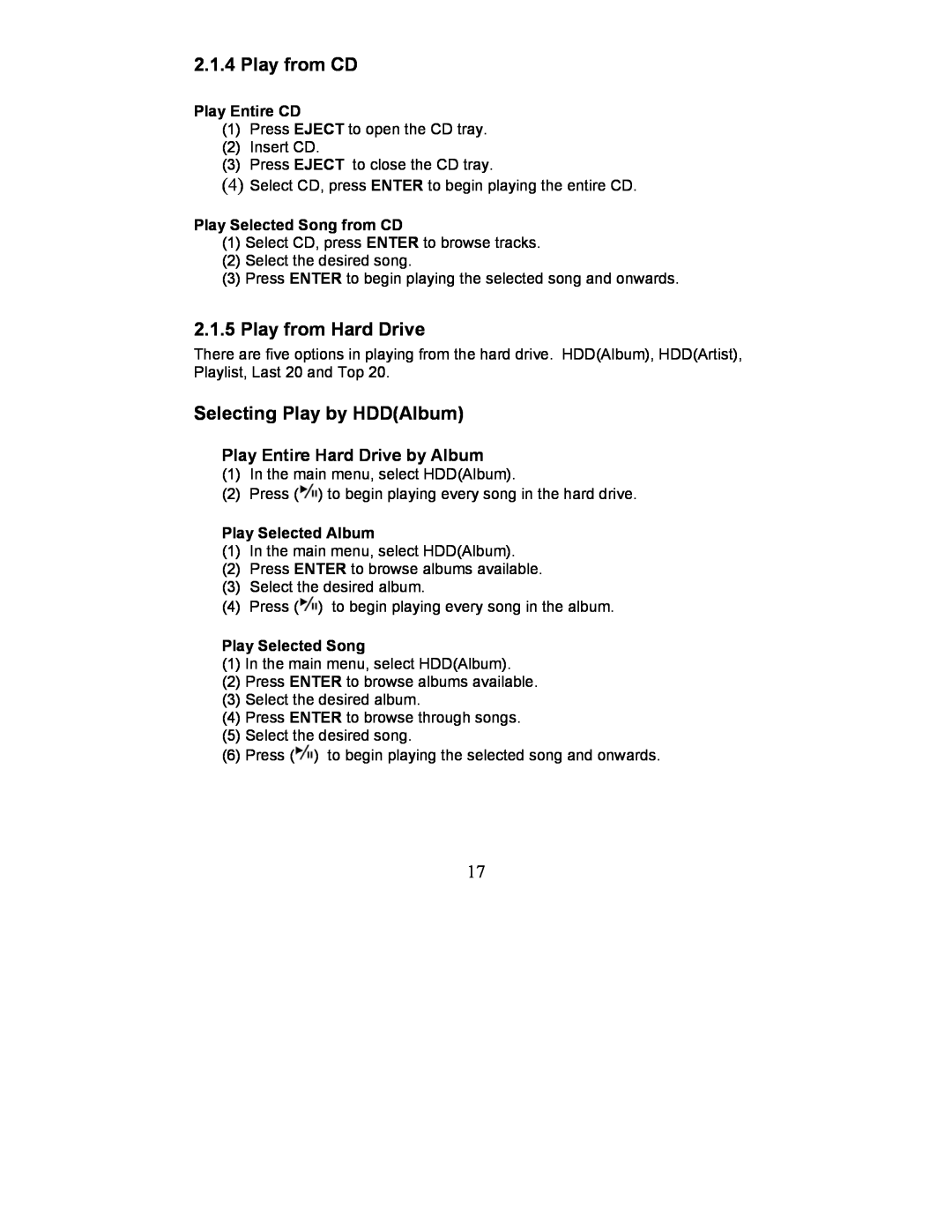2.1.4 Play from CD
Play Entire CD
(1)Press EJECT to open the CD tray.
(2)Insert CD.
(3)Press EJECT to close the CD tray.
(4)Select CD, press ENTER to begin playing the entire CD.
Play Selected Song from CD
(1)Select CD, press ENTER to browse tracks.
(2)Select the desired song.
(3)Press ENTER to begin playing the selected song and onwards.
2.1.5Play from Hard Drive
There are five options in playing from the hard drive. HDD(Album), HDD(Artist), Playlist, Last 20 and Top 20.
Selecting Play by HDD(Album)
Play Entire Hard Drive by Album
(1)In the main menu, select HDD(Album).
(2)Press (![]() ) to begin playing every song in the hard drive.
) to begin playing every song in the hard drive.
Play Selected Album
(1)In the main menu, select HDD(Album).
(2)Press ENTER to browse albums available.
(3)Select the desired album.
(4)Press (![]() ) to begin playing every song in the album.
) to begin playing every song in the album.
Play Selected Song
(1)In the main menu, select HDD(Album).
(2)Press ENTER to browse albums available.
(3)Select the desired album.
(4)Press ENTER to browse through songs.
(5)Select the desired song.
(6)Press (![]() ) to begin playing the selected song and onwards.
) to begin playing the selected song and onwards.
17