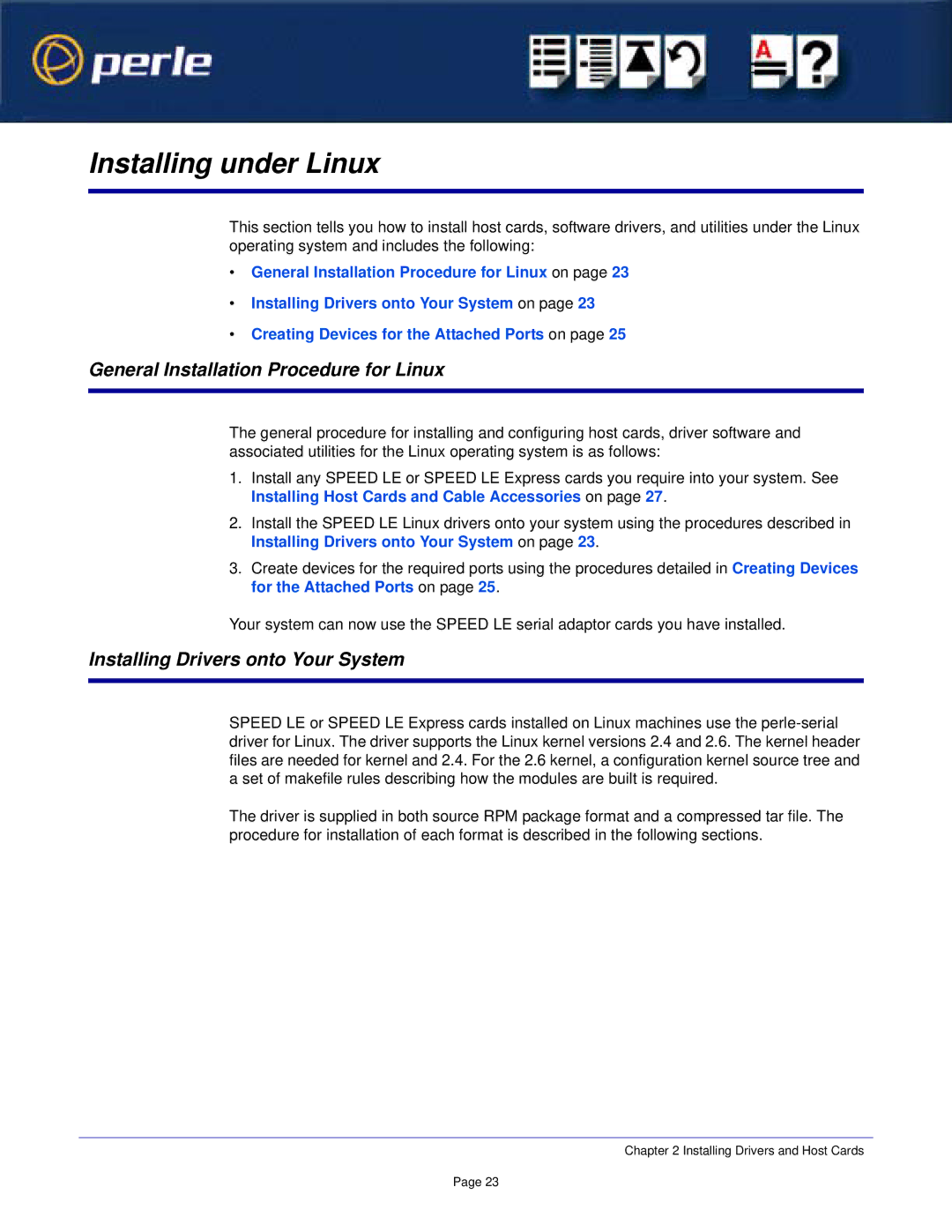Installing under Linux
This section tells you how to install host cards, software drivers, and utilities under the Linux operating system and includes the following:
•General Installation Procedure for Linux on page 23
•Installing Drivers onto Your System on page 23
•Creating Devices for the Attached Ports on page 25
General Installation Procedure for Linux
The general procedure for installing and configuring host cards, driver software and associated utilities for the Linux operating system is as follows:
1.Install any SPEED LE or SPEED LE Express cards you require into your system. See Installing Host Cards and Cable Accessories on page 27.
2.Install the SPEED LE Linux drivers onto your system using the procedures described in Installing Drivers onto Your System on page 23.
3.Create devices for the required ports using the procedures detailed in Creating Devices for the Attached Ports on page 25.
Your system can now use the SPEED LE serial adaptor cards you have installed.
Installing Drivers onto Your System
SPEED LE or SPEED LE Express cards installed on Linux machines use the
The driver is supplied in both source RPM package format and a compressed tar file. The procedure for installation of each format is described in the following sections.
Chapter 2 Installing Drivers and Host Cards
Page 23