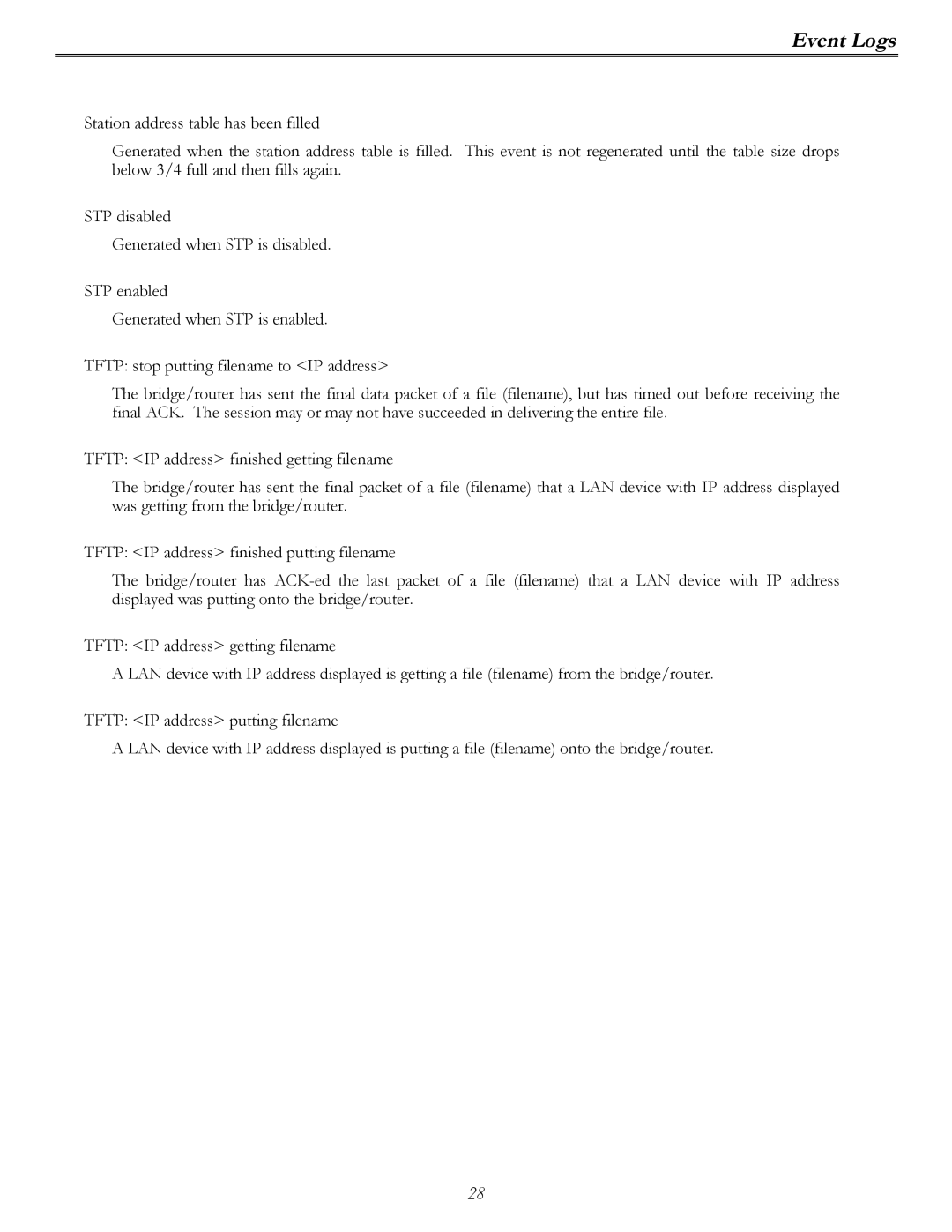P840 specifications
Perle Systems is renowned for its high-performance networking hardware, and the Perle P840 model exemplifies this reputation with its advanced features and technologies. Designed for small to medium-sized enterprises, the P840 serves as a versatile and reliable solution for connectivity needs.One of the main features of the Perle P840 is its robust network performance, supporting both Ethernet and serial connectivity. With support for RS-232, RS-422, and RS-485 interfaces, the P840 enables seamless integration of legacy devices into modern network architectures, allowing businesses to leverage existing infrastructure without the need for extensive upgrades.
The P840 also boasts advanced security features to protect sensitive data during transmission. It supports SSL encryption and VPN capabilities, ensuring that data travels securely across the network. Additionally, it implements strong authentication protocols, providing organizations with peace of mind knowing that their communications are safeguarded against potential threats.
Another standout characteristic of the P840 is its flexibility in configuration. It offers multiple port configurations, allowing for customization based on specific user needs. With options for both managed and unmanaged modes, the device can easily adapt to various network environments. This flexibility makes it suitable for diverse applications, including industrial automation, process control, and telecommunications.
The Perle P840 is designed for durability and reliability, featuring a rugged enclosure that can withstand demanding environments. Its solid-state components reduce the risk of failure, contributing to increased uptime and lower maintenance costs. Furthermore, the compact design allows for easy installation in tight spaces, making it a practical choice for various deployment scenarios.
In terms of management and monitoring, the P840 includes an intuitive web-based interface, enabling administrators to configure settings and monitor network performance effortlessly. SNMP support further enhances management capabilities, allowing for integration into larger network management systems.
Overall, the Perle P840 stands out as a powerful solution for enterprises seeking seamless connectivity, robust security, and flexibility in configuration. Its combination of advanced features and durable design makes it an ideal choice for industries requiring reliable serial and network connectivity in challenging environments. With the P840, businesses can build a resilient networking infrastructure that supports their growing demands while safeguarding their critical data.