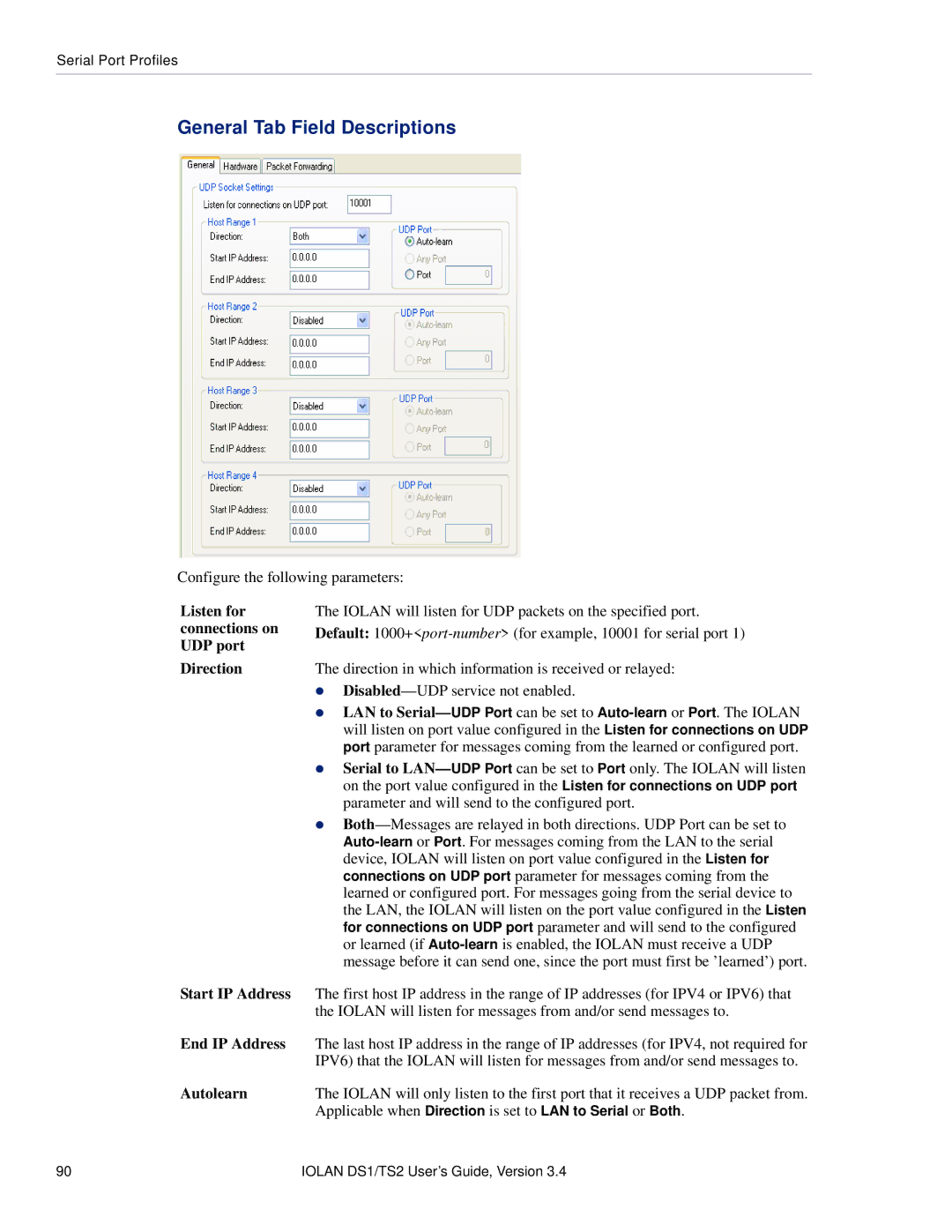Iolan DS1/TS2
EN 55022 1998, Class A, Note
Table of Contents
Configuration Methods
DHCP/BOOTP
Getting Started
Configuring Serial Ports
Console Management Profile
Configuring Users
Configuring Security
UDP
Configuring the System
Controlling the I/O Channels
Appendix a Virtual Modem AT Commands
Appendix D I/O Wiring Diagrams
Appendix G Troubleshooting
Intended Audience
Preface
About This Book
Documentation
Typeface Conventions
Online Help
Introduction
About the Iolan
Iolan Family Models
Iolan Features
Hardware
Software
Security
Iolan Features
Connectivity
Introduction
Iolan Components
Desktop Models
Power Supply Specifications
Getting to Know Your Iolan
Overview
DS1
Serial Activity
Top View
End View
Console/Serial Switch
Console Mode
Serial Mode
Powering Up the Iolan
Serial Only Models
Models
Configuration Methods Chapter
Configuration Methods Overview
Configures an IP Address
Requires a Configured IP Address
Easy Config Wizard
Connecting to the Iolan Using DeviceManager
Access Platforms
Unique Features
DeviceManager
DeviceManager
Using DeviceManager
Connecting to the Iolan Using WebManager
WebManager
Using WebManager
Command Line Interface
Connecting to the Iolan Using the CLI
Through the Network
Menu
Using the CLI
Connecting to the Iolan Using the Menu
Through the Serial Port
Using the Menu
Connecting to the Iolan Using DHCP/BOOTP
Using DHCP/BOOTP
DHCP/BOOTP Parameters
Connecting to the Iolan Using Snmp
Snmp
Using the Snmp MIB
Snmp
Easy Configuration Wizard
Getting Started
Setting Up the Network
Using a Direct Serial Connection to Specify an IP Address
Using a Direct Serial Connection to Enable BOOTP/DHCP
Set server internet dhcp/bootp on
Using ARP-Ping
For an IPv6 Network
Setting Up the Serial Ports
Setting Up the Serial Ports
Setting Up Users
Using DeviceManager WebManager
Navigating DeviceManager/WebManager
DeviceManager
WebManager
Using DeviceManager to Connect to the Iolan
Starting a New Session
Assigning a Temporary IP Address to a New Iolan
Adding/Deleting Manual IOLANs
Logging in to the Iolan
Creating a New Iolan Configuration in DeviceManager
Using WebManager to Connect to the Iolan
Configuration Files
Logging into the Iolan
Opening an Existing Configuration File
Importing an Existing Configuration File
Managing the Iolan
Network Settings
Overview
IP Settings
IP Settings
Field Descriptions
Automatically server Default Enabled
Advanced
Advanced
Host Table
Functionality
Adding/Editing a Host
Route List
Adding/Editing Routes
Serial Ports
Functionality
Editing a Serial Port
Resetting a Serial Port
Serial Port Profiles
Common Tabs
Hardware Tab Field Descriptions
Default Auto Flow Control
Default None
Default Full
Enable Inbound
Packet Forwarding Tab Field Descriptions
Packet Definition
Enable Trigger1
Enable Trigger2
Packet Size
Console Management Profile
Protocol Listen for Connections on TCP Port
Default Telnet
General Tab Field Descriptions
Data Options IPv4 Address
Advanced Tab Field Descriptions
Dial
Dial Timeout
Break Handling
Dial Out
TruePort Profile
TCP Port
System Default Enabled Host Name
Connect to remote
Connect to
Hosts to connect to
Host and backup
Adding/Editing Additional TruePort Hosts
Define a primary
Backup Host
Adding/Editing a Multihost Entry
Primary Host
Session Timeout
Signals high
Day Motd Default Disabled Idle Timeout
When
TCP Sockets Profile
General Tab Field Descriptions
Adding/Editing Additional Hosts
Adding/Editing a Multihost Entry
Enable TCP
Keepalive
UDP Sockets Profile
This entry is disabled since Direction is set to Disabled
End IP Address
Listen for connections on UDP port Direction
Start IP Address
Autolearn
Any Port
Default 0 zero
Terminal Profile
Port
TVI925
Default Dumb
VT100
VT320 specifically supporting VT320-7
Protocol
When any data is
Day Motd Default Disabled
Automatically
Disconnect User logs out Default Disabled
Data Range
User Service Settings
Login Settings
Telnet Settings
Erase
Interrupt
Quit
Echo
Serial
Serial Tunneling Profile
Serial Server Tunnel
Client Iolan Tunnel
Client Default Disabled Host Name
Act As Tunnel
Server
Virtual Modem Profile
100 Iolan DS1/TS2 User’s Guide, Version
DTR Signal Acts as RTS Signal Always On RTS Signal Acts as
Phone Number to Host Mapping
Phone Number
Control Signal I/O Profile
VModem Phone Number Entry
Host IP Address
Description
Input Signal Field Descriptions
Invert Signal
Latch
Mode Default Disabled Syslog
Output Signal Field Descriptions
Auto Clear Mode
Manual Clear
Modbus Gateway Profile
Destination Slave
Settings Button Modbus/RTU
Mode
IP Mappings
Default 30 ms
Default 1000 ms
Advanced Field Descriptions
Modbus Slave IP Settings Field Descriptions
Adding/Editing Modbus Slave IP Settings
UID Start
UID End
Default Host
Default TCP
Data Options TCP or UDP
Modbus Slave Advanced Settings Field Descriptions
Custom Application Profile
General Tab Field Description
Network
Advanced Serial Settings Tab
Closing Serial Port Default Disabled Deny Multiple
Monitor
Modems Tab
Adding/Editing a Modem
Name Name of the modem
TruePort Baud Rate Tab
Field Definitions
116 Iolan DS1/TS2 User’s Guide, Version
Configuring Users
User Settings
Adding/Editing Users
General Tab
Default Normal
Level
Default DSPrompt
Services Tab
Service
Host IP
Default English
Advanced Tab
Language
Sessions Tab
Session 1, 2, 3
Connect
Serial Port Access Tab
126 Iolan DS1/TS2 User’s Guide, Version
Configuring Security
Services
Field Descriptions
Configuring I/O InterfacesChapter
Settings
Access Functionality
Advanced Slave Modbus Settings
Default 30 seconds
Failsafe Timer Functionality
Timeout
Failsafe Action is triggered
Enable UDP
Broadcast of I/O Default Disabled Status
UDP Functionality
Default Celsius
Temperature Functionality
UDP Settings
UDP Entry
Channels
Analog
Default Current
Alarm Settings
Digital Input
Digital I/O
Input Mode
139
Digital Output
Default Manual
Output Mode
Default Sink
Output
Delay
Pulse Mode
Inactive Signal Width Active Signal Width
Pulse Count
Monitoring Device Server
Relay
Relay I/O
Application Industrial Freezers
Inactive Signal
Width
Active Signal
Temperature
Default RTD
Alarm Settings
Basic Analog Alarm Settings
Trigger Type
Advanced Analog Alarm Settings
Clear Mode
Clear
UDP Unicast Format
Analog Data
Total Data Length Exists
Digital/Relay Data
Serial Pin Signal Data
UDP Unicast Example
Length Data
Modbus Slave
Modbus Serial Application Connected to the Serial Port
Modbus Serial Application Connected to the Network
Modbus I/O Access
Modbus TCP Application
Function Codes
Coil/Register Descriptions
Data Model A1/T1 A2/T2 A3/T3 A4/T4 Holding Registers
Serial Port Coil/Register Descriptions
A4/T4 Registers
Input Registers
A4D2/A4R2 Registers
Data Model D1/R1 D2/R2 Coils
Data Model D3/R1 D4/R2 Coils
Serial Pin Signals
D4/D2R2 Registers
Data Model Pin Coils
TruePort/Modbus Combination
Modbus Serial Application TruePort Power Digital Output
TruePort I/O
PC running a
Power Digital Output
API Over TruePort Only
PC running Custom Application API TruePort
Accessing I/O Data Via TruePort
Setup
Introduction
Command Format
Format of API Commands
Get Commands
Response Format
Set Commands
Example 1 Turn on the first relay on a D2R2 unit
Successful Response Format
Unsuccessful Response Format
Example 2 Turn on the first and second relay on a D2R2 unit
Error Codes
Snmp Traps
Configuring the System Chapter
Alerts
Syslog
Management
Custom App/Plugin
Login Tab Field Descriptions
Field Description
Bootup Files Tab Field Descriptions
Message of the Day Motd Tab Field Descriptions
Tftp Tab Field Descriptions
Controlling the I/O Channels
Activate Output Manually activates the channel output
Saving Configuration Files
System Administration Chapter
Managing Configuration Files
Downloading Configuration Files
Downloading Configuration Files to Multiple IOLANs
Reboot Server
Server Name
Uploading Configuration Files
Downloading Iolan Firmware
Calibrating Temperature Input
Calibrating I/O
Calibrating Analog Input
Calibrating Analog Channels
Calibrating RTD
Setting the IOLAN’s Date and Time
Rebooting the Iolan
Resetting Calibration Data
Resetting the Iolan to Factory Defaults
Language Support
Loading a Supplied Language
Software Upgrades and Language Files
Translation Guidance
Downloading Terminal Definitions
Creating Terminal Definition Files
Resetting Configuration Parameters
For example
Lost Admin Password
184 Iolan DS1/TS2 User’s Guide, Version
Commands
Virtual Modem Initialization Commands
AT&Sn
AT&Rn
AT&Cn
Pinouts and Cabling Diagrams
Serial Pinouts
DB25 Male
DB25 Female
RJ45
GND CTS
DB9 Male Serial Only
DB9 Male I/O
DB25 Male
EIA-232 Cabling Diagrams
Terminal DB25 Connector
DB25 Female
RJ45
DB9 Male
10-pin Pin
Modem DB25 Connector
Iolan RJ45 DCE
RxD TxD DTR 20 DTR GND
Setting Jumpers
Port Iolan
Iolan DB25 Male/Female
Iolan RJ45
DIP
Digital I/O Module
Analog Input Module
200 Iolan DS1/TS2 User’s Guide, Version
Digital Input Wet Contact
Wiring I/O Diagrams
Digital I/O
Digital Input Dry Contact
Digital Output Sink
Digital Output Source
Current
Temperature Input
Analog Input
Voltage
RTD 4-Wire
RTD 2-Wire
RTD 3-Wire
Relay Output
Normally Closed Contact
206 Iolan DS1/TS2 User’s Guide, Version
TruePort Utility
TruePort
API I/O Access Over TruePort
API Request Format
API Response Format
Error Codes
210 Iolan DS1/TS2 User’s Guide, Version
Accessories
Starter Kit Adapters/Cable
RJ45F to DB25M DTE Crossover Adapter
RJ45F DB25M DTE
RJ45F to DB25M DCE Modem Adapter
RJ45F to DB25F DTE Crossover Adapter
RJ45F DB25F
RJ45F to DB9M DTE Crossover Adapter
Sun/Cisco RJ45M Connector Cable for Rack Mount Models
RJ45F to DB9F DTE Crossover Adapter
Communication Issues
Troubleshooting
Hardware Problems
Power/Ready LED continues to flash green in Desktop models
DeviceManager Problems
Host Problems
Login Problems
Problems with Terminals
Unknown IP Address
Long Reboot Cycle
DHCP/BOOTP Problems
Language Problems
Models
Glossary
Authentication Dial Users Services Reverse Connection
PAP Password
Authentication Protocol Radius Remote
RIP Routing
Bootp
Index
Snmp