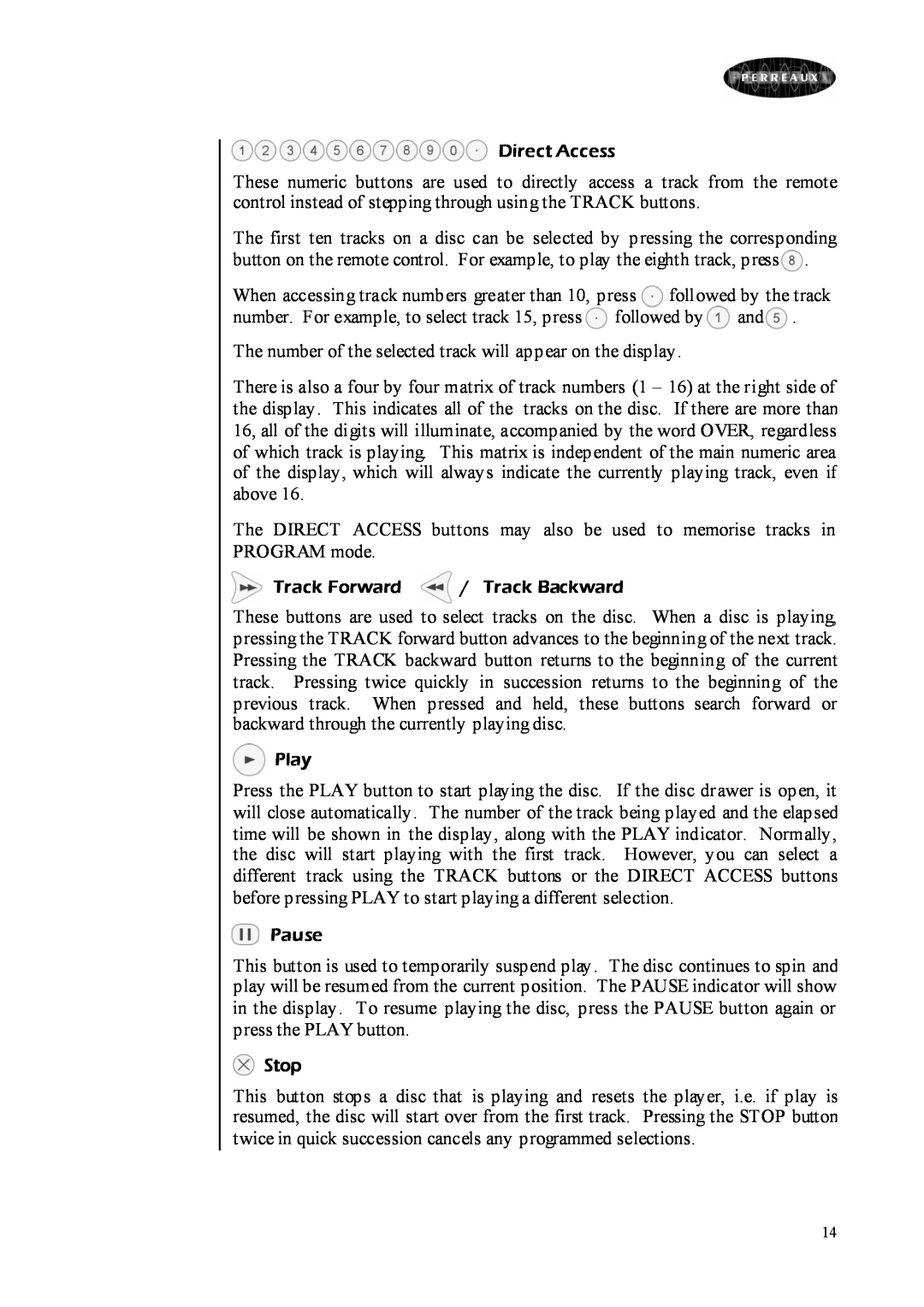Direct Access
Direct Access
These numeric buttons are used to directly access a track from the remote control instead of stepping through using the TRACK buttons.
The first ten tracks on a disc can be selected by pressing the corresponding button on the remote control. For example, to play the eighth track, press![]() .
.
When accessing track numbers greater than 10, press ![]() followed by the track number. For example, to select track 15, press
followed by the track number. For example, to select track 15, press ![]() followed by
followed by ![]() and
and![]() .
.
The number of the selected track will appear on the display.
There is also a four by four matrix of track numbers (1 – 16) at the right side of the display. This indicates all of the tracks on the disc. If there are more than 16, all of the digits will illuminate, accompanied by the word OVER, regardless of which track is playing. This matrix is independent of the main numeric area of the display, which will always indicate the currently playing track, even if above 16.
The DIRECT ACCESS buttons may also be used to memorise tracks in PROGRAM mode.
 Track Forward
Track Forward  / Track Backward
/ Track Backward
These buttons are used to select tracks on the disc. When a disc is playing, pressing the TRACK forward button advances to the beginning of the next track. Pressing the TRACK backward button returns to the beginning of the current track. Pressing twice quickly in succession returns to the beginning of the previous track. When pressed and held, these buttons search forward or backward through the currently playing disc.
 Play
Play
Press the PLAY button to start playing the disc. If the disc drawer is open, it will close automatically. The number of the track being played and the elapsed time will be shown in the display, along with the PLAY indicator. Normally, the disc will start playing with the first track. However, you can select a different track using the TRACK buttons or the DIRECT ACCESS buttons before pressing PLAY to start playing a different selection.
 Pause
Pause
This button is used to temporarily suspend play. The disc continues to spin and play will be resumed from the current position. The PAUSE indicator will show in the display. To resume playing the disc, press the PAUSE button again or press the PLAY button.
 Stop
Stop
This button stops a disc that is playing and resets the player, i.e. if play is resumed, the disc will start over from the first track. Pressing the STOP button twice in quick succession cancels any programmed selections.
14