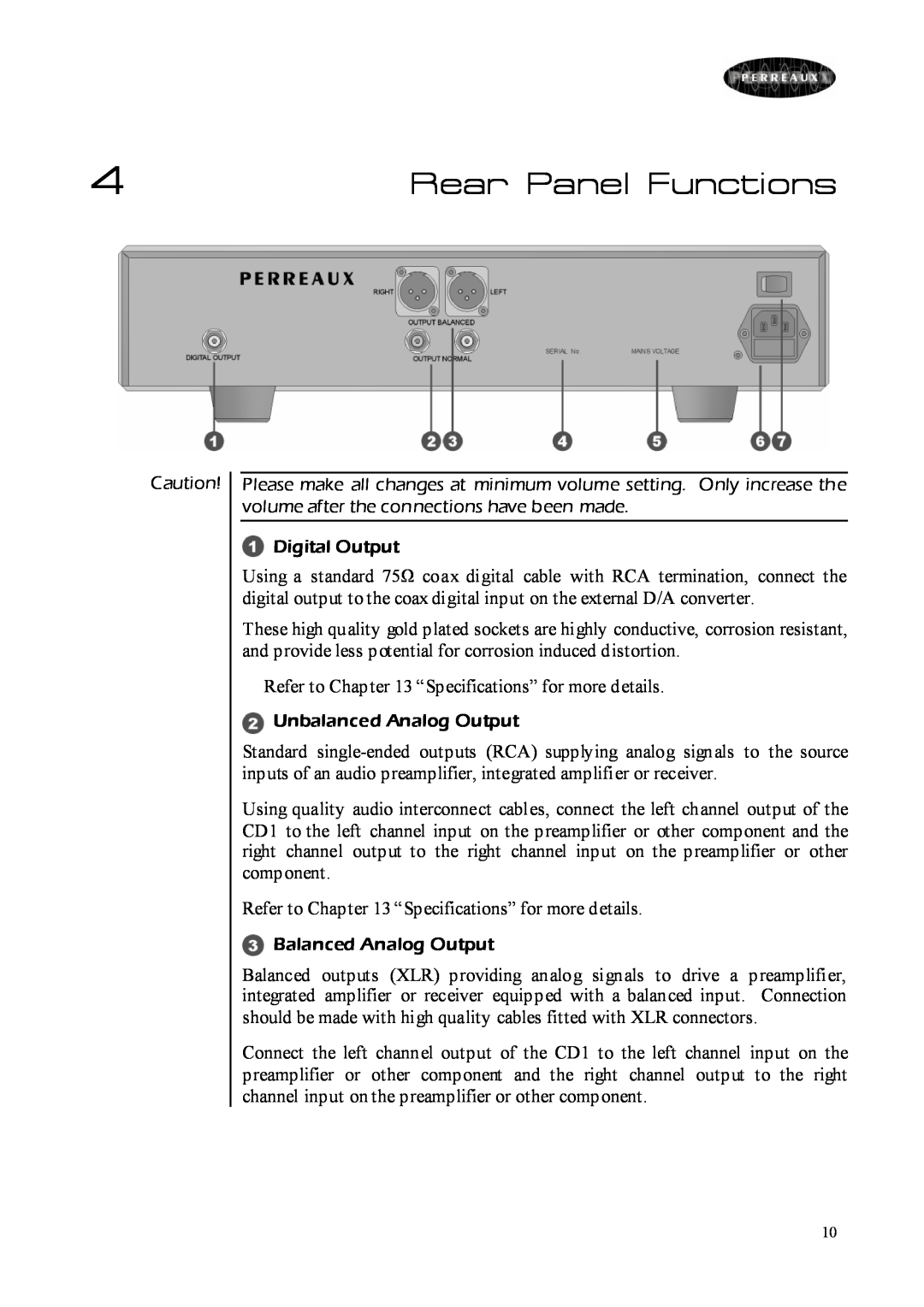4 | Rear Panel Functions |
Caution!
Please make all changes at minimum volume setting. Only increase the volume after the connections have been made.
 Digital Output
Digital Output
Using a standard 75E coax digital cable with RCA termination, connect the digital output to the coax digital input on the external D/A converter.
These high quality gold plated sockets are highly conductive, corrosion resistant, and provide less potential for corrosion induced distortion.
Refer to Chapter 13 “Specifications” for more details.
 Unbalanced Analog Output
Unbalanced Analog Output
Standard
Using quality audio interconnect cables, connect the left channel output of the CD1 to the left channel input on the preamplifier or other component and the right channel output to the right channel input on the preamplifier or other component.
Refer to Chapter 13 “Specifications” for more details.
 Balanced Analog Output
Balanced Analog Output
Balanced outputs (XLR) providing analog signals to drive a preamplifier, integrated amplifier or receiver equipped with a balanced input. Connection should be made with high quality cables fitted with XLR connectors.
Connect the left channel output of the CD1 to the left channel input on the preamplifier or other component and the right channel output to the right channel input on the preamplifier or other component.
10