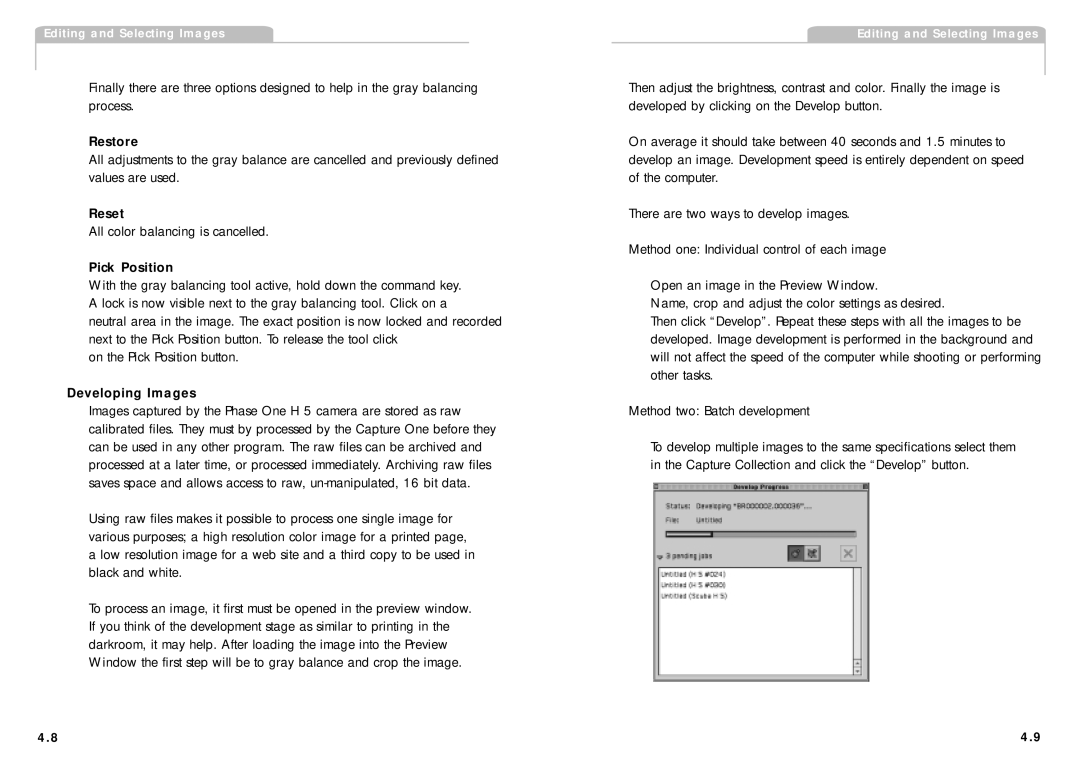H 5 specifications
Phase One H 5 is a remarkable addition to the realm of high-end medium format cameras, designed for professional photographers who demand precision, flexibility, and exceptional image quality. This camera represents the pinnacle of Phase One's commitment to delivering cutting-edge imaging solutions, catering to a range of photographic applications from fine art to commercial photography.At the core of the Phase One H 5 is its impressive sensor technology. Utilizing a large medium format sensor, the H 5 captures images with stunning resolution and dynamic range. This capability allows photographers to produce large prints without any loss of detail, making it ideal for gallery exhibitions and high-end client work. The exceptional image quality is complemented by advancements in noise reduction, which ensures that images maintain clarity and detail even in low-light conditions.
The H 5 features a modular and versatile design, allowing users to customize their shooting experience based on specific project requirements. Photographers can seamlessly switch between different lens options, providing flexibility in framing and composition. This modularity is further enhanced with various grip and ergonomic options, ensuring comfort during extended shooting sessions.
Another standout technology in the Phase One H 5 is its advanced autofocus system. Equipped with fast and accurate autofocus capabilities, the camera ensures that subjects are sharply in focus, even during fast-paced shooting. This is particularly beneficial for photographers in dynamic environments, such as events or wildlife photography.
The H 5 also boasts impressive connectivity features. With built-in Wi-Fi and tethering options, photographers can easily share images in real-time and connect with devices for editing and processing. This level of connectivity streamlines workflow, allowing photographers to focus on their creative vision without the hassle of complicated setups.
Durability is a key characteristic of the Phase One H 5. Constructed with robust materials, the camera is designed to withstand the rigors of professional use. Weather-sealing provides protection against dust and moisture, making it suitable for various shooting conditions, from studio work to outdoor adventures.
Overall, the Phase One H 5 combines state-of-the-art technology, exceptional image quality, and a versatile design to meet the demands of professional photographers. Its impressive features and characteristics set a new standard in medium format photography, making it an invaluable tool for capturing stunning imagery.