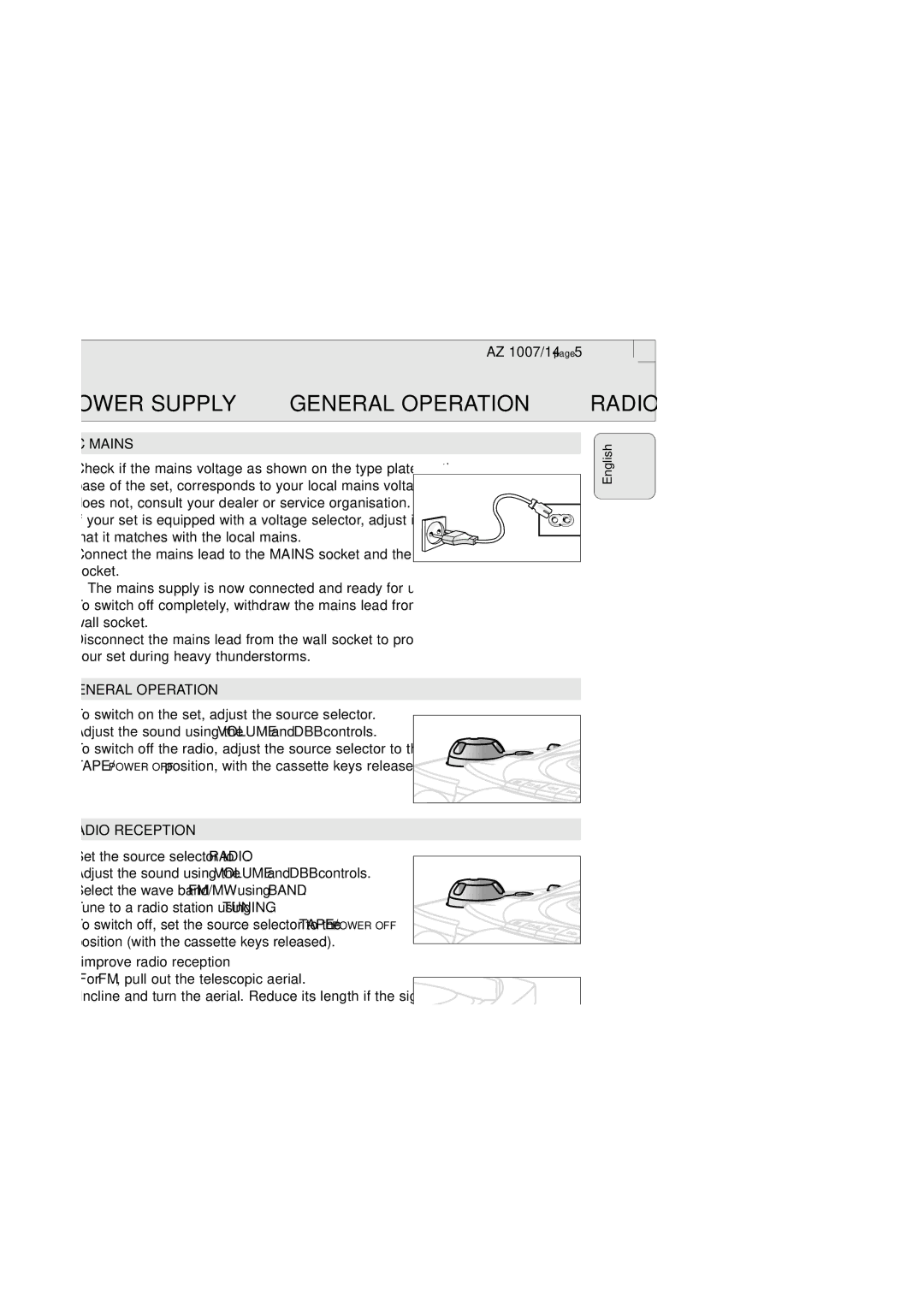POWER SUPPLY | GENERAL OPERATION |
AC MAINS
1.Check if the mains voltage as shown on the type plate on the base of the set, corresponds to your local mains voltage. If it
does not, consult your dealer or service organisation.
2. If your set is equipped with a voltage selector, adjust it so that it matches with the local mains.
3.Connect the mains lead to the MAINS socket and the wall socket.
™ The mains supply is now connected and ready for use.
4.To switch off completely, withdraw the mains lead from the wall socket.
•Disconnect the mains lead from the wall socket to protect your set during heavy thunderstorms.
GENERAL OPERATION
1.To switch on the set, adjust the source selector.
2.Adjust the sound using the VOLUME and DBB controls.
3 To switch off the radio, adjust the source selector to the TAPE/POWER OFF position, with the cassette keys released.
RADIO RECEPTION
1Set the source selector to RADIO.
2Adjust the sound using the VOLUME and DBB controls.
3. Select the wave band FM/MW using BAND.
4. Tune to a radio station using TUNING.
5.To switch off, set the source selector to the TAPE/POWER OFF
position (with the cassette keys released).
To improve radio reception
•For FM, pull out the telescopic aerial.
Incline and turn the aerial. Reduce its length if the signal is
too strong (very close to a transmitter).
• For MW (AM), the set is provided with a
the telescopic aerial is not needed. Direct the aerial by turning the whole set.
RADIO
English
PAUSE | |
|
SEARCH
PAUSE | |
|
SEARCH
5