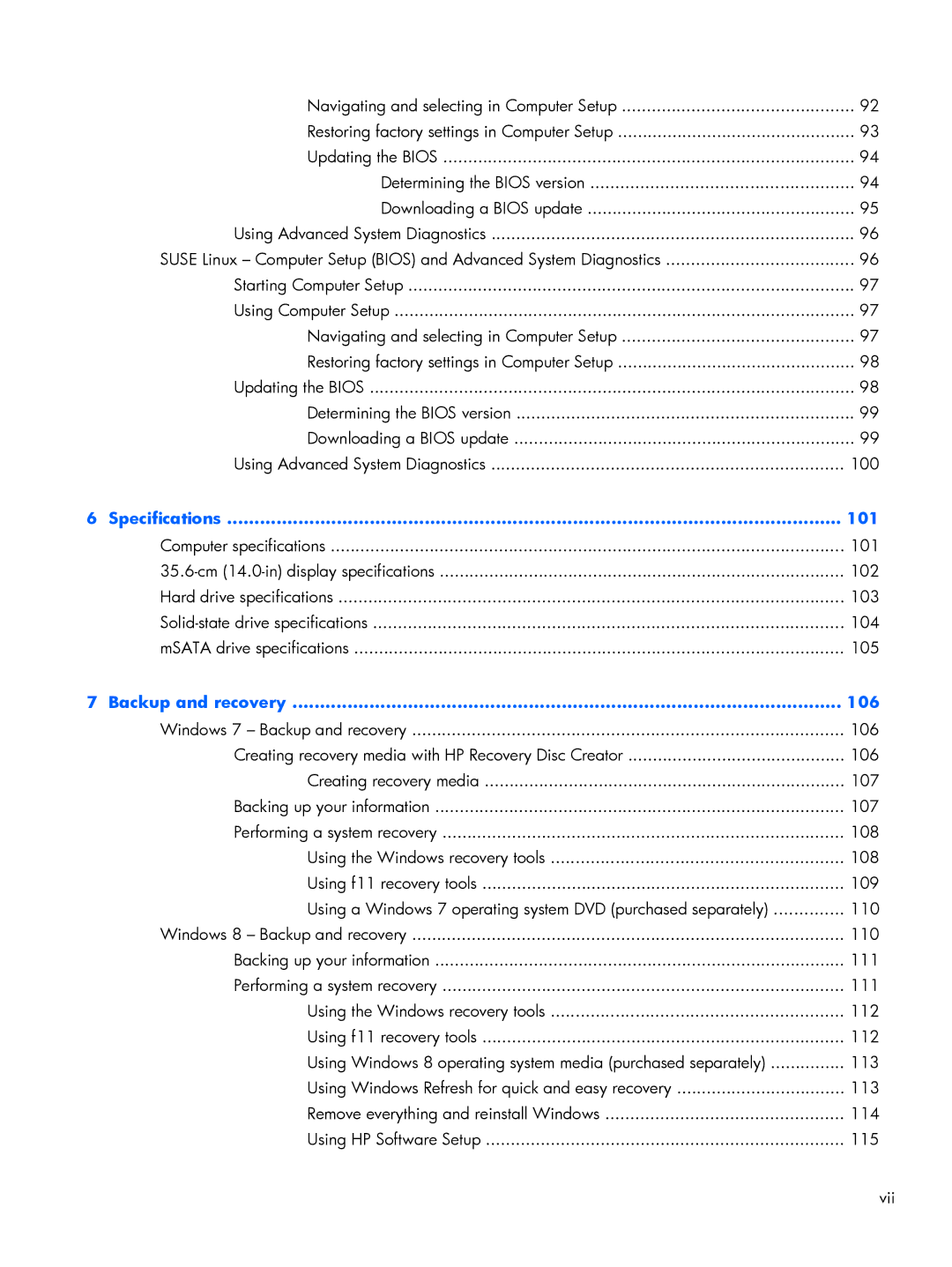Navigating and selecting in Computer Setup | 92 |
Restoring factory settings in Computer Setup | 93 |
Updating the BIOS | 94 |
Determining the BIOS version | 94 |
Downloading a BIOS update | 95 |
Using Advanced System Diagnostics | 96 |
SUSE Linux – Computer Setup (BIOS) and Advanced System Diagnostics | 96 |
Starting Computer Setup | 97 |
Using Computer Setup | 97 |
Navigating and selecting in Computer Setup | 97 |
Restoring factory settings in Computer Setup | 98 |
Updating the BIOS | 98 |
Determining the BIOS version | 99 |
Downloading a BIOS update | 99 |
Using Advanced System Diagnostics | 100 |
6 Specifications | 101 |
Computer specifications | 101 |
102 | |
Hard drive specifications | 103 |
104 | |
mSATA drive specifications | 105 |
7 Backup and recovery | 106 |
Windows 7 – Backup and recovery | 106 |
Creating recovery media with HP Recovery Disc Creator | 106 |
Creating recovery media | 107 |
Backing up your information | 107 |
Performing a system recovery | 108 |
Using the Windows recovery tools | 108 |
Using f11 recovery tools | 109 |
Using a Windows 7 operating system DVD (purchased separately) | 110 |
Windows 8 – Backup and recovery | 110 |
Backing up your information | 111 |
Performing a system recovery | 111 |
Using the Windows recovery tools | 112 |
Using f11 recovery tools | 112 |
Using Windows 8 operating system media (purchased separately) | 113 |
Using Windows Refresh for quick and easy recovery | 113 |
Remove everything and reinstall Windows | 114 |
Using HP Software Setup | 115 |
| vii |
Page 7
Image 7