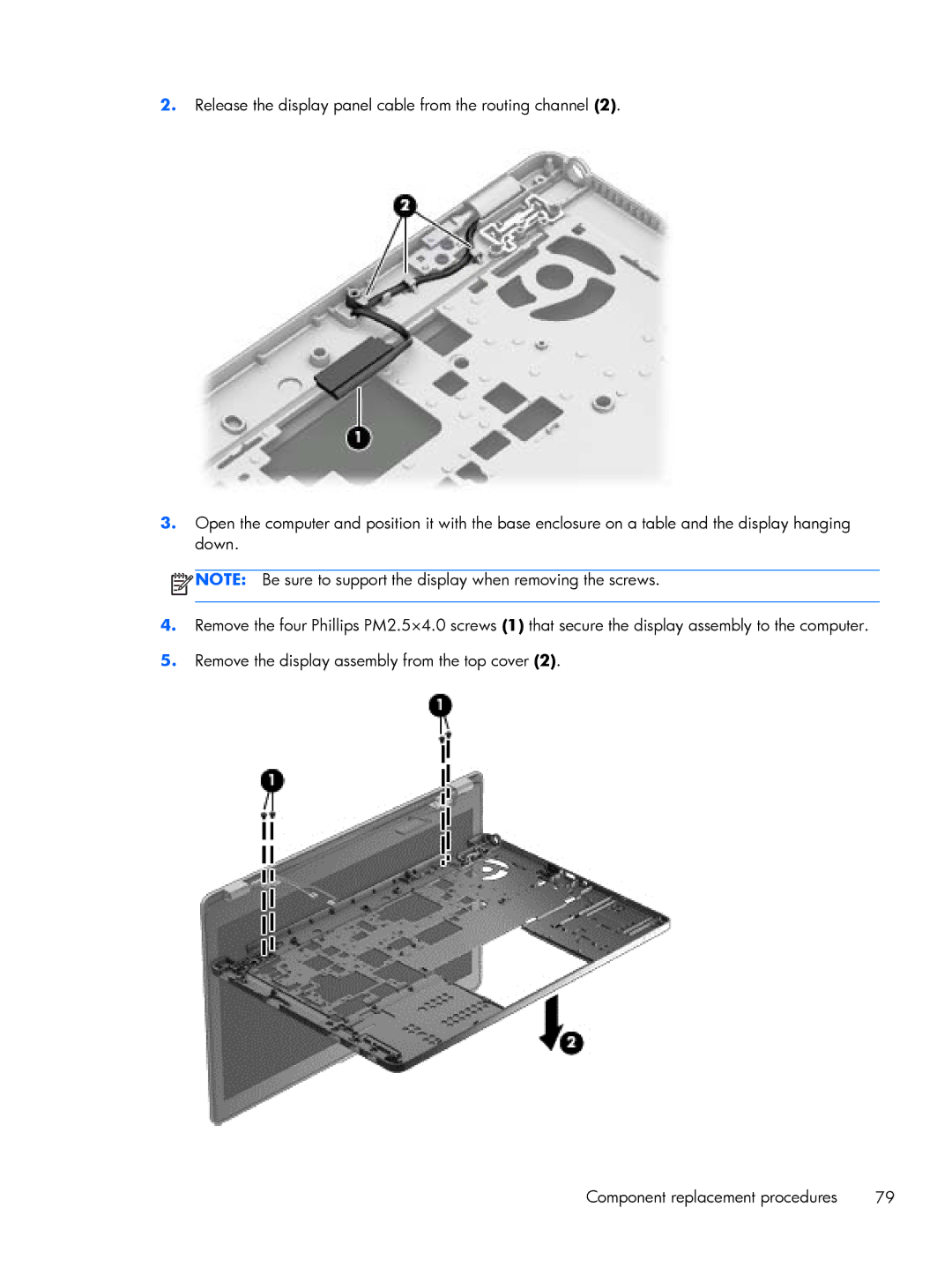2.Release the display panel cable from the routing channel (2).
3.Open the computer and position it with the base enclosure on a table and the display hanging down.
![]() NOTE: Be sure to support the display when removing the screws.
NOTE: Be sure to support the display when removing the screws.
4.Remove the four Phillips PM2.5×4.0 screws (1) that secure the display assembly to the computer.
5.Remove the display assembly from the top cover (2).
Component replacement procedures | 79 |