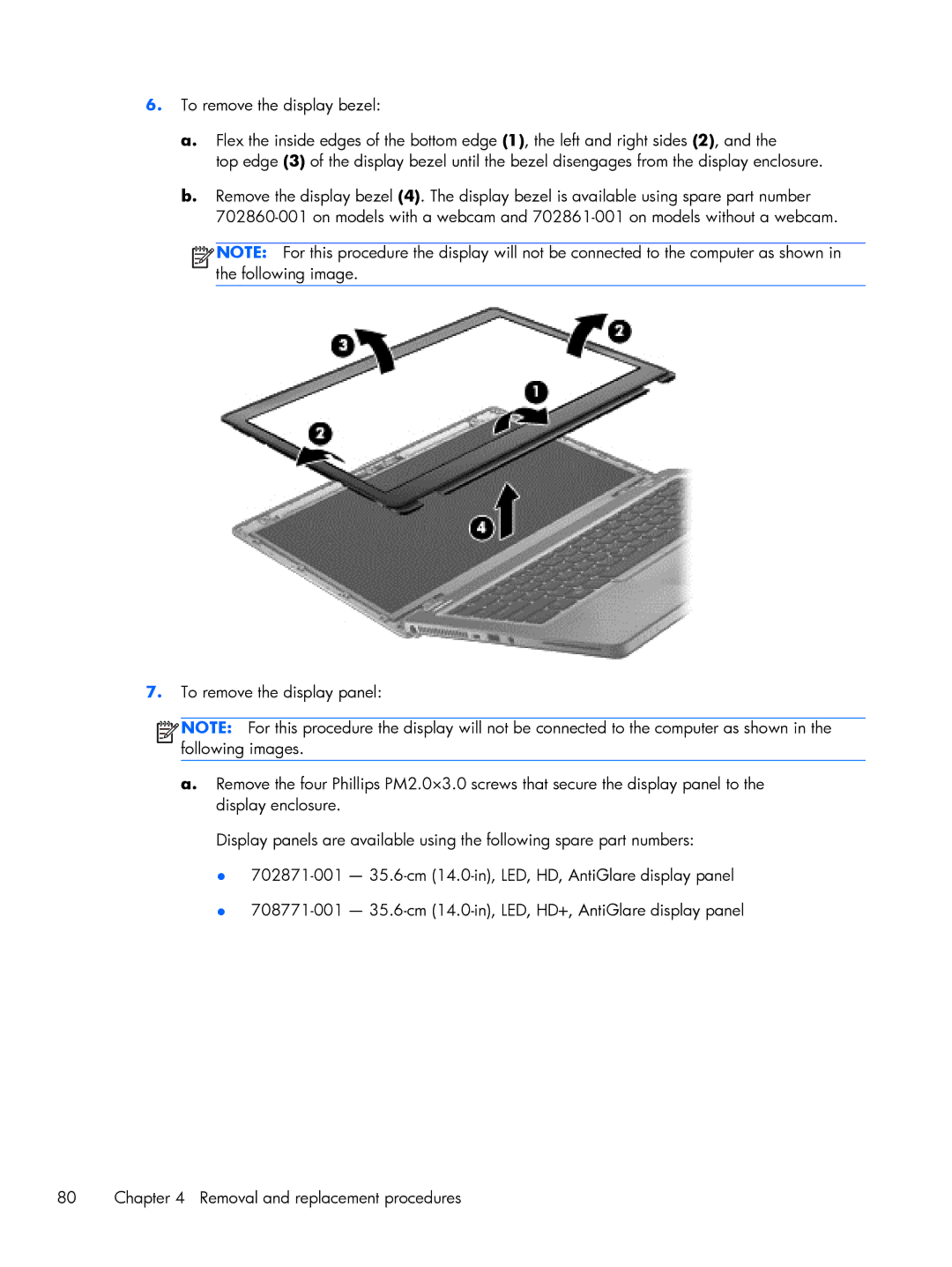6.To remove the display bezel:
a.Flex the inside edges of the bottom edge (1), the left and right sides (2), and the
top edge (3) of the display bezel until the bezel disengages from the display enclosure.
b.Remove the display bezel (4). The display bezel is available using spare part number
![]()
![]()
![]()
![]() NOTE: For this procedure the display will not be connected to the computer as shown in the following image.
NOTE: For this procedure the display will not be connected to the computer as shown in the following image.
7.To remove the display panel:
![]()
![]()
![]()
![]() NOTE: For this procedure the display will not be connected to the computer as shown in the following images.
NOTE: For this procedure the display will not be connected to the computer as shown in the following images.
a.Remove the four Phillips PM2.0×3.0 screws that secure the display panel to the display enclosure.
Display panels are available using the following spare part numbers:
●
●
80 | Chapter 4 Removal and replacement procedures |