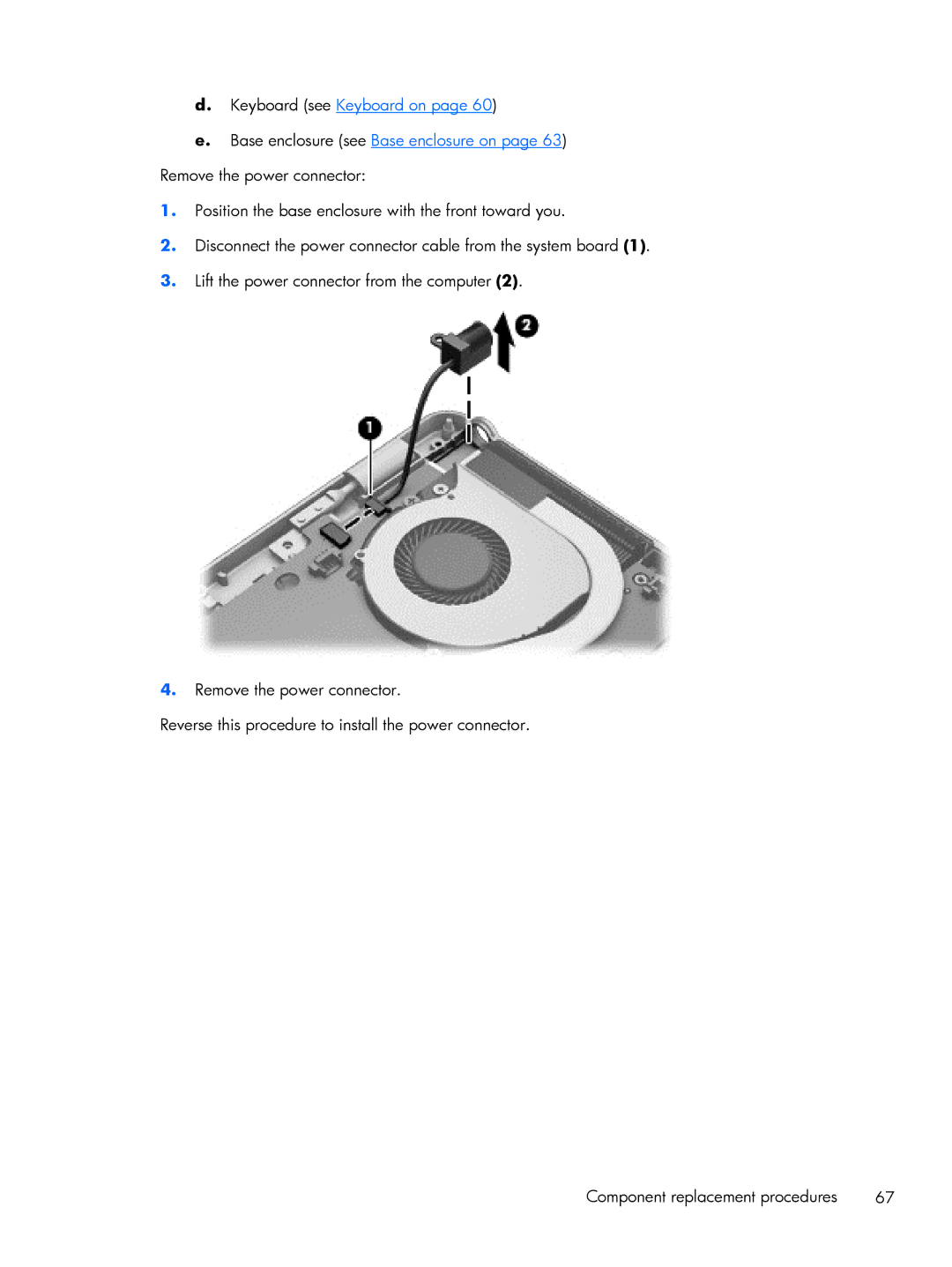d.Keyboard (see Keyboard on page 60)
e.Base enclosure (see Base enclosure on page 63) Remove the power connector:
1.Position the base enclosure with the front toward you.
2.Disconnect the power connector cable from the system board (1).
3.Lift the power connector from the computer (2).
4.Remove the power connector.
Reverse this procedure to install the power connector.
Component replacement procedures | 67 |