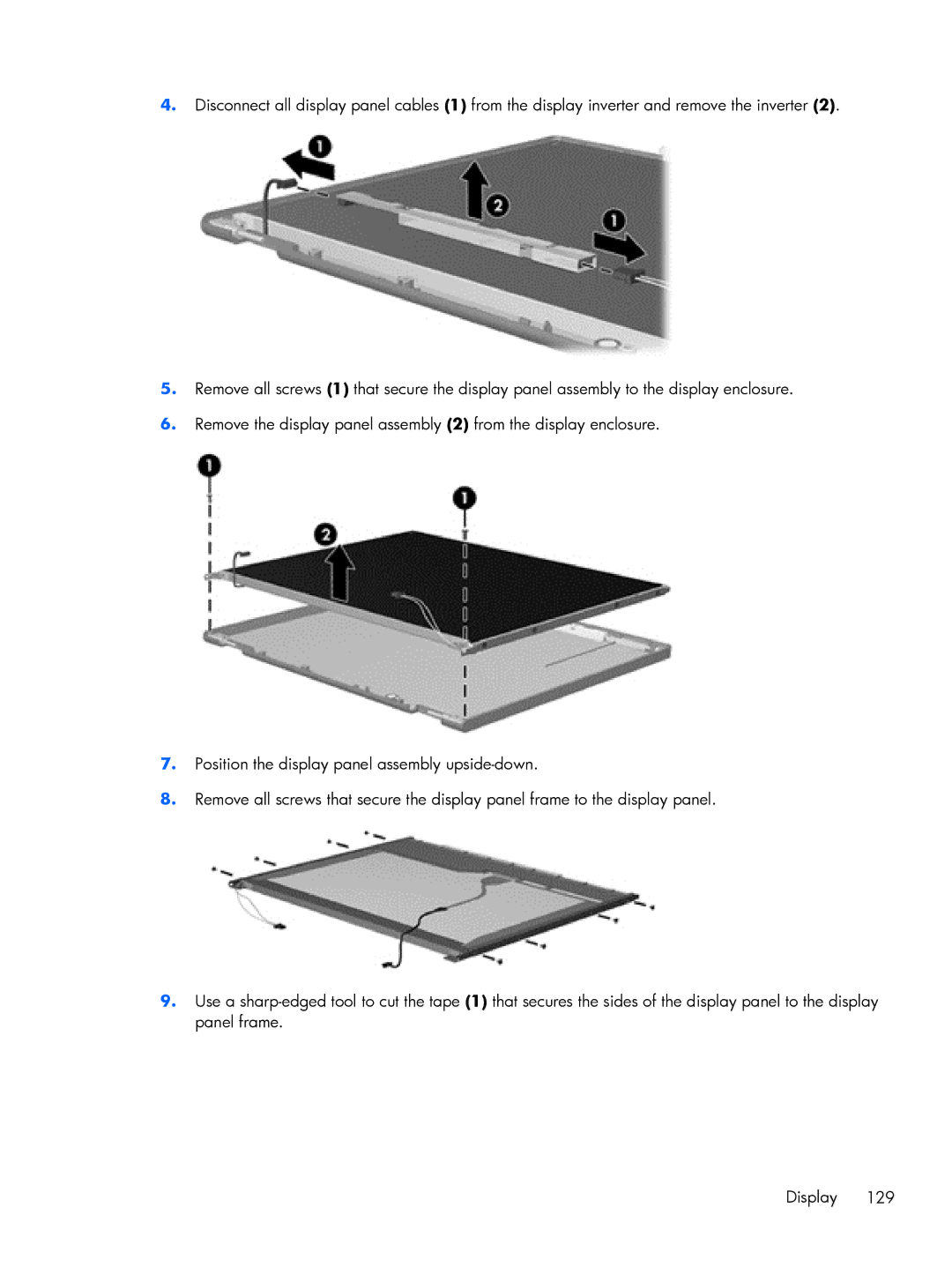4.Disconnect all display panel cables (1) from the display inverter and remove the inverter (2).
5.Remove all screws (1) that secure the display panel assembly to the display enclosure.
6.Remove the display panel assembly (2) from the display enclosure.
7.Position the display panel assembly
8.Remove all screws that secure the display panel frame to the display panel.
9.Use a
Display 129