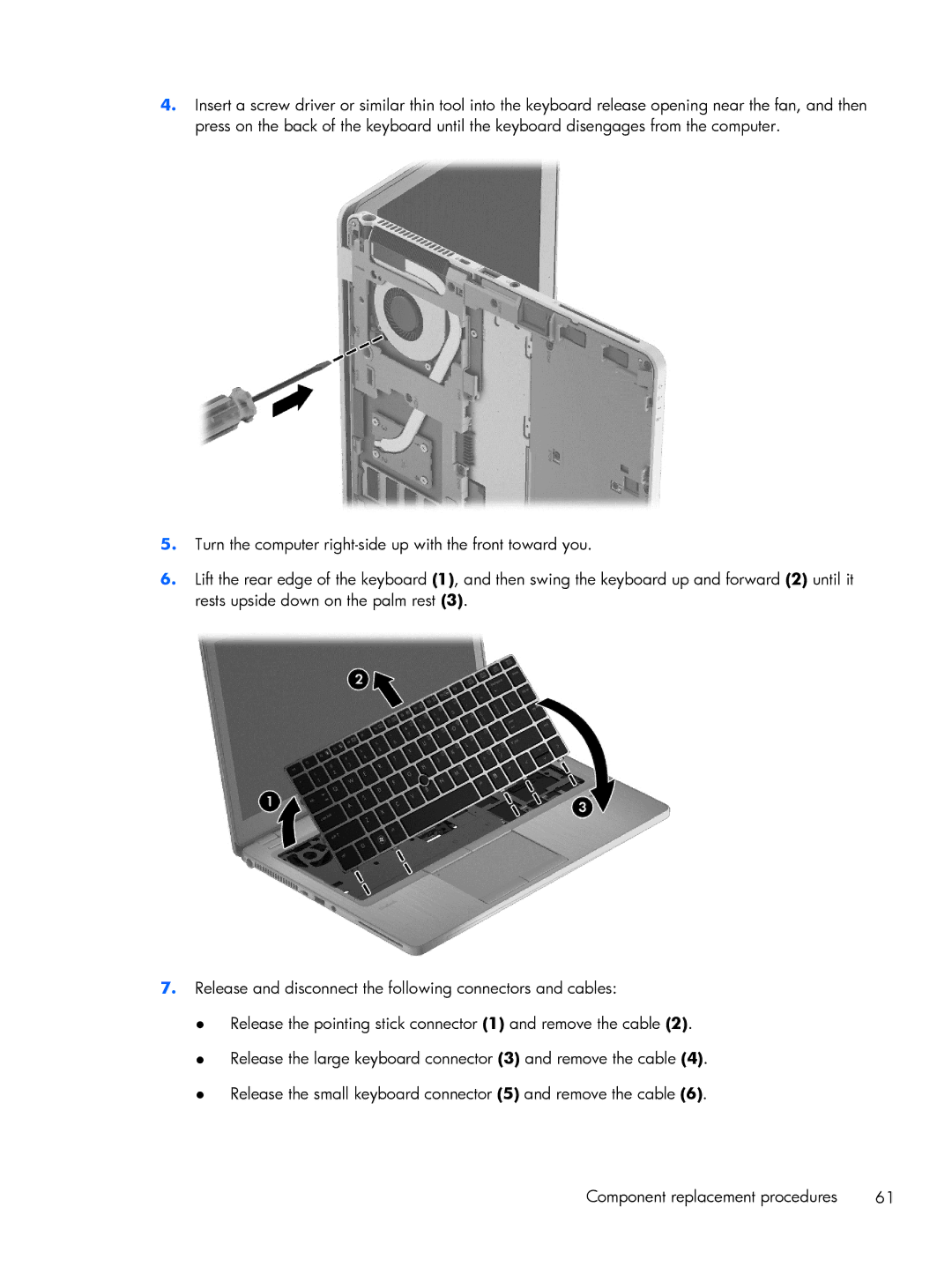4.Insert a screw driver or similar thin tool into the keyboard release opening near the fan, and then press on the back of the keyboard until the keyboard disengages from the computer.
5.Turn the computer
6.Lift the rear edge of the keyboard (1), and then swing the keyboard up and forward (2) until it rests upside down on the palm rest (3).
7.Release and disconnect the following connectors and cables:
●Release the pointing stick connector (1) and remove the cable (2).
●Release the large keyboard connector (3) and remove the cable (4).
●Release the small keyboard connector (5) and remove the cable (6).
Component replacement procedures | 61 |