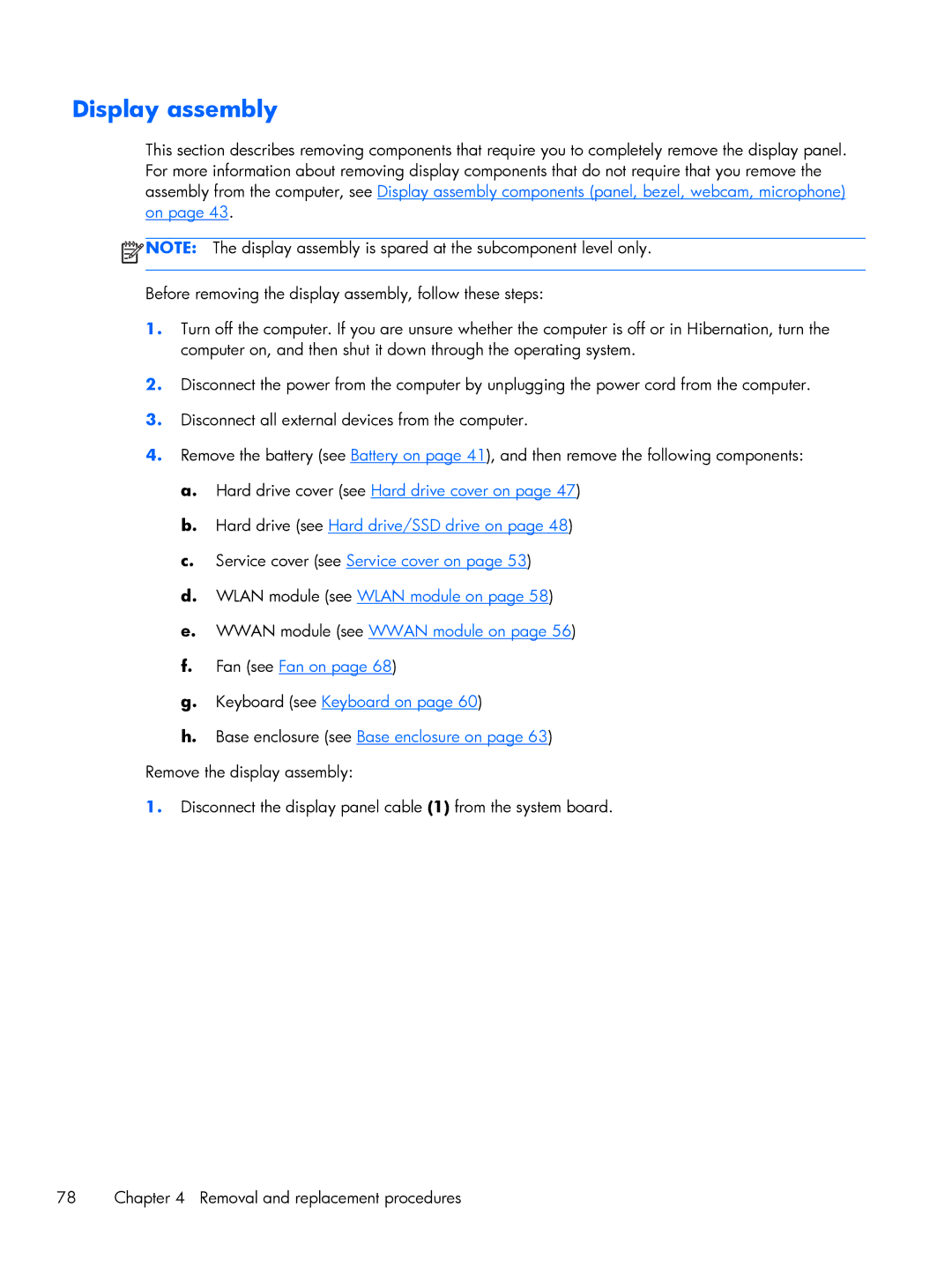Display assembly
This section describes removing components that require you to completely remove the display panel. For more information about removing display components that do not require that you remove the assembly from the computer, see Display assembly components (panel, bezel, webcam, microphone) on page 43.
![]() NOTE: The display assembly is spared at the subcomponent level only.
NOTE: The display assembly is spared at the subcomponent level only.
Before removing the display assembly, follow these steps:
1.Turn off the computer. If you are unsure whether the computer is off or in Hibernation, turn the computer on, and then shut it down through the operating system.
2.Disconnect the power from the computer by unplugging the power cord from the computer.
3.Disconnect all external devices from the computer.
4.Remove the battery (see Battery on page 41), and then remove the following components:
a.Hard drive cover (see Hard drive cover on page 47)
b.Hard drive (see Hard drive/SSD drive on page 48)
c.Service cover (see Service cover on page 53)
d.WLAN module (see WLAN module on page 58)
e.WWAN module (see WWAN module on page 56)
f.Fan (see Fan on page 68)
g.Keyboard (see Keyboard on page 60)
h.Base enclosure (see Base enclosure on page 63)
Remove the display assembly:
1.Disconnect the display panel cable (1) from the system board.
78 | Chapter 4 Removal and replacement procedures |