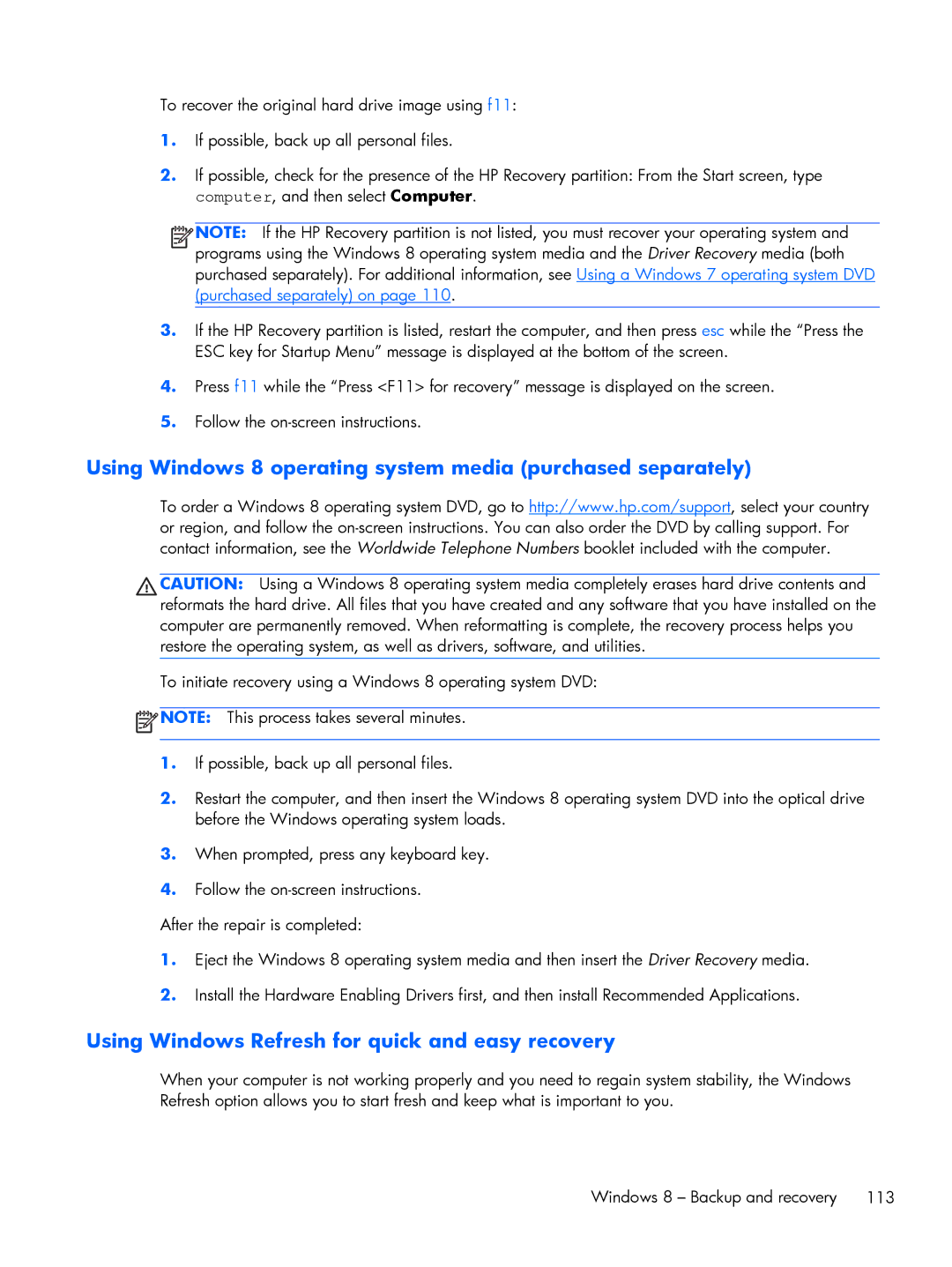To recover the original hard drive image using f11:
1.If possible, back up all personal files.
2.If possible, check for the presence of the HP Recovery partition: From the Start screen, type computer, and then select Computer.
![]()
![]()
![]()
![]() NOTE: If the HP Recovery partition is not listed, you must recover your operating system and programs using the Windows 8 operating system media and the Driver Recovery media (both purchased separately). For additional information, see Using a Windows 7 operating system DVD (purchased separately) on page 110.
NOTE: If the HP Recovery partition is not listed, you must recover your operating system and programs using the Windows 8 operating system media and the Driver Recovery media (both purchased separately). For additional information, see Using a Windows 7 operating system DVD (purchased separately) on page 110.
3.If the HP Recovery partition is listed, restart the computer, and then press esc while the “Press the ESC key for Startup Menu” message is displayed at the bottom of the screen.
4.Press f11 while the “Press <F11> for recovery” message is displayed on the screen.
5.Follow the
Using Windows 8 operating system media (purchased separately)
To order a Windows 8 operating system DVD, go to http://www.hp.com/support, select your country or region, and follow the
CAUTION: Using a Windows 8 operating system media completely erases hard drive contents and reformats the hard drive. All files that you have created and any software that you have installed on the computer are permanently removed. When reformatting is complete, the recovery process helps you restore the operating system, as well as drivers, software, and utilities.
To initiate recovery using a Windows 8 operating system DVD:
![]() NOTE: This process takes several minutes.
NOTE: This process takes several minutes.
1.If possible, back up all personal files.
2.Restart the computer, and then insert the Windows 8 operating system DVD into the optical drive before the Windows operating system loads.
3.When prompted, press any keyboard key.
4.Follow the
After the repair is completed:
1.Eject the Windows 8 operating system media and then insert the Driver Recovery media.
2.Install the Hardware Enabling Drivers first, and then install Recommended Applications.
Using Windows Refresh for quick and easy recovery
When your computer is not working properly and you need to regain system stability, the Windows Refresh option allows you to start fresh and keep what is important to you.
Windows 8 – Backup and recovery 113