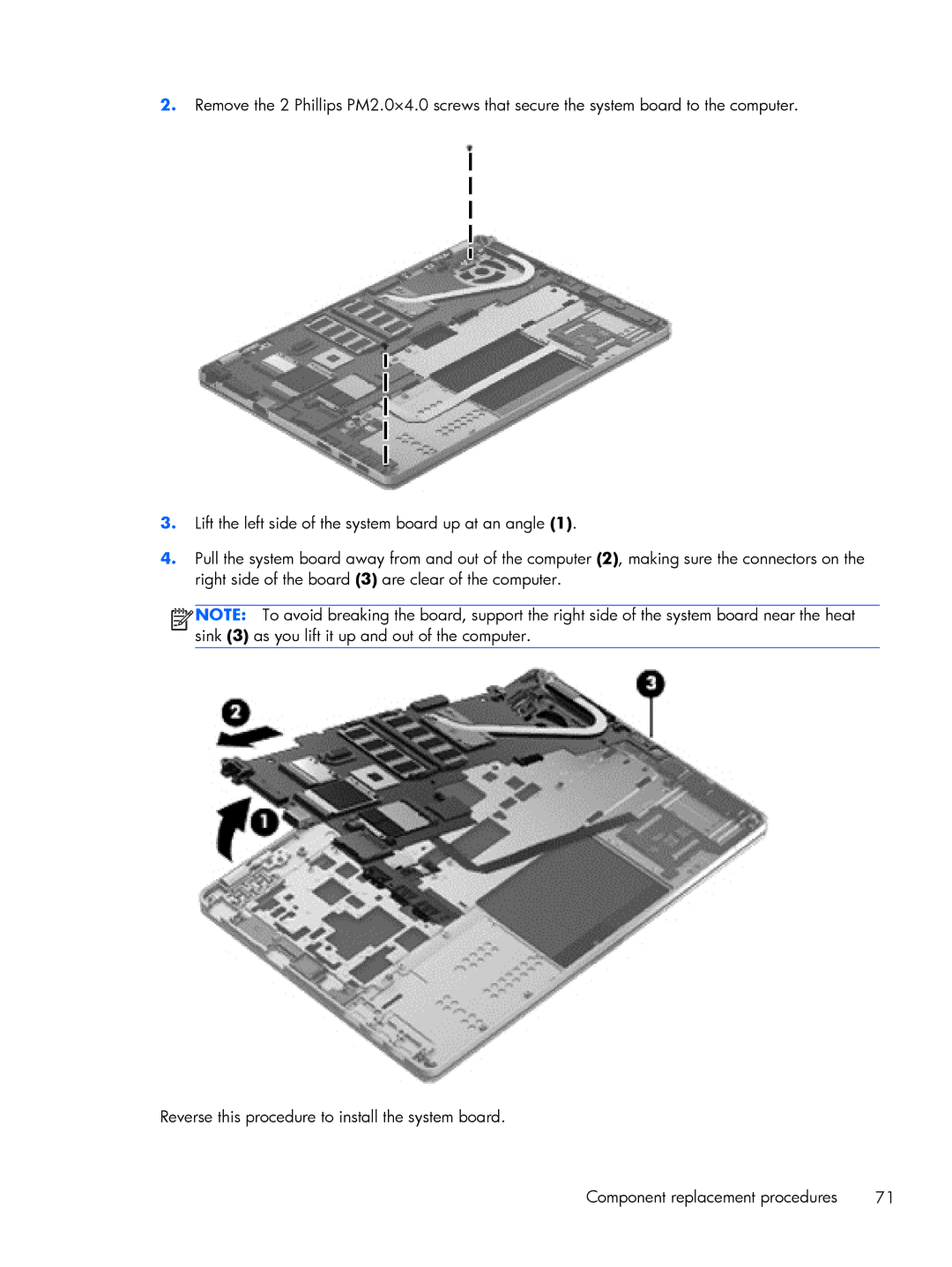2.Remove the 2 Phillips PM2.0×4.0 screws that secure the system board to the computer.
3.Lift the left side of the system board up at an angle (1).
4.Pull the system board away from and out of the computer (2), making sure the connectors on the right side of the board (3) are clear of the computer.
![]()
![]()
![]()
![]() NOTE: To avoid breaking the board, support the right side of the system board near the heat sink (3) as you lift it up and out of the computer.
NOTE: To avoid breaking the board, support the right side of the system board near the heat sink (3) as you lift it up and out of the computer.
Reverse this procedure to install the system board.
Component replacement procedures | 71 |