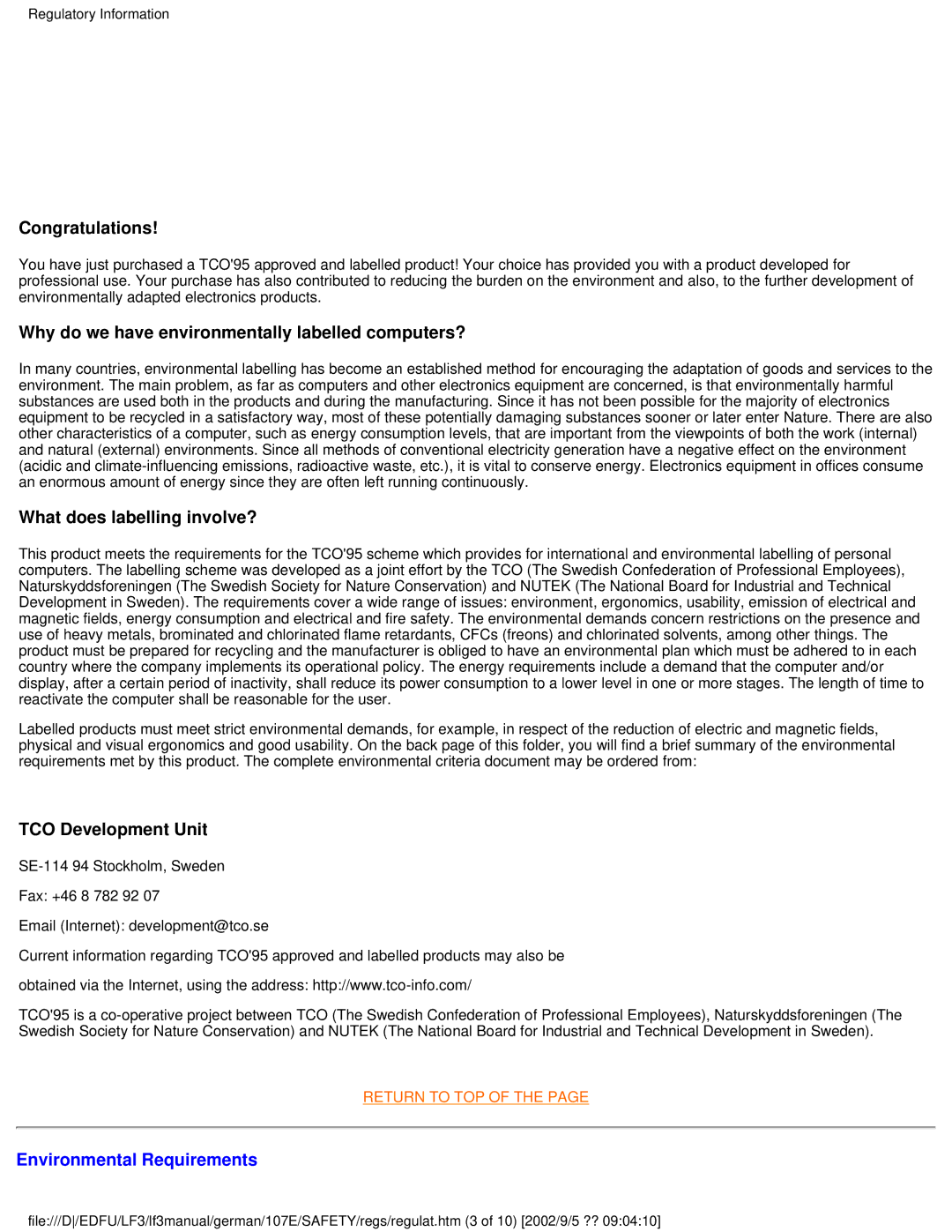107E specifications
The Philips 107E is a notable addition to the realm of computer monitors, designed to deliver exceptional performance and a satisfying user experience. This 17-inch CRT monitor, while not as commonly used today as LCD or LED displays, still holds a unique charm and reliability due to its advanced technologies and robust features.One of the main features of the Philips 107E is its high-quality CRT display, which provides vivid colors and crisp images. The monitor boasts a maximum resolution of 1280 x 1024 pixels, enabling it to display graphics and text with remarkable clarity. The 17-inch screen size strikes a balance between desktop workspace efficiency and comfortable viewing, making it suitable for both home and office use.
Another significant characteristic of the Philips 107E is its exceptional color reproduction. With a refresh rate of up to 85 Hz, the monitor minimizes flickering and offers a more stable viewing experience, reducing eye strain during prolonged usage. This feature is particularly advantageous for users engaged in graphic design, digital art, or any activity that requires accurate color representation.
The Philips 107E is equipped with various connectivity options, including a standard VGA input, making it versatile enough to connect with a range of computers and devices. The monitor is also designed with user comfort in mind, featuring tilt adjustments that allow for a more ergonomic setup. This adaptability is important for users looking to create a comfortable workspace that can accommodate their individual needs.
In terms of technology, the Philips 107E integrates advanced innovations such as DDC (Display Data Channel) for automatic configuration of display settings. This ensures that the monitor can communicate effectively with the connected computer, optimizing performance with minimal user intervention. Additionally, the monitor is designed to minimize electromagnetic emissions, adhering to international safety standards.
In conclusion, the Philips 107E remains a reliable choice for those seeking a durable and feature-rich CRT monitor. With its excellent display quality, color accuracy, and ergonomic features, it caters to both casual users and professionals alike. While newer technologies have emerged, the Philips 107E still stands as a testament to traditional display technology, combining functionality with a user-friendly interface.