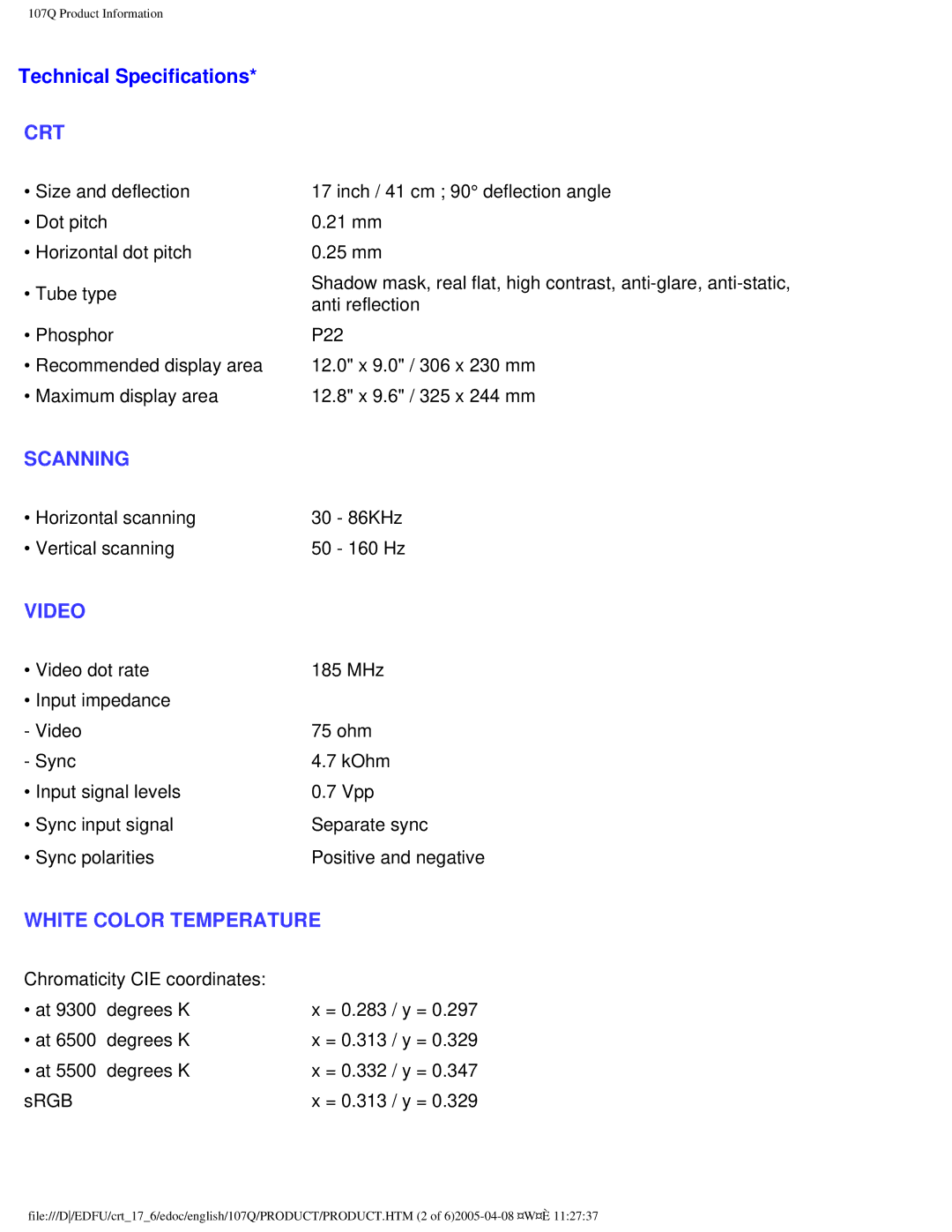107Q specifications
The Philips 107Q is a versatile and feature-rich monitor designed to meet the needs of both casual users and professionals alike. One of the standout characteristics of the 107Q is its 27-inch display, offering a Full HD resolution of 1920x1080. This ensures that users enjoy sharp and vibrant visuals, whether for gaming, multimedia, or productivity tasks. The monitor boasts an IPS panel, which enhances color reproduction and allows for wider viewing angles. This feature is particularly beneficial for collaborative work or for those who enjoy sharing their screen with others.Another key technology incorporated into the Philips 107Q is the Adaptive Sync technology. This feature synchronizes the display's refresh rate with the graphics card's output, effectively reducing screen tearing and providing a smoother gaming experience. This is especially useful for fast-paced games, where quick reactions are crucial for success.
The design of the Philips 107Q is sleek and modern, featuring ultra-narrow bezels that maximize the screen real estate. This aesthetic not only looks appealing but also allows for a more immersive experience, especially when multiple monitors are used in tandem. The monitor is also height-adjustable, enabling users to customize their viewing ergonomics for enhanced comfort during extended usage.
Connectivity options are plentiful with the Philips 107Q, including HDMI and DisplayPort inputs, which provide versatility in connecting various devices. Additionally, the monitor includes built-in speakers, eliminating the need for external speakers for basic audio needs.
Energy efficiency is another point of emphasis for the Philips 107Q, as it is designed with power-saving technologies that reduce energy consumption without compromising performance. The monitor has received Energy Star certification, demonstrating its commitment to sustainability.
In terms of user-friendly features, the Philips 107Q includes Flicker-Free technology, which reduces eye strain during long hours of usage, and Low Blue Mode, which helps to minimize exposure to harmful blue light. This makes the monitor an excellent choice for those who spend significant time in front of a screen.
In summary, the Philips 107Q stands out with its combination of impressive display quality, advanced technologies, ergonomic design, and energy-efficient features, making it an excellent choice for anyone looking to enhance their computing experience.