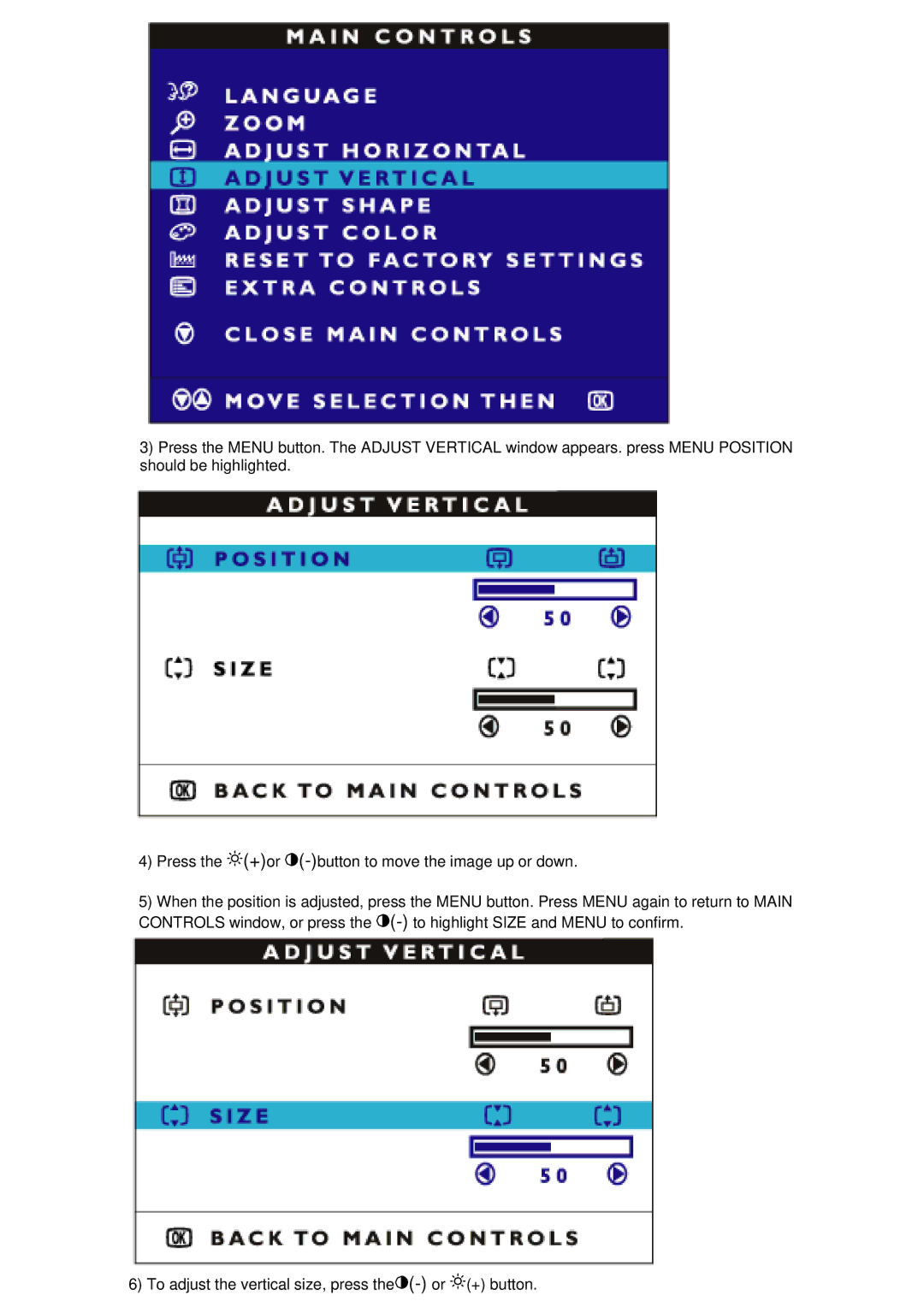3)Press the MENU button. The ADJUST VERTICAL window appears. press MENU POSITION should be highlighted.
4)Press the ![]() (+)or
(+)or ![]() (-)button
(-)button
5)When the position is adjusted, press the MENU button. Press MENU again to return to MAIN CONTROLS window, or press the ![]() (-)
(-)
6) To adjust the vertical size, press ![]() (-)
(-)![]() (+) button.
(+) button.