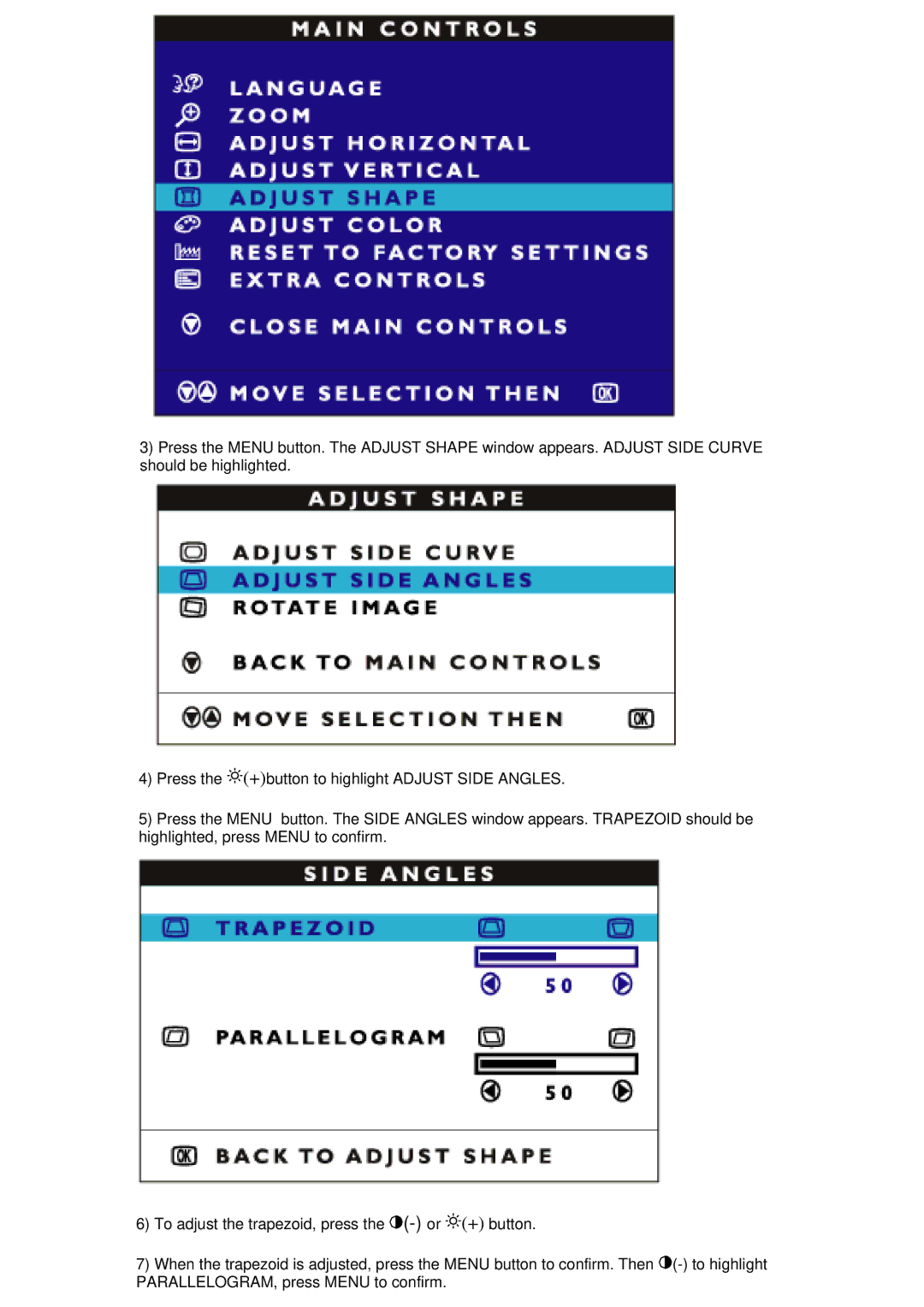3)Press the MENU button. The ADJUST SHAPE window appears. ADJUST SIDE CURVE should be highlighted.
4)Press the ![]() (+)button to highlight ADJUST SIDE ANGLES.
(+)button to highlight ADJUST SIDE ANGLES.
5)Press the MENU button. The SIDE ANGLES window appears. TRAPEZOID should be highlighted, press MENU to confirm.
6)To adjust the trapezoid, press the ![]() (-)
(-)![]() (+) button.
(+) button.
7)When the trapezoid is adjusted, press the MENU button to confirm. Then ![]() (-)
(-)