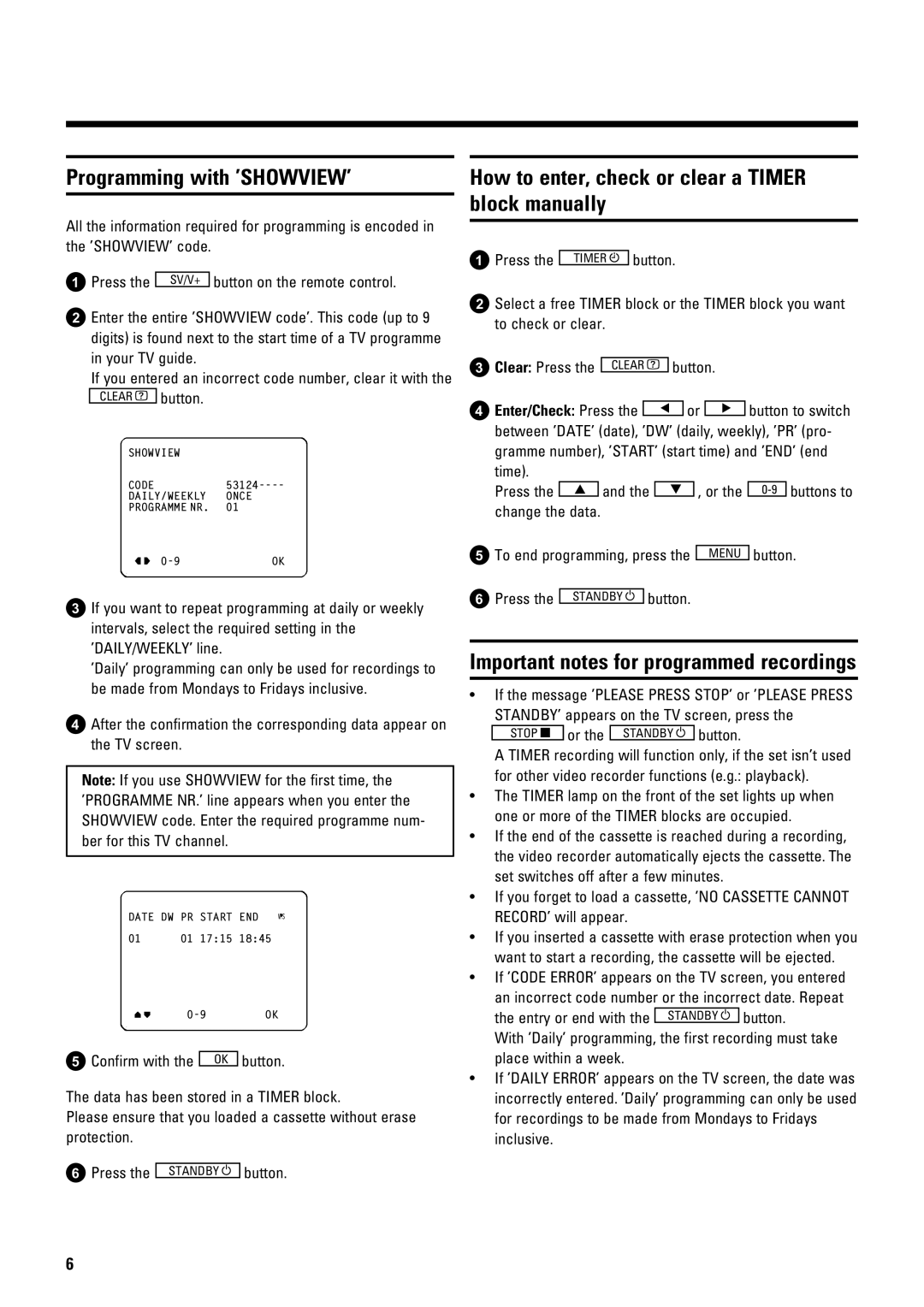g 0jYfnmZUn0
M z y
1d |
| v w |
gj5j1 |
2R y
x z u hj hj
Vz y u w w OYRMf b v
Yˆ z˚ˆzˇ zıˆx x kZdUi
yı
1d |
| v |
hVaRf k |
2gy u z hVaRf v hVaRf v w w
3Sıˆx d |
|
| v |
|
|
| OYRMf b |
|
| ||
4U | d | D | C | v | |
|
|
| |||
vy
WIGEFHAAAA
YU˝
DE
x y DAM
3Vz u xu
d
w xu
5h y
6d
Au
ghMbPNm m v
B
2
aRbi
63D
v
v
4Mz w w xu u hj
eVz gUckjVRk z z
vy z hj w
YU | Y Z | c |
DE |
| DE EKNEI ELNHI |
v w | DAM |
| |
5O |
|
| v |
| cX | ||
|
| ||
h xu vyy u hVaRf v |
| ||
d y u wu y |
|
|
|
6d |
| v | |
ghMbPNm m | |||
Z ˙
•Vz
ghMbPNm- u hj
ghcd h |
| ghMbPNm m | v |
M hVaRf | z | ||
zz .y4
•h hVaRf z hVaRf v u
• Vz y wu x u u y wu h uz u zy
•Vz z u wu
•Vz u wu y
uwu vy y
•Vz
u w | xu fy | ||
y y |
| ghMbPNm m | v |
|
| ||
k | z | ||
u |
|
|
|
•Vz
y
E