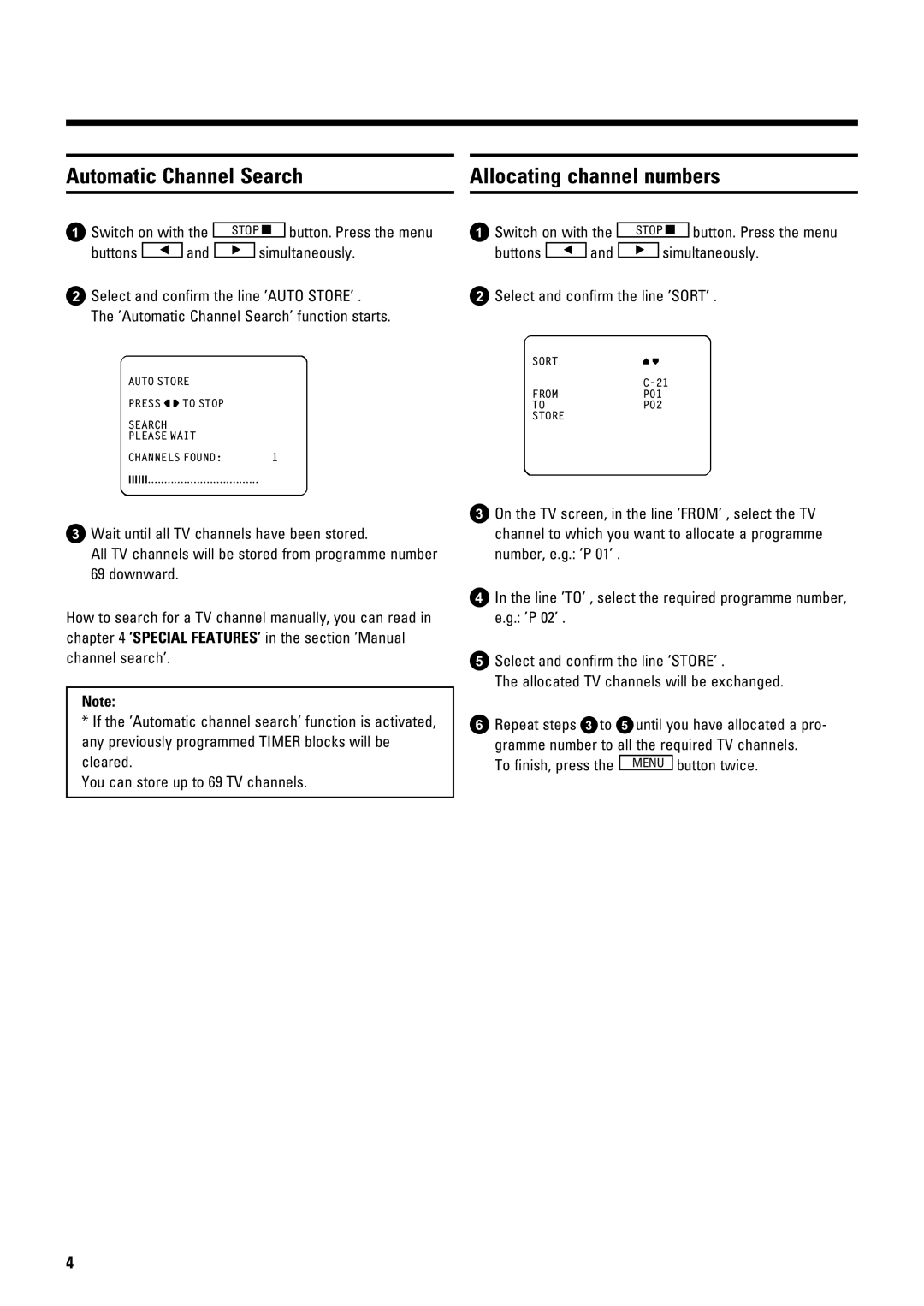14PV184/05 specifications
The Philips 14PV184/05 is a compact and multifunctional television that embodies the innovative spirit of the 1990s, when technology began to converge with everyday entertainment experiences. This model is part of the renowned Philips product line, known for its commitment to quality and user-friendly design.One of the main features of the Philips 14PV184/05 is its 14-inch screen, which offers a clear and vibrant display, ideal for smaller living spaces such as kitchens or bedrooms. The size makes it easy to fit in areas where standard televisions may be too bulky. The screen is complemented by Philips’ prestigious picture enhancement technology, providing sharp images and a range of colors that bring television shows and movies to life.
The design of the 14PV184/05 is user-centric, featuring intuitive controls that make it easy for anyone to navigate channels and settings. A built-in tuner supports various broadcasting systems, which ensures viewers can access a wide array of channels without needing additional equipment. This versatility makes the television a great choice for regions with varying broadcasting standards.
Audio quality is a notable characteristic of the Philips 14PV184/05. It is equipped with an integrated sound system that delivers clear audio performance, allowing viewers to immerse themselves in their favorite media. The model includes stereo sound features, enhancing the overall viewing experience and providing a richer soundstage.
The Philips 14PV184/05 stands out for its durable build and reliability, typical of Philips products. The television is designed for longevity, ensuring that it remains functional and visually appealing over the years. Its compact size and classic aesthetic make it a versatile addition to any home.
Furthermore, the 14PV184/05 incorporates essential connectivity options, featuring AV inputs that enable users to connect additional devices, such as DVD players or gaming consoles. This capability ensures that the television remains a relevant part of a home entertainment system, accommodating modern technology.
In summary, the Philips 14PV184/05 combines a compact design with essential features, providing a reliable and enjoyable viewing experience. Its blend of picture and sound quality, along with user-friendly controls and connectivity options, makes it a standout choice for those seeking a quality television in smaller spaces. As technology continues to evolve, the Philips 14PV184/05 remains a nostalgic reminder of the era of innovative yet straightforward television design.