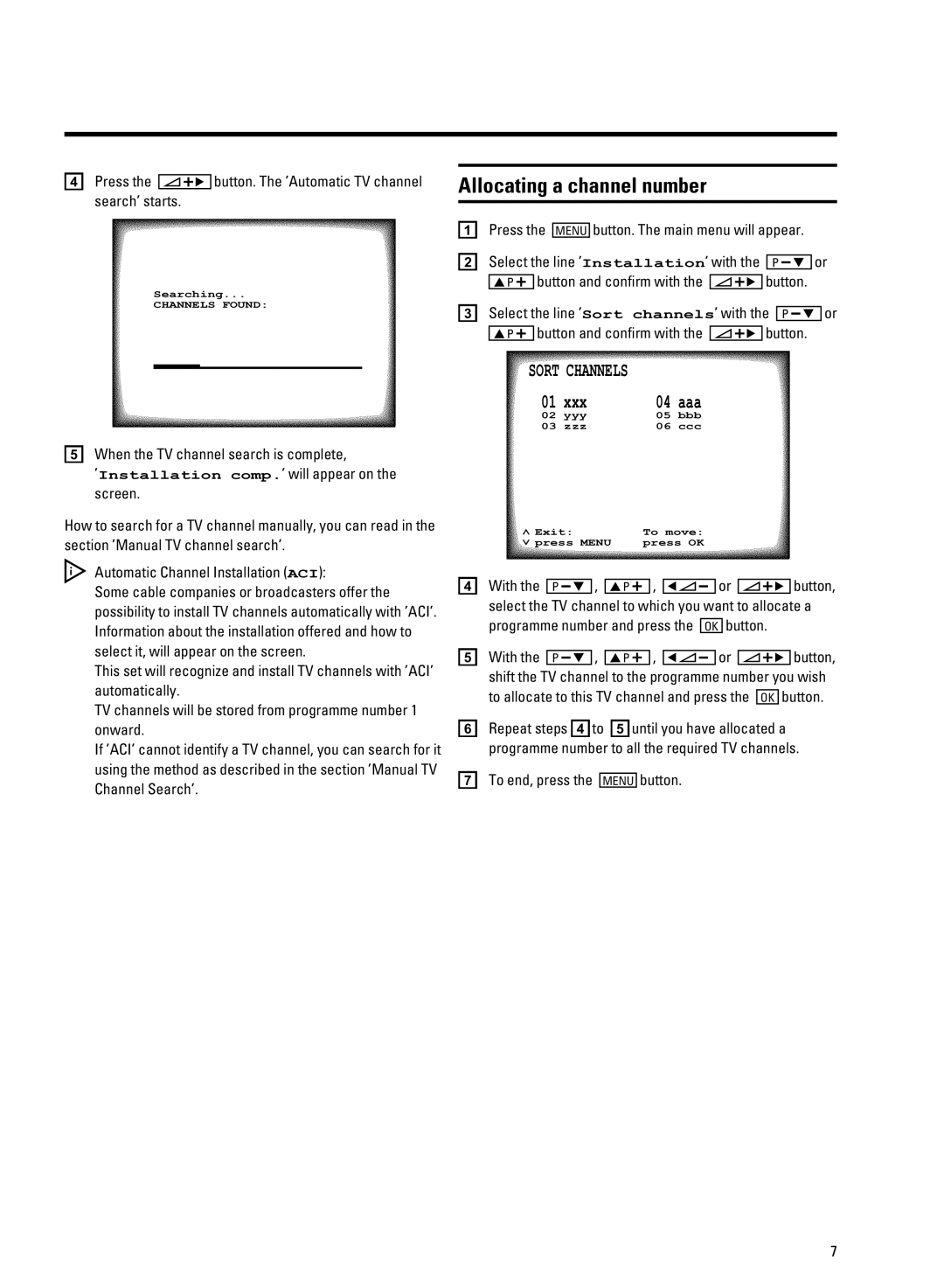d Press the SqC button. The ’Automatic TV channel search’ starts.
Searching...
CHANNELS FOUND:
Allocating a channel number
aPress the MENU button. The main menu will appear.
b Select the line ’Installation’ with the P rB or
AP q button and confirm with the SqC button.
c Select the line ’Sort channels’ with the P rB or AP q button and confirm with the SqC button.
//////,,,,,,,,,,,,,,,,,,,,,
eWhen the TV channel search is complete,
’Installation comp.’ will appear on the screen.
How to search for a TV channel manually, you can read in the section ’Manual TV channel search’.
DAutomatic Channel Installation (ACI):
Some cable companies or broadcasters offer the possibility to install TV channels automatically with ’ACI’. Information about the installation offered and how to select it, will appear on the screen.
This set will recognize and install TV channels with ’ACI’ automatically.
TV channels will be stored from programme number 1 onward.
If ’ACI’ cannot identify a TV channel, you can search for it using the method as described in the section ’Manual TV Channel Search’.
SORT CHANNELS |
|
| |
01 | xxx | 04 | aaa |
02 | yyy | 05 | bbb |
03 | zzz | 06 | ccc |
ã Exit: | To move: |
« press MENU | press OK |
dWith the P rB , AP q , DSr or SqC button, select the TV channel to which you want to allocate a
programme number and press the OK button.
eWith the P rB , AP q , DSr or SqC button, shift the TV channel to the programme number you wish
to allocate to this TV channel and press the OK button.
fRepeat steps dto euntil you have allocated a programme number to all the required TV channels.
g To end, press the MENU button.
7