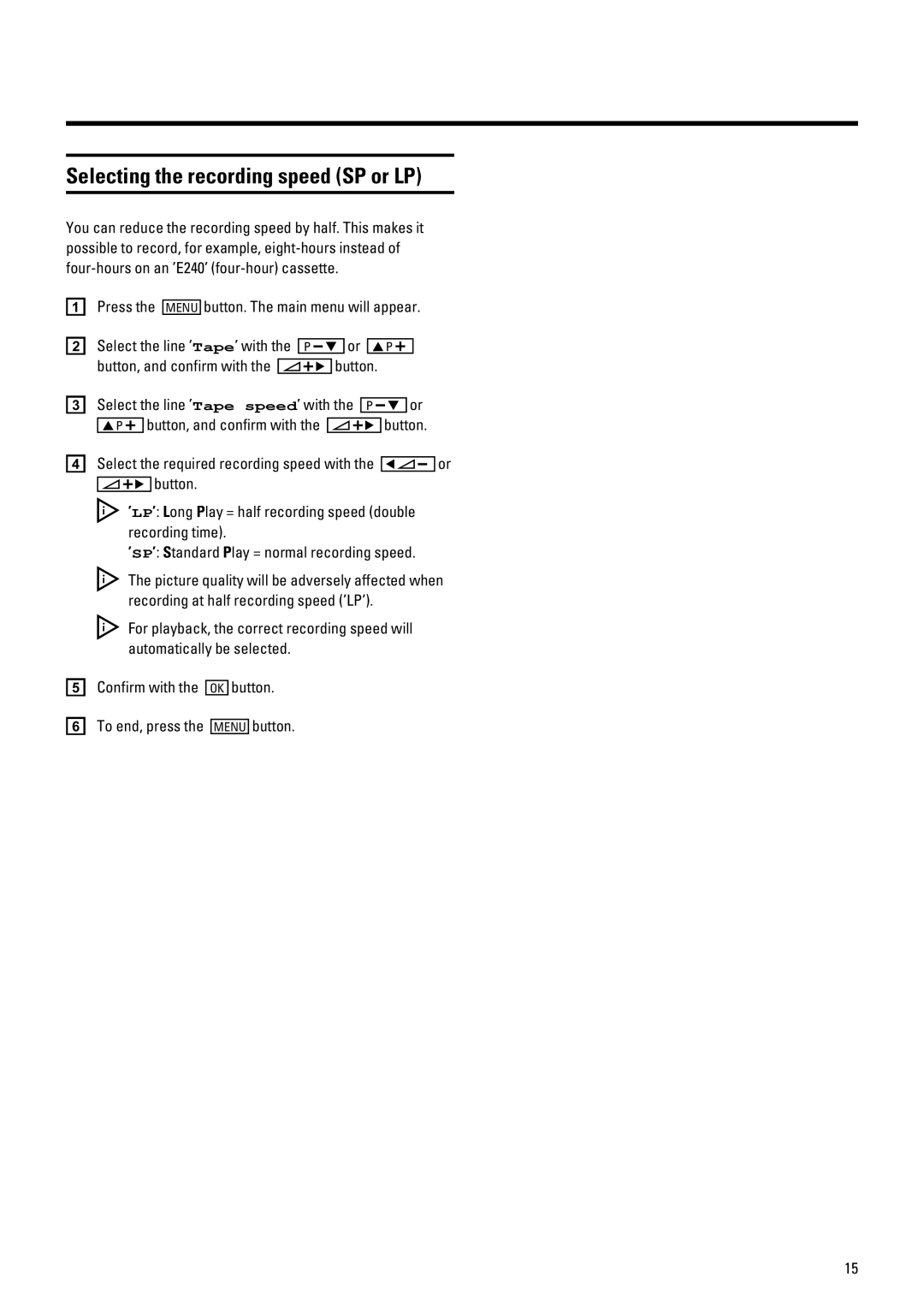Selecting the recording speed (SP or LP)
You can reduce the recording speed by half. This makes it possible to record, for example,
aPress the MENU button. The main menu will appear.
b Select the line ’Tape’ with the P rB or AP q
button, and confirm with the SqC button.
c Select the line ’Tape speed’ with the P rB or AP q button, and confirm with the SqC button.
d Select the required recording speed with the DSr or SqC button.
’LP’: Long Play = half recording speed (double recording time).
’SP’: Standard Play = normal recording speed.
The picture quality will be adversely affected when recording at half recording speed (’LP’).
For playback, the correct recording speed will automatically be selected.
eConfirm with the
fTo end, press the
OK button. MENU button.
15